
views
Google has started rolling out the stable Chrome OS 87 for its Chromebook models via an OTA update. The update brings new wallpapers, a Tab Search feature, and other security bug fixes, the software giant announced in a blog post. As expected, the software update is rolling out in a phased manner, and some Chromebook models might not receive the features immediately. Google has also asked Chromebook users to provide feedback on the Chromebook Central forum, in case they find any bugs with the new software update.
Google in a blog post says that the stable Chrome OS is being updated to v87.0.4280.88 (platform version: 13505.63.0). In terms of the new feature, the Chrome OS 87 carries the Tab Search feature allows users to search for a specific tab regardless of the number of windows opened. Notably, this feature was also a part of the new Google Chrome update that the company rolled out for Windows version of the browser nearly two weeks ago. Users can access the search tab by using the shortcut Ctrl+Shift+A or by selecting the circular dropdown button in the top-right corner of Google Chrome. Additionally, the Quick Setting panel or Settings menu will further show battery levels of your connected Bluetooth headphones. “When you connect Bluetooth headphones to your Chromebook, you’ll see a notification at the bottom right-hand side of your screen letting you know the headphones’ battery level. You may also check the battery level at any time while the headphones are connected,” Google explained.
Google is introducing 36 new wallpapers from four different artists with Chrome OS 87. To check out the new wallpapers, right-click your desktop and select Set wallpaper. Users can also get a randomly selected image by checking the box next to the Surprise Me option. Additionally, the new software version patches a variety of known bugs. The full list of fixed bugs is available on Chromium Bugs forum. As mentioned, the new update for Chromebooks is rolling out gradually, and users can check its availability manually by going to Settings > Select About Chrome OS > Select Check for updates > If the Chromebook finds a software update, it will start to download automatically.
Read all the Latest News, Breaking News and Coronavirus News here












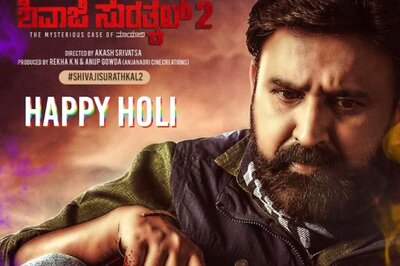






Comments
0 comment