
views
Apple has introduced new updates to its iCloud platform that enables iPhone, iPad, Mac and other Apple device users to access apps and settings via any web browser. As highlighted in the blog post by Apple, the new upgrade includes dark mode support and options to customise the homepage with different colour themes. It also brings design and functionality improvements to apps like calendars, photos and notes.
New Dark Mode
Earlier, the iCloud website was only available in the light mode. However, the users now have an option to change the website theme to a dark mode. Along with this, users may now have the option to customise their homepage by selecting different colour options. This option is available at the bottom of the homepage.
App Design and Features
In addition to the theme, the update has further enhanced the design and layout of some apps including Calendar, which now supports the Arabic or Hijri calendar, making it more useful for individuals who utilise this system. Furthermore, the iCloud Drive now includes a new ‘shared view’ tab, which makes it easier for users to find files saved on their iPhones.
Not just these, Apple’s Photos App has also received an upgrade, that allows users to quickly switch between months and years in their photo library by clicking the calendar button. This means the users will not have to scroll down all the photos in their Gallery. Just click the icon and select the date and month.
Also, users can edit the date, time and location of images in the information panel and photos on the site can now be displayed in albums, providing more arranging options.
Apart from them, the Notes app has also been updated by the tech giant, allowing users to put important notes at the top of their lists for quick access. These Notes can be pinned directly from the homepage and users can be managed by just right-clicking or control-click on a Mac. The Reminders App update, on the other hand, allows users to create new lists and manage recurring reminders effectively.










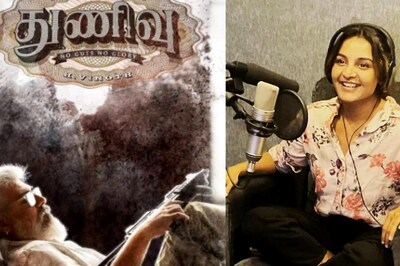





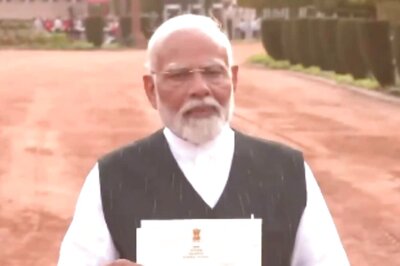

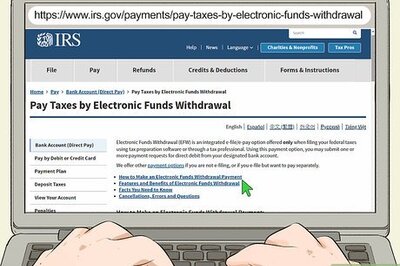
Comments
0 comment