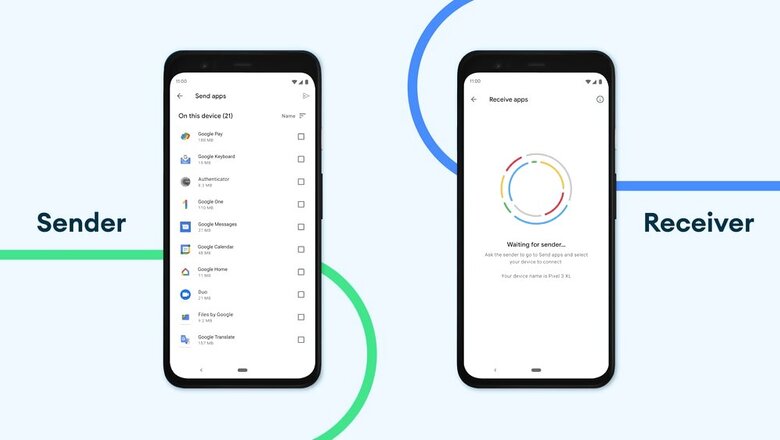
views
Google is improving its Nearby Share feature that allows Android smartphone users to send and receive media or other files without internet connectivity – similar to how Apple AirDrop functions across Apple iPhones, iPads, and Macs. The improved Nearby Share will now let users share mobile apps via Google Play Store. The app-sharing feature was first introduced at the end of 2020 and is widely available today. Google’s Nearby Share feature debuted in August 2020 for Google’s Pixel devices and Samsung smartphones but later came to other Android devices running Android v6.0 and above.
The new app-sharing feature through Google Nearby Share was spotted by 9to5Google. To transfer apps from one Android smartphone to another, open Google Play > Go to the ‘Share Apps’ menu in My Apps & Games > Select the apps you want to share > Receiver will need to accept the request. During the transfer process, both Android devices must be within proximity, and Nearby Sharing has to be enabled. Whereas, in order to use Android’s AirDrop competitor, users will need to enable Nearby Share from the Settings on their Android smartphones. Here are the steps: Open Settings > Select Google > Device Connections > Nearby Share. There will be an on/off toggle switch at the top. Activating it will enable Nearby Share on your Android smartphone. Upon turning on for the first time, Nearby Share will ask users to select one of the three visibility options – All Contacts, Some Contacts, and Hidden.
The 9to5Google report adds that the app-sharing feature via Google Nearby Share is “shockingly fast,” and may be quicker than sharing over your home Internet connection. Once you do share an app with someone, they can install it without leaving the share menu. You can then disconnect devices. Although nearby is extremely useful for transferring apps between Android smartphones, Apple AirDrop further allows file-transferring between smartphones, tablets and PCs from Apple.
Read all the Latest News, Breaking News and Coronavirus News here.












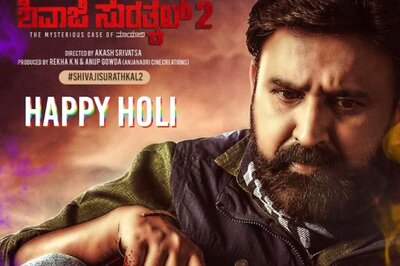






Comments
0 comment