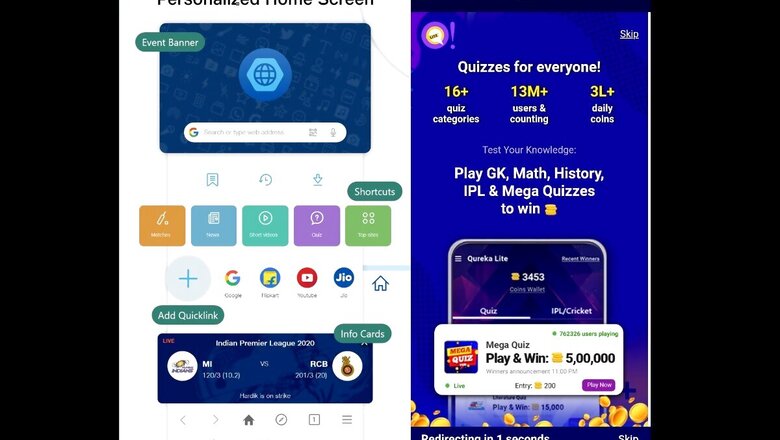
views
JioPages, the news and content reading app, has received its latest 2.0.3 update for Android. The updated app is already available for Android users on the Google Play Store, and brings a number of new features to further expand the end-user experience. The list of new features include three more regional Indian languages to bring the JioPages app to more users, a new quizzing feature that is available across multiple categories, and a new reader mode that helps users focus on the article without facing any distractions.
With the update, JioPages new supports articles in Assamese, Odia and Punjabi languages. JioPages was already available in 12 languages in total, including English and 11 regional Indian languages. This update will further increase the appeal for localised content readers, who will get to access more regional content in their own languages. To simply select a new language, all that users are required to do is head to settings, select preferences and select the language of choice.
The quiz feature is also expected to be a very appealing new part of the JioPages app. The quiz feature is being offered in more than 16 categories, which include history, politics, general knowledge, mathematics and even specific sporting events, such as the super popular club cricket tournament, the Indian Premier League. To play the quizzes, users can access the quiz shortcut, which can be found either at the top of the home screen, or from the bottom menu bar.
The third new feature, reader mode, is aimed at offering users the best reading experience without distractions. As JioPages explains, this mode will allow readers to adjust the font size and colour, alongside removing any extra elements that may distract a reader. To enable this, users can simply go to settings, select appearances and enable Reader mode from there itself.
JioPages’ final new feature with the 2.0.3 update brings the ability to save webpages as PDF or print. To do this, users can simply open an article, head to the bottom menu and select the ‘PDF/print’ option. This mode can help users directly take prints of articles via compatible printers, or save them for offline viewing later.
Read all the Latest News, Breaking News and Coronavirus News here












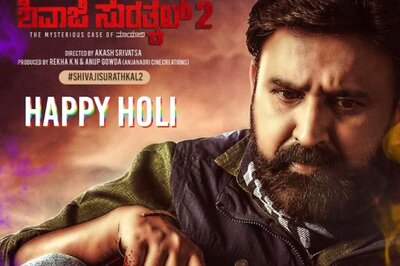






Comments
0 comment