
views
Mozilla Firefox is one of the major web browser used by many people across the world. Mozilla is now working on a major redesign of the Firefox Web Browser for desktop, which is said to be rolled out to end users sometime in mid-May this year. The new Firefox redesign is codenamed ‘Proton’ and was first teased by Mozilla earlier this month.
Mockups for the new Mozilla Firefox redesign have been shared and they reveal some subtle visual changes that the famous web browser will undergo when the next version (90) is released. According to a report in Techdows, Mozilla is planning to tweak some of the Firefox UI elements, including the address bar, toolbar, tabs bar, hamburger menu, info bars, and door hangers. One of the slides show that Mozilla will make it much easier to customise the look of the New Tab page and users will be able to choose their theme of choice, a background, and toggles for Top Sites and Pocket recommendations.
Apart from that, Mozilla is also reported to change the hamburger menu in Firefox with the new update. The slides shared by Techdows show that Mozilla will make the hamburger menu less cluttered. Currently, the menu shows users about 20 options that include things like opening new tabs, changing zoom, and more. With the new update, the Firefox menu will only show items that the users use frequently. It will also give users the option to expand the menu, in order to see settings that do not appear in the quick access.
Further, the tabs will get a redesign and will carry a more rounded shape instead of the current design with sharp corners. While there is a workaround to use and experience these features already, Mozilla says that it is not advisable as it could have a negative impact on performance.
In order to use the new features right now, users can tweak the developer settings on Firefox by typing “about:config” in the address bar. Then search for ‘Proton’ and toggle the browser.proton.enabled option to ‘True.’
Read all the Latest News, Breaking News and Coronavirus News here












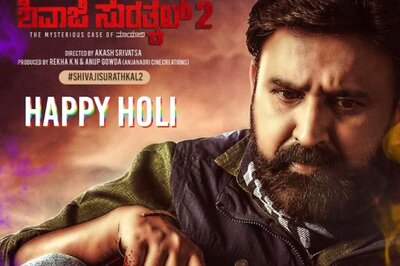






Comments
0 comment