
views
The Sony PlayStation 5 update for expanded storage is ready to release to everyone. The update comes in time for many titles coming this fall and install sizes will start getting bigger. The new update is rolling out for PlayStation 4 users as well, and will allow party owners to disband without kicking players out individually. There is also an update for PlayStation 5‘s DualSense controller that lets users use the built-in microphone to help calibrate the audio settings to work for their TV and the room they’re in. If users own Sony’s Pulse 3D headset, there will be a new equalizer settings panel in the sound controls that will let users tweak the audio according to preference.
The new PlayStation update also brings the ability to customise the layout of Control Center by moving or hiding certain options while PS4 and PS5 games are now separated in the Installed tab of your game library. In the system’s Game Base, users can view and write messages to friends or a party chat without going to another screen first. The PlayStation 5 is also keeping an eye out for any time users set a new “personal best.” It could already clip achievements that garner trophies, now games can automatically save the time when users set a new record. There is a new “Trophy Tracker” feature lets players bookmark five awards they’re pursuing to make progress easily viewable from the Control Center.
PS Remote Play will also be available until September 23, when players can start to stream Share Screens from a friend’s PS5 in the PS App on iOS or Android. Once the feature is available, all they need to do is join their party chat, and then they can let them tune in directly to a broadcast of the game they’re playing like its a personal Twitch.
While the new update brings a lot of new features to PlayStation consoles, the most eye-catching update is the rollout of expand PlayStation 5’s storage with any M.2 NVMe SSD storage that meet the required specifications. Several SSD drive models from companies like Corsair, Gigabyte, Western Digital, Seagate, and more. Let us take a look at everything you need to know about expanding the storage on your PlayStation 5 console.
There are some pre-requisites as to what drives users can and cannot store. Users can choose something that has between 250GB to 4TB storage. The read speeds of the hard drive need to be at least 5,500mb per second. The module has to be one of five specific dimensions in length – 30mm, 42mm, 60mm, 80mm, 110mm, and 22mm wide. Further, it needs to be a PCIe Gen4 x4 M.2 NVMe SSD storage. Then, users will need a heatsink, if the drive they choose doesn’t have one built in.
After picking a drive that meets all the abovementioned prerequisites, users need to partially dismantle their PlayStation 5 console. Users need to take off the external plates. Then, they need to unscrew the expansion slot that is right next to the cooling fan. Then, they need to adjust the spacer within, and then reinstall the cover and plates with about 2cm room (as recommended by Sony).
Few points users need to know before they go ahead with expanding their PS5 are that they need to make sure their console is updated to the latest firmware version. Users can cross-check this by heading to the “System Software” submenu under the System settings. The ‘Console Information’ will tell users whether or not they are on the latest software version.
Read all the Latest News , Breaking News and Ukraine-Russia War Live Updates here.










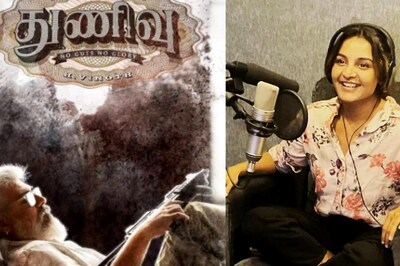







Comments
0 comment