
views
OnePlus has given both its 2017 smartphones a brand new OxygenOS Open Beta update. The OnePlus 5 gets OxygenOS Open Beta 13 and the OnePlus 5T is being updated to OxygenOS Open Beta 11. With this new, Open Beta update comes the Project Treble support. Along with Project Treble compatibility, OnePlus has gone on to add accent colour customization, make tweaks to the overall user interface and also improve the OnePlus launcher app.
Also read: Xiaomi Mi Mix 3 Leaked Images Reveal Pop-Up Camera, Possible Under-Display Fingerprint Scanner
Project Treble creates a layer of separation between the manufacturer’s UI, hardware code, and Google’s Android OS code which, in simple terms, helps manufacturers roll out software updates with ease. Also, those making use of the new Open Beta can go to Settings>Display>Customisation and change for their new custom accent colour from the colour wheel.
“After several months of evaluation and hard work, we finally found a solution to make this possible," said OnePlus in its forum post regarding the Project Treble support addition.
As mentioned before, OnePlus has changed up the default Launcher app as well. It now comes with an improved search tag in the app drawer along with a ‘New Installs’ category tag and an app list for hidden space and toolbox. The contact page logic has also been optimised in the OnePlus dialer app. The OnePlus weather app has also seen a complete redesign.
Users already using the OnePlus Open Beta program would receive an OTA update soon. However, others will have to flash it manually. OnePlus warns users “As this build supports Project Treble, if you are not running Open Beta 12 for OnePlus 5 and Open Beta 10 for OnePlus 5T, make sure you flash the builds before updating. If not, you should clear all data and cache from recovery before flashing the latest build."
Watch: Tech and Auto Show | Ep 43 | FIFA VAR Explained, Tata Tiago LT and More
















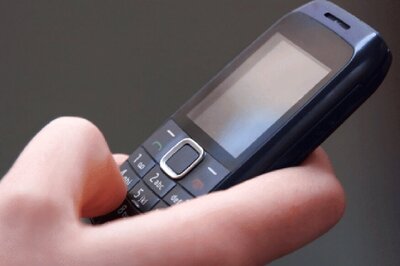



Comments
0 comment