
views
Spotify is rolling out a new feature that enables users to search for songs and other audio files hands-free. The app already offers Spotify Voice (only for premium members) that allows users to use voice-based search, though it still needs to be enabled by long-pressing the microphone icon on the search bar. With the latest ‘Hey Spotify’ feature, the platform will listen to the ‘hey Spotify’ command to enable voice-based search. It is similar to how Android and Apple smartphones respond to ‘Ok Google’ or ‘Hey Siri’ commands respectively for a true hands-free experience. The new Spotify feature appears to be limited to select regions, and the company is yet to share more details over its availability.
According to GSMArena, the ‘Hey Spotify‘ feature appeared on the new Samsung Galaxy S21, and the app informed its availability through a notification. It is unclear whether it is a server-side update, but users are still advised to keep the app up-to-date on their smartphone. Moreover, the feature needs to be enabled manually by heading to Spotify settings. The company notes, “Audio will be recorded after we hear ‘Hey Spotify.’ Your voice input and other information will be sent to Spotify.” In case users give permission to access the microphone, they can use commands like, “Hey Spotify, play Frank Ocean.” For the ‘Hey Spotify’ to work, users need to keep the app opened. It is unclear whether the feature works when it is playing music in the background. As pointed out by the report, the feature was spotted on Spotify Android v8.6.14.975.
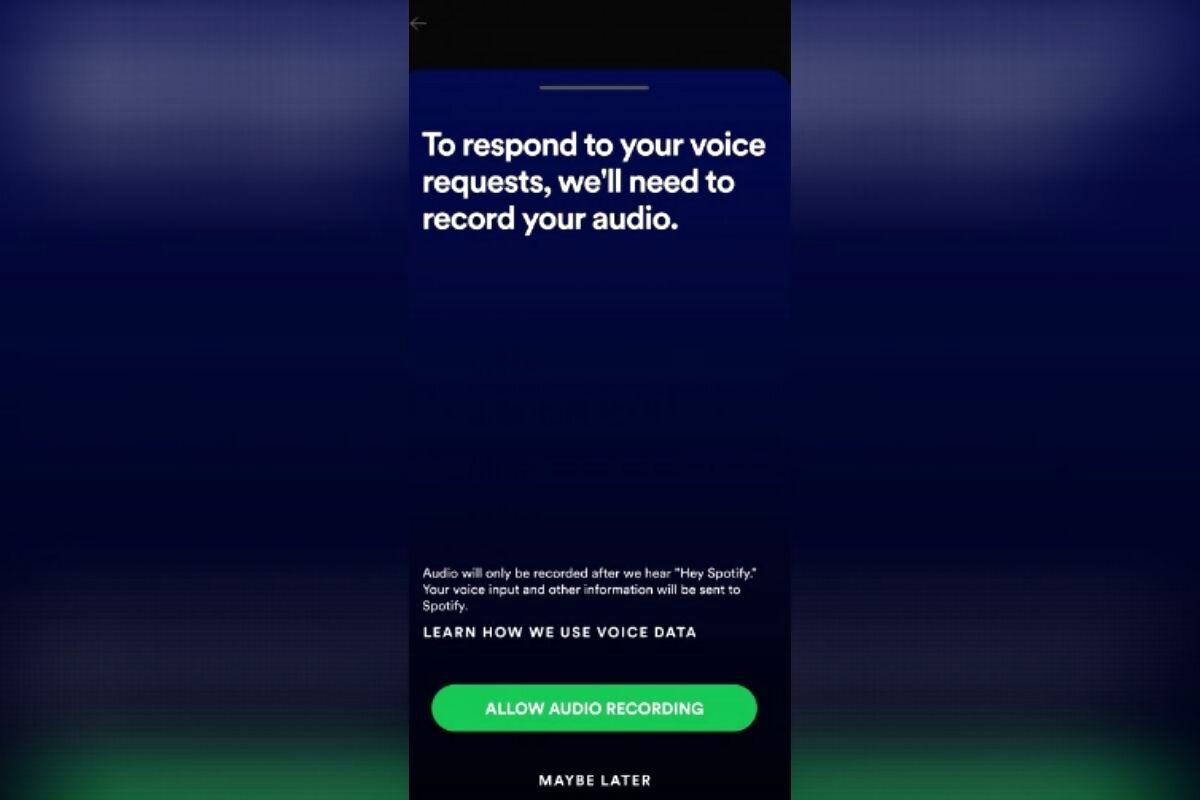
The feature was first spotted back in March 2020 by notable app reverse engineer Jane Manchun Wong. Whereas, Spotify premium can still use Spotify Voice to enable voice-based search by long-pressing the mic button. To enable Spotify Voice on iOS, head to phone Settings > Privacy > Microphone > Allow Spotify. On Android, go to your mobile Settings > Tap Apps, then Spotify > Tap Permissions > Next to Microphone, switch Spotify’s access to it on/off.
Read all the Latest News, Breaking News and Coronavirus News here. Follow us on Facebook, Twitter and Telegram.

















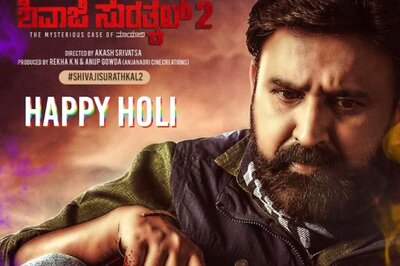
Comments
0 comment