
views
Modern-day cameras – DSLRs or even smartphones are equipped with abilities to click pictures in great detail. However, most people often fail to make the most of this ability due to a lack of or little understanding of dynamic range in a camera. Getting the dynamic range right allows you to capture the photos in great detail and makes them stand out from others. So, what exactly is dynamic range?
Measured in ‘stops’, dynamic range is basically the range of visible lights in a particular scene. In other words, it is the number of stops that a camera can process between the highlight and the shadow region of an image. The human is capable of seeing 10 to 14 stops where highlights beyond the scene’s dynamic range may be blown out and shadows are dark and muddy.
Many cameras are capable of producing more dynamic ranges than the human eye. The more dynamic range your camera captures, the more detail you will have while editing the photo. A better dynamic range allows the editor to tweak the luminance of shadow and intensity of highlight in an image so that all details stand out.
How to capture a better dynamic range?
To get the dynamic range right in your photo, it’s advised to shoot in RAW where possible. Unlike JPEG and other formats that discard this data to save on space, RAW capture images in the maximum available details. For this reason, RAW files are usually larger than other formats. Many smartphones including the new range iPhones and several Android devices are also capable of capturing images in RAW format.
A large part of how good your photo will turn out to spend how you handle the light in your photos. So to get a better result of dynamic range, please do check your camera’s exposure while shooting. If you are capturing an image that has highlights as well as deep shadows, keep the exposure somewhere in the middle. Now when you will be editing the photo, you will have details in clarity, saturation, brightness, contrast and other factors.
Read all the Latest Tech News here










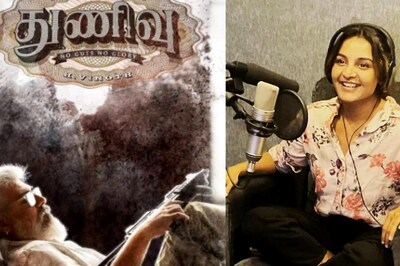


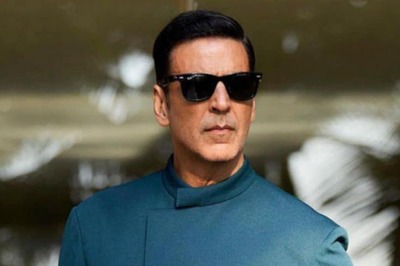






Comments
0 comment