
views
WhatsApp yesterday announced that it is bringing a feature that will allow users to put different custom wallpapers on each chat. The new feature came alongside a new sticker search and a new sticker collection. The new WhatsApp update allows users to put a different wallpaper on each contact or group, making it easier for users to identify their chats and avoiding the confusion of selecting the wrong chat by mistake. “Make your chats personal and distinguishable by using a custom wallpaper for your most important chats and favorite people, and you never need worry about sending the wrong message in the wrong chat ever again,” WhatsApp had said during the announcement.
Users can already put a custom wallpaper on their WhatsApp chats, but the custom wallpaper remains static across all chats. With the new update, WhatsApp users can now put different wallpapers for different chats. Currently, users can change their WhatsApp chat wallpaper by going into Settings > Chats > Wallpaper and then select any image from their gallery to be put as the static WhatsApp wallpaper. While the custom wallpaper option for WhatsApp has not been rolled out yet, users will be able to select wallpaper with each chat by opening the respective chat, and going into Options (three dots) > Wallpaper, and then select the wallpaper they want from their smartphone gallery.
As with WhatsApp wallpapers currently, the custom wallpapers for each chats will only show on WhatsApp on mobile and not on the web. Apart from the ability to put different custom wallpapers on different chats, the Facebook-owned messaging platform also announced new wallpapers, a new feature that will allow users to search for their favourite stickers, and new sticker collections.
Earlier, WhatsApp had launched its disappearing messages feature for Android and iOS. The new feature, if turned on, will make messages in a chat disappear after seven days. The disappearing messages feature can also be used on group chats, where the option to enable/disable only lies with the admin.
Read all the Latest News, Breaking News and Coronavirus News here












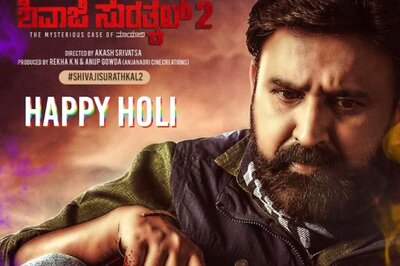






Comments
0 comment