
views
Facebook-owned messaging app WhatsApp has been updated to version 2.18.80 for iOS and has received a new feature, which lets you send group messages directly using Siri voice assistant. Initially, WhatsApp rolled out the ability to send individual messages using Siri, but With the latest update, it now lets you use Siri to send messages to your WhatsApp groups as well.
Sending messages to a WhatsApp group via Siri is just as easy as it sounds. You need to first open Siri by calling it out or by pressing and holding the home button. Then, you will have to command Siri to "Send a message to WhatsApp group name". Siri will now list the groups if there are several with the similar name. You have to tap on the right now from the list and say your message. The updated version of WhatsApp is now live at the App Store.
Apart from this, the new update has also added a media preview feature on iOS notifications, as reported by WABetaInfo. After receiving the new update, you no longer need to open WhatsApp every time on your iPhone to see photos or GIFs. According to the report, users can also download the images and GIFs directly from the notification if the media auto-download option is disabled for Photos. WABetaInfo also claimed that the feature works for iOS 10 and newer versions.












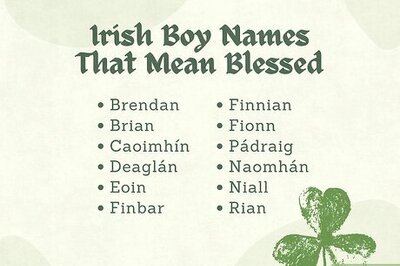

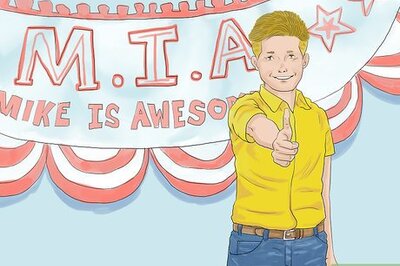
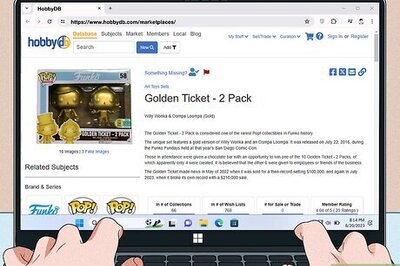



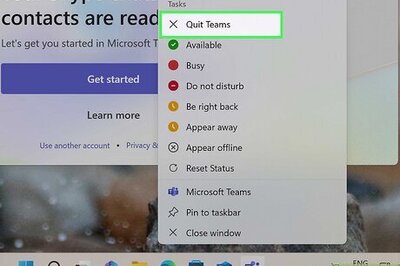
Comments
0 comment