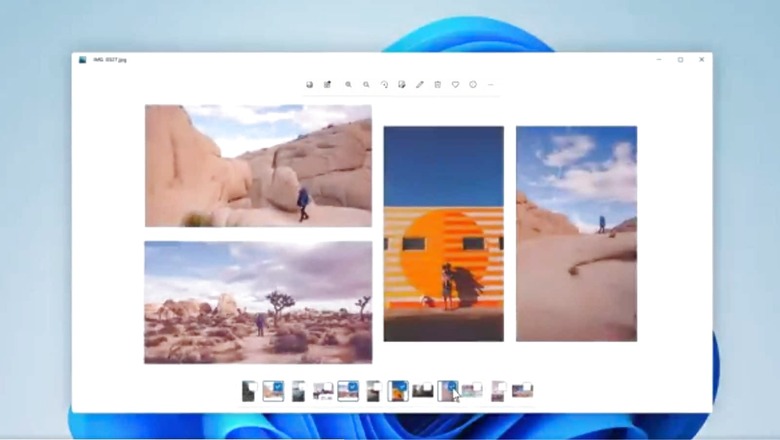
views
Microsoft has started rolling out Windows 11, and the biggest change the new OS includes is a refreshed look. It also means that classic Windows icons will also see the new logo to match the overall aesthetics. As it is said to move ahead with time, some users will still find it difficult to work with these changes, especially during work from home amid the pandemic. However, Microsoft will still offer the option to customise desktop app icons as per users? preferences. Here are the steps you need to follow in order to restore default desktop icons on Windows 11:
The majority of the settings apps in Windows 11 are centralised. The System Settings pane allows you to handle everything from system adjustments to establishing new users and upgrading Windows. Users may access System Settings by pressing Windows key + i or by clicking on Start > Settings. Or, you may utilise the taskbar?s search box to look for Settings. Then choose to open it. Click Personalisation in Windows Settings, then pick Themes in the right pane of your screen.
- Under Related settings in the Themes settings pane, an option for Desktop icon settings will appear. Select that option.
- The Desktop Icons will be shown at the top of the Desktop Icon Settings window. Select the checkbox next to the particular icon you wish to see, such as ?This PC,? ?Recycle Bin,? ?Network,? or others.
- After you?ve chosen the icon you want, click ?Ok.?
- The icons chosen above should be displayed on the desktop. These are handy icons that should help users rapidly access important settings.
Similarly, users can easily change the default icons for folders. To modify the icon for a folder, right-click on it and choose ?Properties? from the menu that appears. You may also pick the folder and press ALT + ENTER to open its properties. Navigate to the ?Customise? tab in the folder settings, and then click on ?Change Icon? under ?Folder Icons.?
You will now see a selection of icon options for the folder. Scroll to the right to see more choices in the list. Once you?ve decided on an option, click the ?OK? button at the bottom. Finally, in the Properties box, click ?OK? to save the modification and dismiss the window.
Read all the Latest News , Breaking News and IPL 2022 Live Updates here.










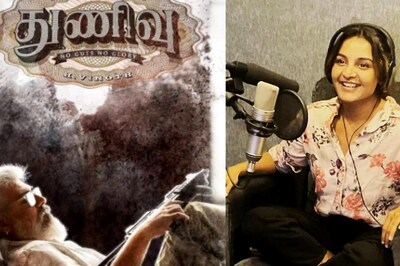







Comments
0 comment