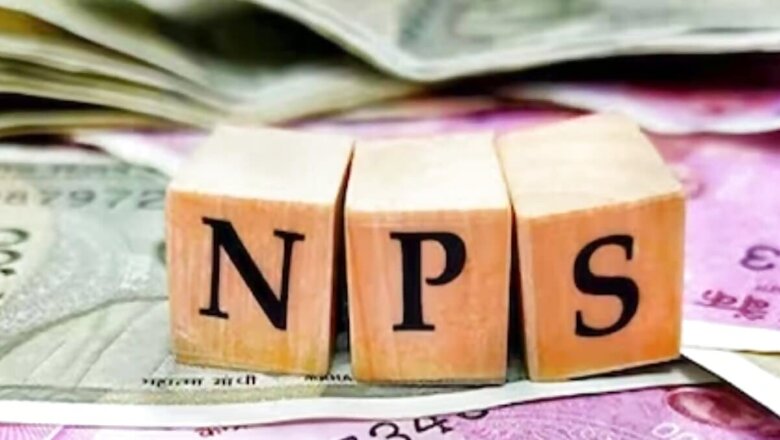
views
The Pension Fund Regulatory and Development Authority (PFRDA) plans to change the present login process for National Pension System (NPS) accounts by April 1, 2024, in response to an increase in online fraud cases across the country.
The pension regulation authority has announced a more secure mechanism. They have introduced two-factor Aadhaar authentication and made the enhanced security mandatory for all password-based users entering into the NPS’s Central Recordkeeping Agency (CRA) system beginning April 1, 2024.
Under the new security mechanism, NPS subscribers can only access their accounts after providing Aadhaar-based identification and entering the OTP issued to their registered mobile number.
What is Aadhaar’s two-factor authentication system?
The two-factor Aadhaar authentication system adds additional tests to certify the authenticity of the fingerprint and limit spoofing efforts, making Aadhaar-authenticated transactions far safer and more resilient.
What are the advantages of the two-factor authentication feature?
The implementation of Aadhaar-based login authentication seeks to strengthen the NPS CRA system’s overall authentication and login infrastructure. According to the PFRDA announcement of March 15, this year, the new security system will offer – increased security and enhanced protection.
The PFRDA stated that the two-factor solution considerably decreases the possibility of unauthorised access to the CRA system, while also safeguarding NPS transactions and protecting the interests of both subscribers and stakeholders.
What will the new login mechanism look like?
As per the PFRDA notice, an Aadhaar-based login authentication will be merged with the current User ID and Password-based login method, allowing for two-factor authentication when accessing the NPS CRA system.
Check the updated instructions for accessing the NPS account with two-factor Aadhaar authentication:
– Go to the NPS website at https://enps.nsdl.com/eNPS/NationalPensionSystem.html.
– Choose the ‘Login with PRAIN/IPIN’ option.
– To open a new window, click the PRAIN/IPIN tab.
– Log in with your username and password.
– Fill out the Captcha verification carefully.
– The window will then request Aadhaar authentication and send an OTP to your registered mobile number.
– Enter the OTP that you received.
– You’ll now have access to your NPS account.
When will you be denied access to your NPS account?
According to the new two-factor Aadhaar authentication mechanism, if a user enters a wrong password five consecutive times, the NPS CRA would prohibit access to the account and lock it. Even after the account has been locked, the user will be able to reset his or her password by answering the secret question.











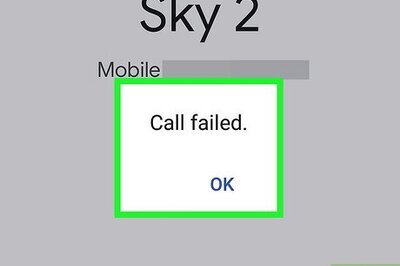

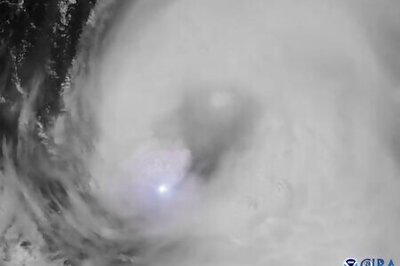




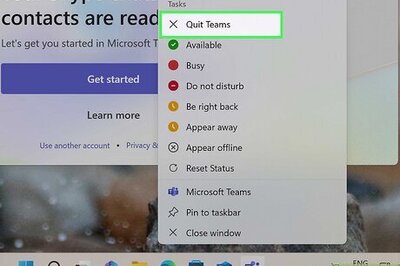
Comments
0 comment