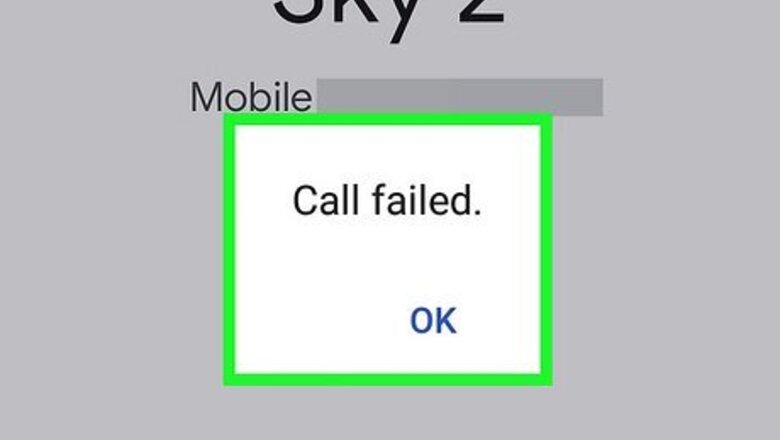
views
Your calls go to voicemail.
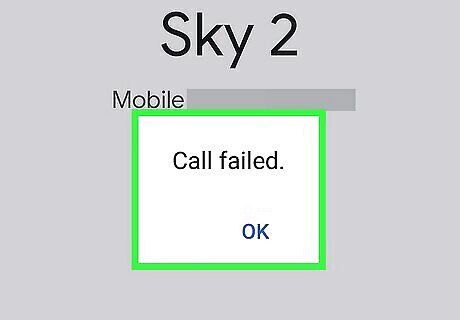
If you try calling someone who blocked you, the call won't be completed. You'll either get an error message stating the number is unavailable, or you'll be redirected straight to their voicemail after a single ring. On the other hand, your call may go to voicemail if they have Do Not Disturb or another Focus Mode enabled on their Android, iPhone, or iPad. They could also be busy or be in an area where they have spotty service. A few calls going to voicemail may not necessarily mean you're blocked. However, if this happens frequently over time, it is likely you've been blocked.
Text messages won't go through.
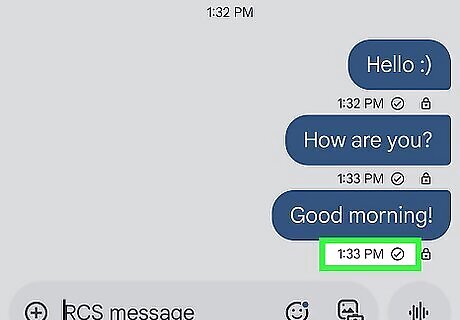
Look for the checkmarks in the text messages you send. If you use your Android phone or tablet to text someone who has an Android, you should see a checkmark if the message was sent successfully. If you don't see any checkmarks, make sure you have RCS chats enabled. If RCS is on, the person may have blocked your number. If only a message or two failed to send, it doesn't automatically mean you're blocked. Messages can get lost if the recipient has a spotty cellular connection. Other reasons include seeing the message and forgetting to reply. If multiple messages fail to send, it is likely the recipient blocked you. If you're using an iPhone and you text an Android user, you can check the delivery status underneath the message. If you see Delivered, the message has been sent successfully.
The number doesn't show up in your suggested contacts.
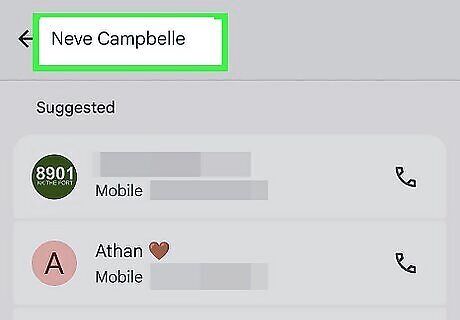
Depending on your messaging app, the person's contact info may no longer be suggested to you. Some Android phones have a feature that suggests contacts based on interactions within other Google services. If you delete the number and attempt to add it back, their contact information should still appear (such as their name). Before you delete their number, make sure to save it somewhere if you don't want to forget it. Then, delete the number and try to add it again. If no suggestions appear, it may indicate you've been blocked by the user.
You're blocked on other social media apps.
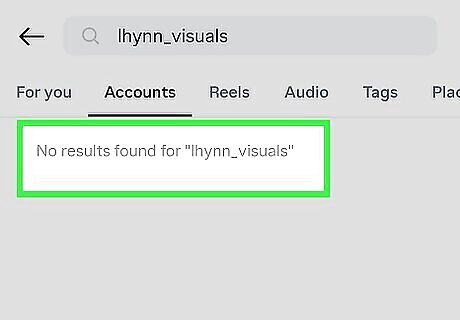
If you can't contact them on other apps, they may have also blocked your phone number. Certain apps that require your phone number, such as WhatsApp, can indicate if you've been blocked by a user. Other social media apps where you can follow others, such as X and Instagram, can show you if you've been blocked. Check each app to see if you can still communicate with the person. If you've been blocked or unfriended, you were likely blocked through your phone number as well.
You can contact them with a different device.
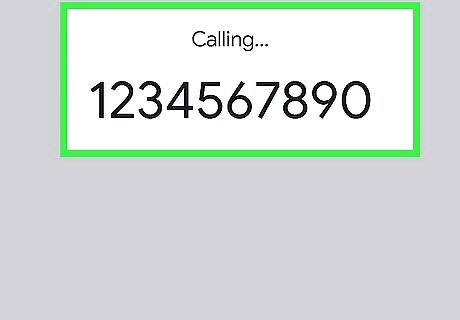
Try using someone else's phone to call or text the person. You can ask a friend or family member to contact the number to see if it's still in service. If you can call or text the recipient on other devices, your number may be blocked. However, failing calls and texts could also indicate a carrier issue on the recipient's end. With some carriers, you can dial *67 before entering the recipient's phone number to hide your number before calling. If the recipient picks up, it's likely they haven't blocked you yet but have been fielding your calls. Keep in mind that a lot of people ignore calls from numbers they don't recognize, so this may not be an effective method to check if you're blocked.
Ask the person if you've been blocked.
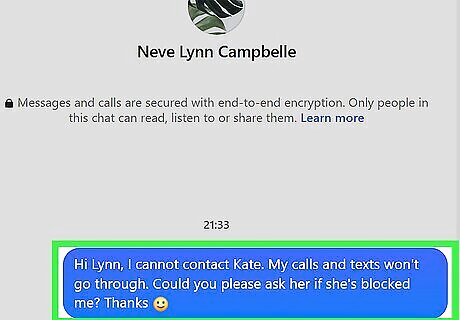
If you have friends in common, ask a friend to find out for you. Keep in mind that the person in question may not want to speak to you, so respect any boundaries they have placed. This is the most straightforward way to know if you're blocked for sure. If you've been blocked, respect the person's wishes and refrain from contacting them.




















Comments
0 comment