
views
The answer key for the State Service Exam (SSE) and State Forest Service (SFS) prelim exam 2023 conducted by the Madhya Pradesh Public Service Commission (MPPSC) has been published. Candidates who took the recruitment exam can now view the MPPSC SSE/SFS answer key directly at mppsc.mp.gov.in. The commission is aiming to fill 366 vacancies through this recruiting campaign.
Among these seats, 227 are for the state services whereas the other 139 are for the state forest services. The prelims for these vacancies were conducted on December 17 this year. If you find any discrepancy within the answer key then you may file an objection through the official website itself. The candidates who have successfully cleared the preliminary exam will qualify for the main exam next.
How to check the MPPSC SSE/SFS 2023 Prelims answer key?
Here is a step-by-step guideline to check the MPPSC SSE/SFS 2023 Prelims answer key 2023:
Step 1: Visit the MPPSC website at mppsc.mp.gov.in.
Step 2: Now find the “Provisional Answer Key” tab and then click on it. Make sure that you open the latest document from the site.
Step 3: A pdf file should be displayed on your screen.
Step 4: You can check the file and then download the answer key.
Step 5: A printout will help with future reference.
How to raise objections against MPPSC SSE, SFS answer key?
For any discrepancies regarding the answer key, candidates can follow the steps mentioned below to raise the objection:
Step 1: First, you must visit the official MPPSC website at mppsc.mp.gov.in.
Step 2: Once on the homepage, find the answer key objection window link on your screen and click on it.
Step 3: You should now be redirected to the page where you would be required to enter your credentials.
Step 4: Make sure you are fully accurate when entering details like name, roll number and date of birth.
Step 5: Depending on your location you may be required to enter the captcha code shown on your screen.
Step 6: Now, you need to select the question/answer you have an objection to.
Step 7: The next step is to state the objection details.
Step 8: Attach documents or files that are supporting your case.
Step 9: You can also provide references from a book. However, the book has to be certified along with a relevant author name and page number.
Step 10: Having entered all the details, make sure that you pay the quoted fee.
Step 11: Once paid, save a picture of the confirmation page.
Step 12: Taking a printout is often advised for maintaining a hard copy.
It is now anticipated by candidates that the MPPSC SSE and SFS preliminary results will be released shortly on mppsc.mp.gov.in. For all candidates, a minimum of 30 per cent overall score is needed to pass the MPPSC preliminary exam.











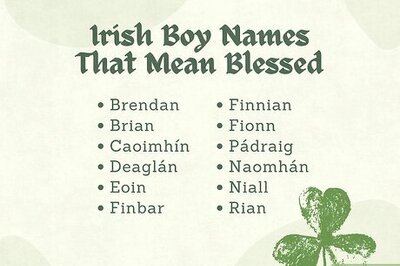


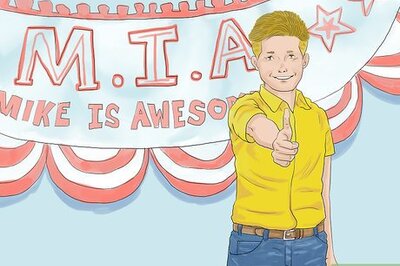
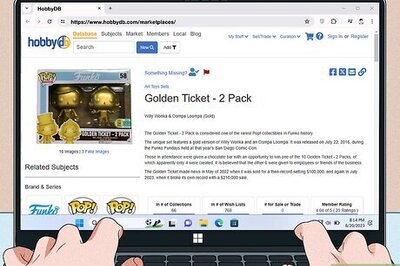


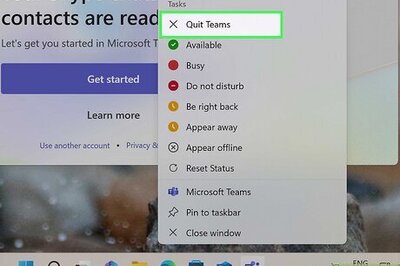

Comments
0 comment