
views
The Tripura Board of Secondary Education (TBSE) is slated to release the Class 10 board exam result 2024 shortly. Once announced, students can access and download their TBSE Class 10 results from the official websites – tbse.tripura.gov.in and tbresults.tripura.gov.in. As per the official announcement, the results for TBSE Class 10 and Class 12 will be declared today, May 24 at 12:30 PM. Students will be able to check their scores using their roll number and enrollment number.
Tripura TBSE 2024 Results Live Updates
Tripura board conducted the Madhyamik (Class 10) and High School (Class 12) 2024 from March 2 to March 23. The exams took place in an offline mode. Over 38,559 students appeared for the TBSE Class 10 examination, while 27,627 students took the Class 112 exams. The board exams took place at 144 exam centres across the state. While some exams were held from 12 PM to 3:15 PM, others were conducted from 12 PM to 1:15 PM.
Tripura Class 10 Result 2024: How To Check?
The link for the students to check their TBSE Class 10 results will be available on the official website. Once released, students can follow these straightforward steps to download their results.
Step 1: Visit the official websites of the Tripura Board of Secondary Education – tbse.tripura.gov.in and tbresults.tripura.gov.in
Step 2: Click on the Tripura Madhyamik result 2024 link.
Step 3: You will be redirected to the result login window. Fill in all the necessary details including your roll number.
Step 4: After providing the necessary details, click on the submit button.
Step 5: Your TBSE Class 10 result will be displayed on the screen. Carefully review your scores.
Step 6: Download the result and take a printout for future reference.
Tripura Board 10th Result 2024: How to Check Via SMS?
On the result day, heavy traffic might cause the official websites to load slowly or even temporarily down. However, students need not worry as they can access their TBSE Class 10 results via SMS. They need to send a text message in the format below.
Format – TBSE10(space)Registration Number Roll Number (there should be no space between registration number and roll number) and send it to 7738299899
Tripura Board 10th Result 2024: How to Check via Digilocker
Step 1: Go to DigiLocker- digilocker.gov.in or download the mobile app on your phone.
Step 2: Sign up using your Aadhaar number or registered mobile number.
Step 3: After logging in, look for and click on the “Education” section. Then select the “Tripura Board” option.
Step 4: Select the “Class 10 Result” link from the drop-down list.
Step 5: On the new window, enter the Tripura board class 10 Roll Number, Date of Birth, and other details.
Step 6: The Tripura Board class 12 Result 2024 will be shown on the screen.
Tripura Class 10 Result: Details Mentioned On Marksheet
The Tripura Class 10 result will feature the name of the student, roll number, category of the student, subject-wise marks, grade and qualifying status. It should be noted that no division, rank position or letter of distinction will be displayed on the provisional Tripura 10th result, certificate, or official mark sheet. For any further details and updates, students are advised to visit the official websites.
Stay ahead with all the exam results updates on News18 Website.













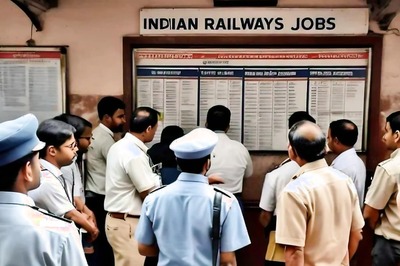

Comments
0 comment