
views
Disable Android Setup.
You can continue setting up your phone without using Android Setup. Disabling it is pretty straightforward and easy: Tap App info in the error message. Tap Force Stop and confirm the action by pressing Force Stop again. Tap Disable and confirm the action by pressing Disable again. This is the most common fix for many users and you can continue setting up your phone normally after disabling Android Setup.
Restart your phone or tablet.
Turning it off and on again clears some glitches. Maybe you've restarted your Android already to no avail, but restarting it a second time can be the trick! Simply press and hold the side button and select Restart. Here are more tricks to fix a frozen phone.
Clear cache & data of Android Setup
Stored data can get corrupted and cause the app to stop working suddenly. You need to access the Settings app to do this. Since you need to get through the initial setup first to do this, stop and disable Android Setup and continue through the setup process until you can open the Settings app. To clear the app cache and data, Open Settings. Tap Apps or Apps and notifications. Tap the three-dot menu and select Show system apps. Tap Android Setup. Tap Storage and cache. Tap Clear storage and Clear Cache.
Check for software updates.
Outdated software can create lots of issues, like an app that keeps stopping. Do this when you can open the Settings app. To update, go to Settings > System > System update.
















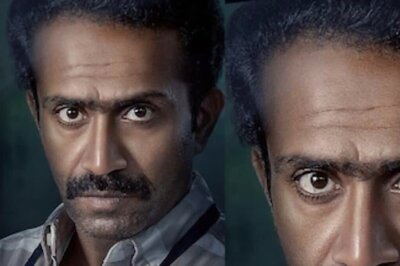


Comments
0 comment