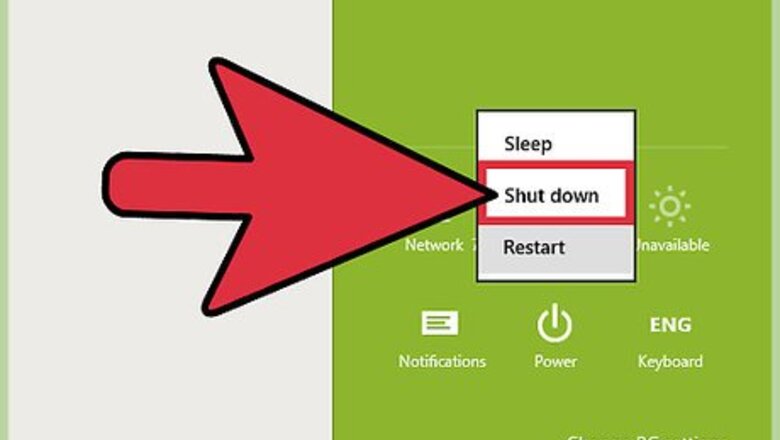
views
- First, open your computer case and look for open PCI slots.
- Make sure the Wi-Fi cards are compatible with your motherboard.
- Plug in the card and you'll be able to access Wi-Fi!
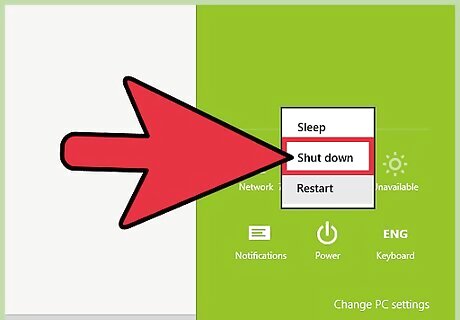
Shut down your PC and remove the power cord and turn the power switch to off.
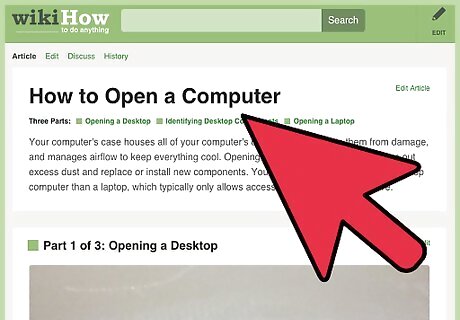
Open your computer case. Note that opening your case may void the warranty. If you still have a warranty or you are uncertain your warranty has been voided already check this first. If you do not want to void the warranty read the tips and then skip to the bottom part of this guide.
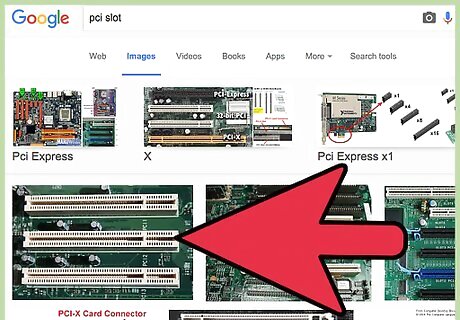
Next you need to check whether or not you have the required slot open. There are like 6 different slots you can come across. Usually, the types are listed somewhere near the slots. The slots are the plastic bar-like looking things on the motherboard. The slots you want are PCI slots. Usually, they have a beige color though they may vary a bit. They will always be close to the back of your computer and always facing the same direction. If any of them is free this means you can install a WiFi card. (Note: If you do not want to void the warranty read the tips first then continue to read the guide).
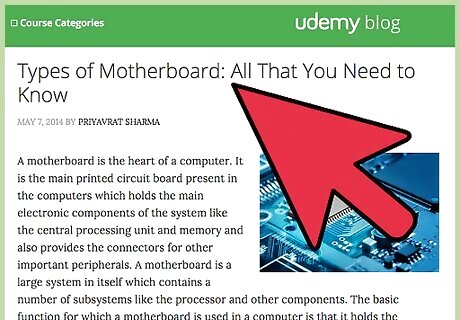
Once you found out the type of motherboard you have to look for images or specifications of the motherboard. Now you will be able to see if you have the needed PCI slot.
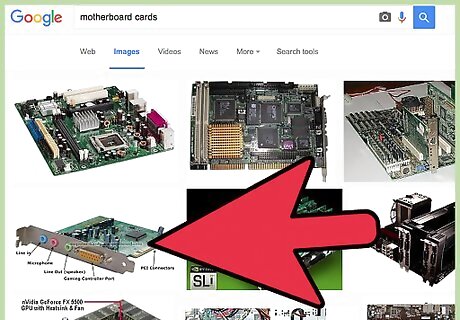
Anyway now you know how many PC slots you have from the image or motherboard specs, now you need to count how many cards there actually are installed, this can be fairly easily done by counting the number of horizontal lines which have ports at the back of your computer if your computer is a tower (standing up straight rather than laying on his side).
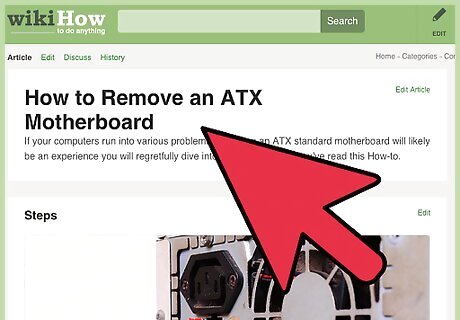
There is, of course, a chance the slots are taken, in this case, you might want to remove one of the cards to make room for the WiFi card.
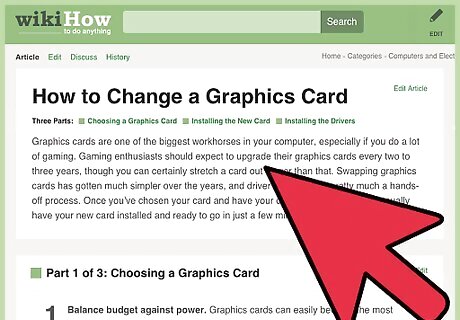
Note that removing one of the cards may cause the sound to stop working or even the monitor or other needed stuff. Do not remove any of the cards before knowing what they do. If all else fails, go to a local IT shop or the closest IT person you can find.


















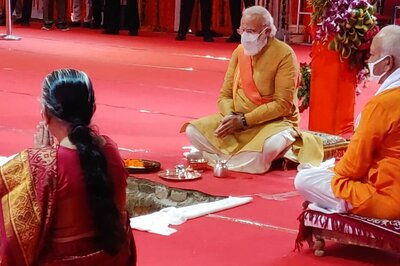
Comments
0 comment