
views
Go to a registration site.

Open a web browser and go to a site that registers domain names. Popular sites include: GoDaddy.com Google Domains Register.com Squarespace
See if your domain name is available.
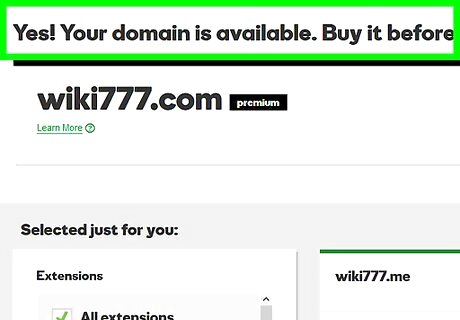
Search for the domain name you want to register. Registration sites typically have a search field on their home page. If the domain name isn't available, try an alternative. Sometimes the name won't be available for one type of domain, such as .com, but it may be available with a .net, .biz, or .co, for example. Certain suffixes are only available for certain types of organizations: .edu is reserved for educational institutions; .org is used for nonprofits, and .gov or .us are used for government sites. Some services like GoDaddy let you put in a backorder request if a domain name is already taken. If the domain doesn't get renewed by its current owner, you can bid for it.
Select the domain you want to buy.
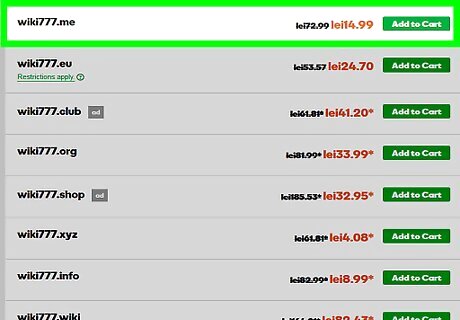
Once you find an available name, proceed to purchase. You'll have several options for registering the domain.
Choose a registration length.
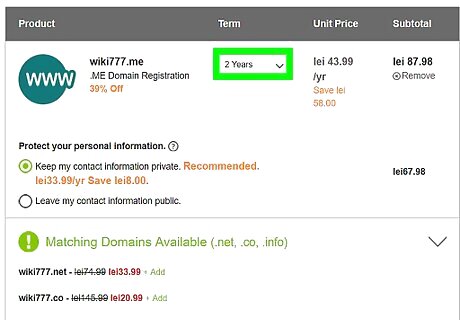
Enter how many years you want to pay for. Domain names need to be renewed on a regular basis, so you'll need to decide the number of years for which you want to register your domain. Typically, you can register a domain for up to 10 years at a time.
Browse optional services.

Select additional services that interest you. If you want to purchase additional services, such as web design, hosting, or extra email addresses, add them to your cart before you check out.
Pay for your domain name and services.
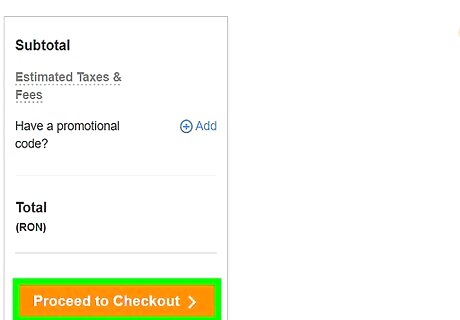
Once your payment is complete, you will own that domain name. You can now start building your website or move your existing site to your new domain.


















Comments
0 comment