
views

Open Microsoft Word. If you're using Windows you'll usually find it in the Start menu, often in a folder called Microsoft Office. If you have a Mac you'll find it in the Applications folder or on the Launchpad.
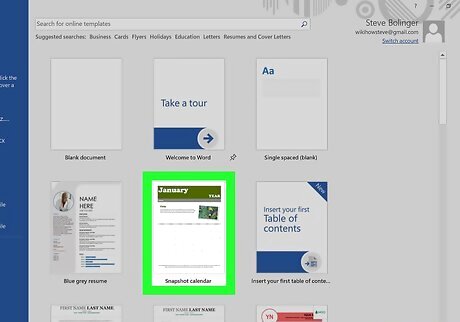
Click a template. When you open Word, there are a variety of templates in the main window on the right that you can choose from. Select a template that would work well with the type of document you'd like to create. If you've already created your document, you can open that instead.

Click an image you want to replace. This selects the image. If are unable to click the picture, it may be a background image. To select a background image, click the Insert tab, and then click Header followed by Edit Header. Then click the background image to select it. If you want to add a brand new image, just click the Insert menu at the top of the screen, select Pictures, and then skip to step 6.
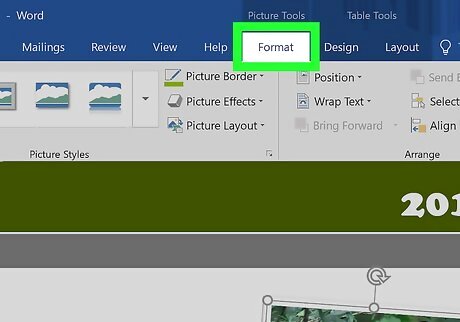
Click the Format tab. This tab appears in the panel at the top when you select an image.
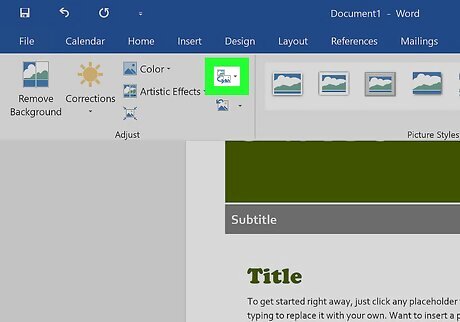
Click Change Picture. It's in the "Adjust" section in the panel at the top of the screen. This opens a file browser.
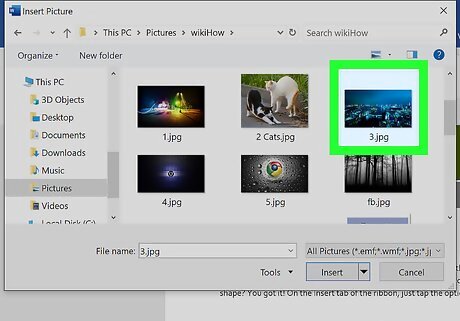
Navigate to the picture you want to use and double-click it. This replaces the old image with the image you want to use. You may need to adjust the image formatting. You can do so using the following steps:
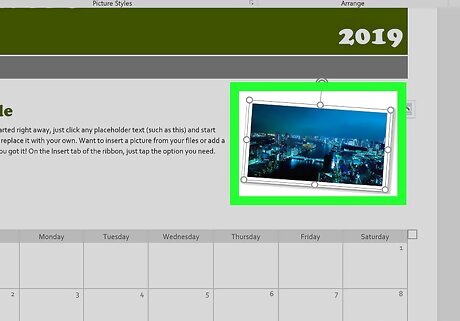
Adjust the image. While the image is selected, you can change it to work with your document. To move an image, simply click and drag it to where you want it (you may need to adjust the text-wrap settings to Behind text or In front of Text. You can change it back after you move the image). To adjust the size of the image, click the image and drag the dots in the corners of the image. To adjust the text-wrap settings, click the image, then click Wrap Text under the "Format" tab. Then click your preferred text wrap settings. If you want to add a logo image against a colored background, you may need to remove the background and save the image as a PNG image.
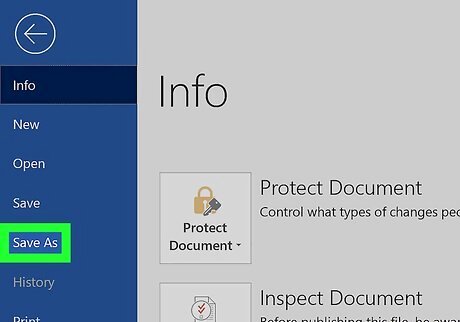
Save your work. After you have finished your work, you can save your file using the following options: Click File. Click Save As. Click Browse and select a save location. Type a name for the file. Click Save.
















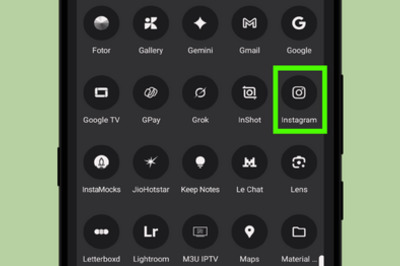

Comments
0 comment