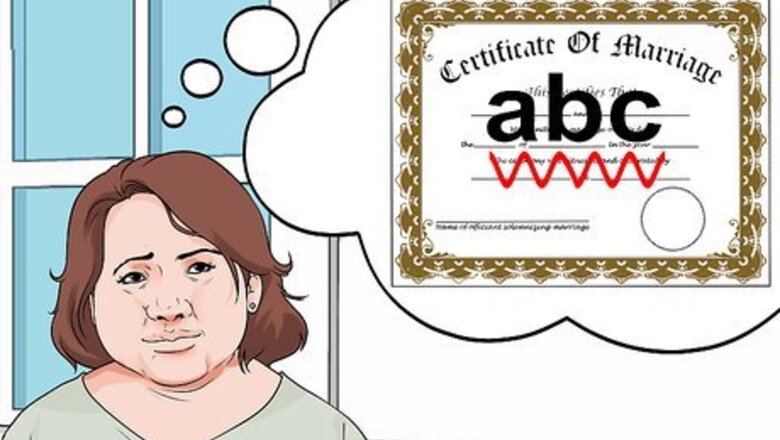
views
Making Corrections on Marriage Certificates
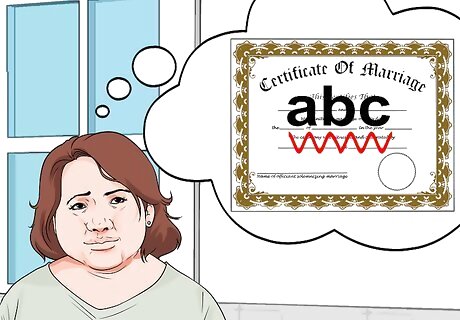
Know what information you can change. Amending marriage certificates is done in order to correct errors found on the original certificate. Amendments are not used to make changes on the document. Examples of errors include: spelling errors, grammatical errors, adding information to empty "blank" lines. Examples of changes to a marriage certificate include: complete changes to first, middle, last or other names of either party; adding to or deleting any name of either party named on certificate.
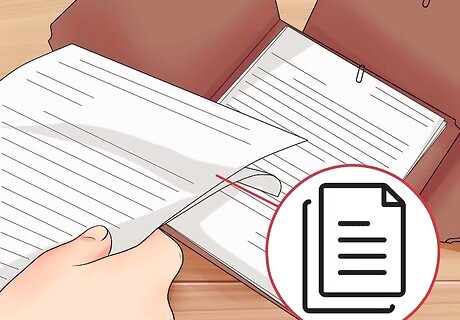
Gather the information you need. This information will vary by state, and by county, but in general you can expect to complete an affidavit to amend the marriage certificate, and to provide a photocopy of your original marriage certificate with the local registration on it. You can also get a copy of your marriage certificate from your local office of Vital Records. Check with your local county clerk's office for detailed information about what is required in your area. If you are currently living in a different county or state from the one where you were first married, you'll need to contact the county in which your marriage was originally held.
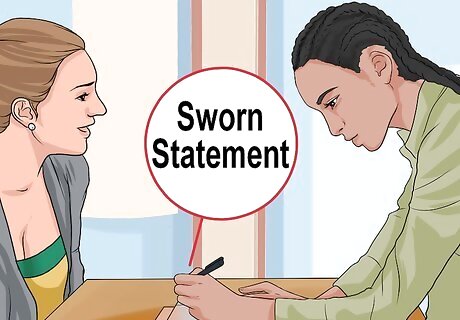
Provide a sworn statement. A sworn statement is a written statement testifying that your amendment request is genuine and true. It is similar to an affidavit, a statement witnessed by a notary public. Either can be used as evidence in a court of law. This is required in some states, but not all. Sworn statements must be printed, with a signature and the date on which the statement was signed, to be legal.

Prepare to pay a fee. Most states or counties charge a fee for amending a marriage certificate. The fee varies by location. You may pay your fee by check or money order when you submit your documents to the required office. Check your local county office for information regarding who should be listed as the recipient of the check, as well as the exact amount of the check. If you are out-of-country, you should pay by submitting an international money order payable in US currency. Many times, if you are filing for amendment within 1 year of your original marriage, you will not be required to pay a fee.
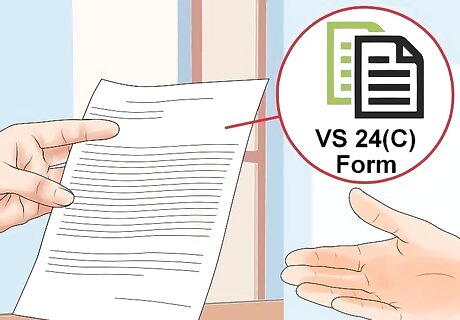
Submit the appropriate paperwork. The paperwork required by your local state or county authorities will vary by location. Your state office of Vital Records may not be involved in marriage certificates. Because marriage certificates are issued by the county, there is a great deal of variation in the requirements for amending the marriage certificate. Contacting your local Clerk of Court may help you better understand what documentation you need to provide. In California, for example, you will need to submit an original copy of the VS 24(C) form, including 2 signed affidavits. In New York, for another example, you will need an official Amendment Application. In Massachusetts, you must speak directly with a Registry Representative by calling (617) 740-2600 before coming to the Registry of Vital Records and Statistics to file an amendment.

Be aware that the amendment won't replace your original document. If someone requests your marriage certificate following your amendment, he will receive both the original marriage certificate and the amended certificate. The original record remains unchanged. The amendment will become page 2 of your marriage certificate. You'll need to resubmit your amended marriage certificate with every agency you work with. Banks, tax agencies, social social security agencies, etc. will all need copies of your amended marriage certificate.
Changing Your Name on Marriage Certificates
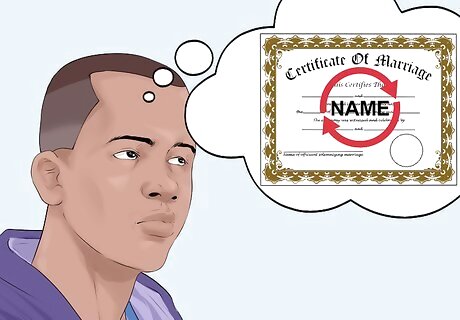
Decide to change your name on the certificate. If your name was misspelled, you may change it with an amendment. If you have gone through the legal process of changing your name, you may change your name on the marriage certificate through an AKA (“also known as”) process in some states. Be aware that your original name will continue to be listed on your original marriage certificate. You will need a certified copy of the document showing your legal name change to be delivered with your request. If your name was changed through the naturalization process, you'll be required to show photocopies of the Petition for Name Change from U.S. Citizenship and Immigration Services and the Certificate of Naturalization with the Department of Homeland Security seal.
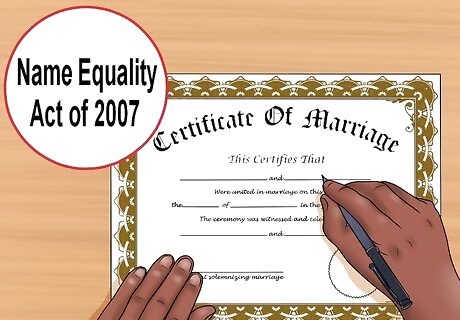
Employ the Name Equality Act of 2007. If you live in the State of California, you may legally change your middle and/or last names on your marriage certificate. You may apply to change your last name to your spouse's last name, or hyphenate your current last name and that of your spouse. The Name Equality Act of 2007 does not apply to first names. To change your first name requires a court-ordered name change. A certified copy of the marriage certificate may be used as a document required for application of a California Driver's License, as a result of the Name Equality Act.

Remarry with your new name. If you or your spouse change your surname on the marriage certificate, you may need to remarry in order to maintain your married status. Your new surname should be listed on the new marriage certificate. If you choose to remarry for this purpose you will have to reapply for a Marriage License and a Marriage Ceremony and pay the applicable fees. Since you were previously married, any usual requirement for waiting period should not apply. Amendment applications should be made to the Clerk of Court.

















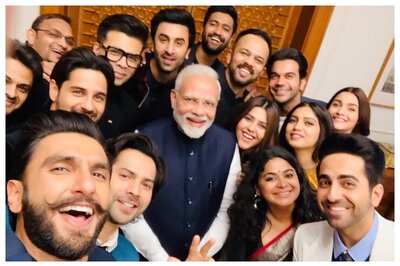
Comments
0 comment