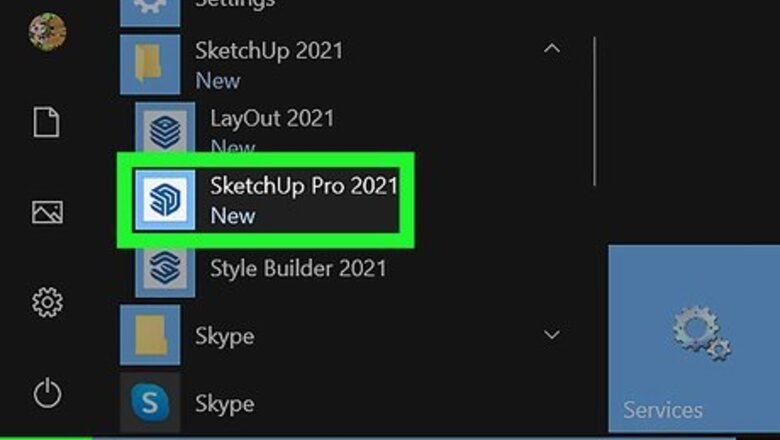
views
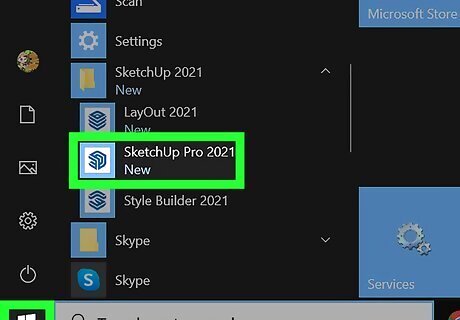
Open SketchUp. If you are using the desktop version, you'll find it in the Start menu (Windows) or in the Applications folder (macOS). If you're using the free web version, navigate to https://app.sketchup.com and sign in if prompted.

Press C on the keyboard. The cursor will change to a pencil with a circle to show that you've activated the Circle tool.
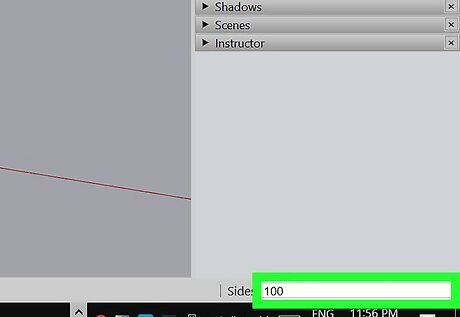
Enter the number of sides for your circle. This goes into the bottom-right part of the screen in the "Sides" field. The more sides you enter, the smoother the circle will be—100 is a good place to start.
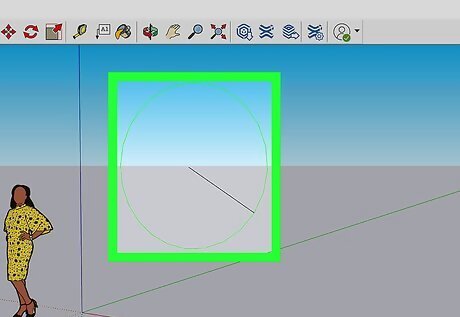
Draw a circle the size of the desired sphere. To draw, click once at the desired center, move the mouse away from the center until the circle is the desired size, and then click the mouse button.
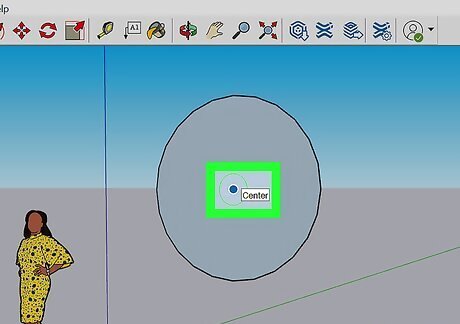
Hover the mouse cursor over the circle to find the center. Once your mouse is over the center point, the word "Center" will appear near the cursor. Stop moving the mouse once you see this.

Press the left-arrow key on the keyboard once. This locks the center point to the green axis and makes a green arc appear. The arrow key you use specifies the axis on which the next circle should be drawn. If you use the right-arrow, it'll be on the red axis, while the up-arrow is the blue axis.
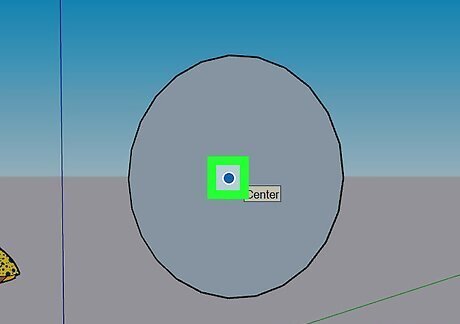
Click the center point once. This sets the center of the next circle.
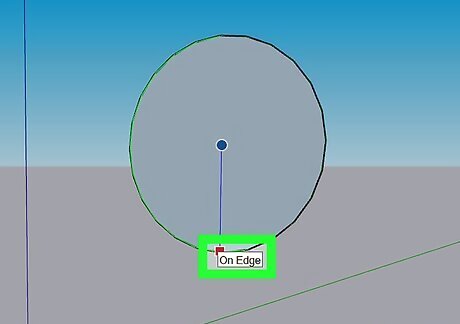
Move the mouse to the edge of the first circle and click once. Make sure you don't click until you see the word "Edge" above the cursor. This creates a second circle that's perpendicular to the first.

Press S to switch to the Select tool. This changes the cursor to an arrow.
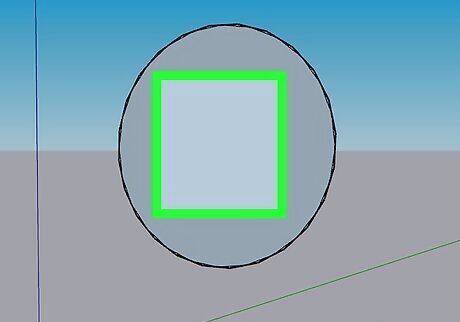
Click the face of the first circle and press Del or Delete. The face of the circle will disappear, but the path still remains in its place.
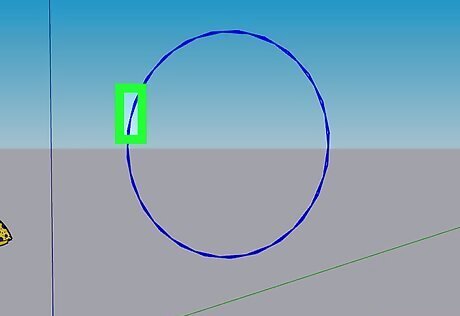
Click the path to select it. This is the black line where the circle's face used to be. It will turn blue when selected.

Press F. This switches to the Follow Me tool. The selected path will turn black again, but don't worry—it's still selected.
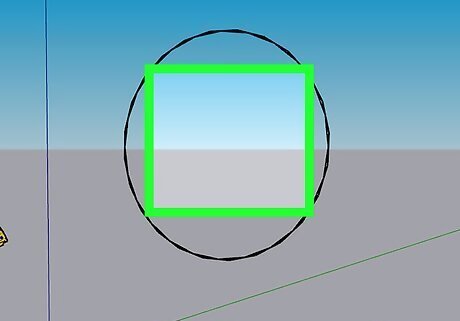
Click the face of the new circle once. This creates a sphere from your two circles.














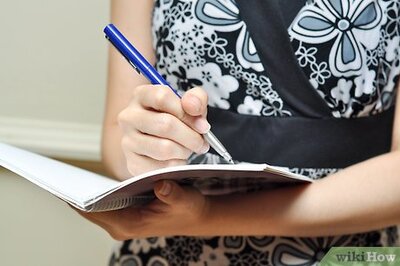
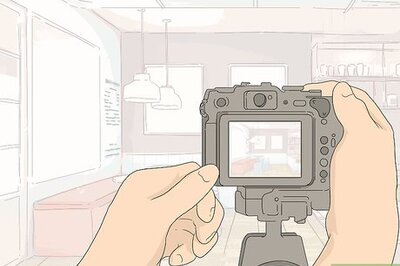
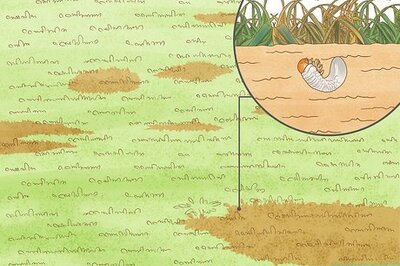


Comments
0 comment