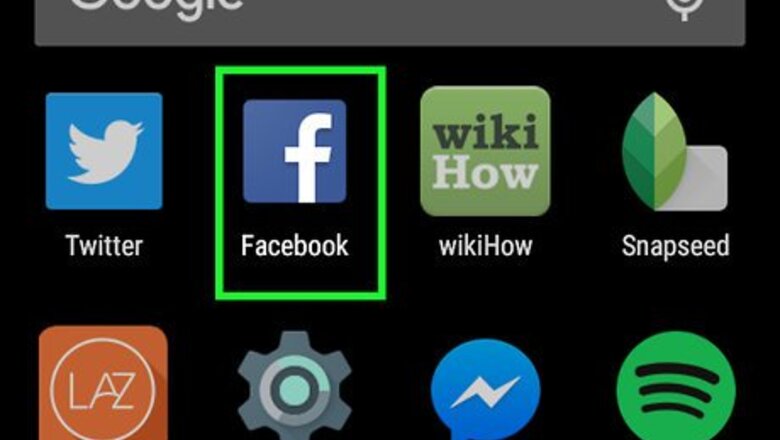
218
views
views
If you ever wondered how to make a call on Facebook, it's actually quite simple. By following these simple steps, you'll discover that you can call from either your phone or your tablet, using Facebook.

Go to the Facebook app and log onto your account. Type in your correct information, so as to log in properly.
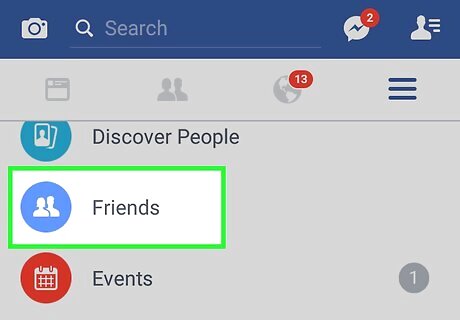
Go to your friends' list. Choose the friend you wish to call.
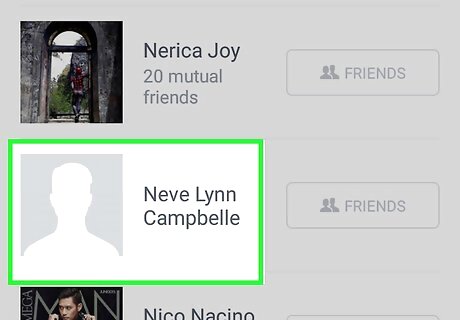
Click on that person.

Go to the messages on that person's profile.
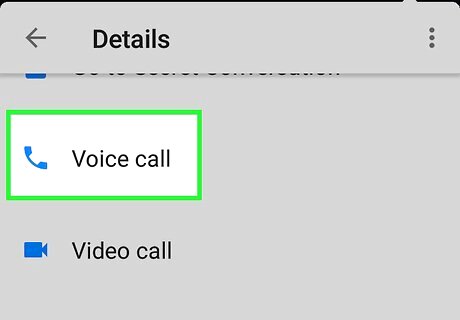
Hit the block in the top right corner. There you will see a number of choices pop up. Select the "free call" button.
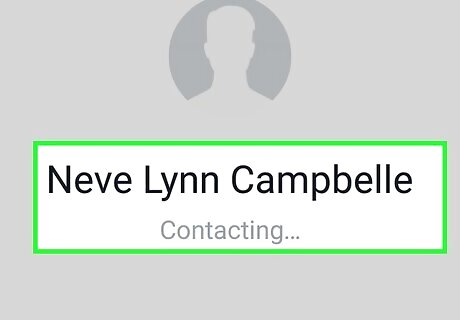
Tap the free call button. It will connect to the person that you are calling. Be aware that the call will last for 4 minutes at a time, and then you'll need to call again.



















Comments
0 comment