
views
Canceling a Ride

Open the Uber app. If your driver is en-route to your location, you can cancel your request. The sooner you send the cancellation, the less likely you will get a cancellation fee.
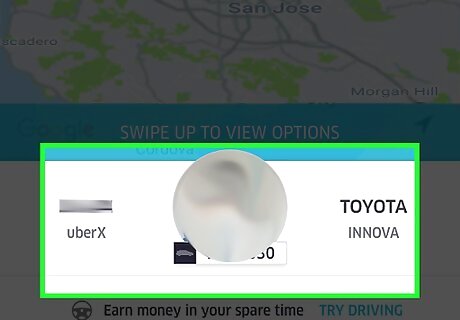
Tap your driver's card. You'll see this at the bottom of the screen on the Uber map when a driver has accepted your ride request.
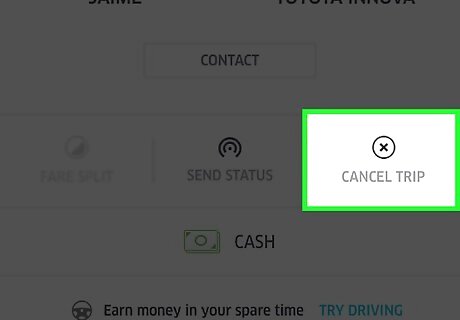
Tap Cancel. You can find this below the driver's name and picture, next to the "Contact" button.
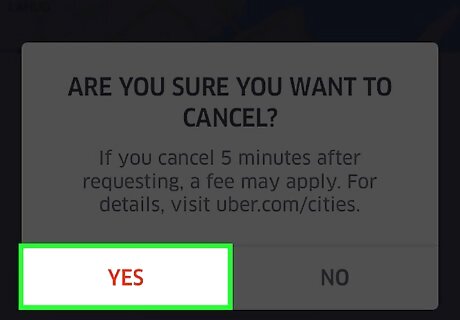
Tap Cancel Trip. Your ride will be canceled immediately. You are not charged a cancellation fee if you cancel within 2-5 minutes of ordering the ride (the exact time varies depending on your location). You can also cancel without a fee if your driver is over 5 minutes late. UberPOOL rides are subject to a $2 cancellation fee immediately after ordering the ride. If you are 2 minutes late to your UberPOOL pickup, you may be charged a $2 no-show fee.
Canceling a Scheduled Ride

Open the Uber app. If you've scheduled a future ride in the Uber app, you can cancel it without incurring any fees.
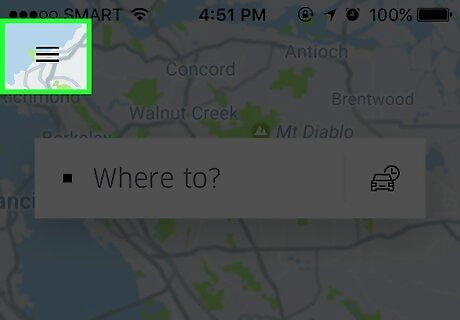
Tap the ☰ button. You'll see this in the upper-left corner of the Uber app screen.
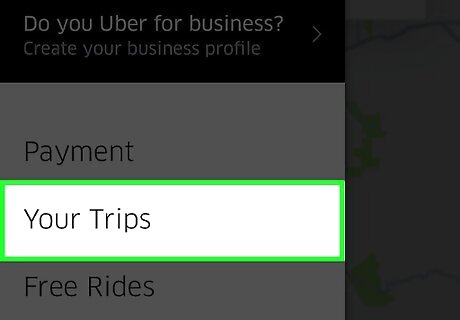
Tap Your Trips.
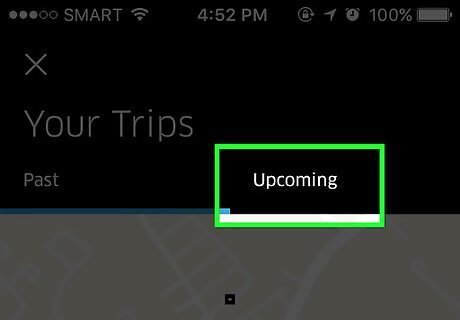
Tap the Upcoming tab.
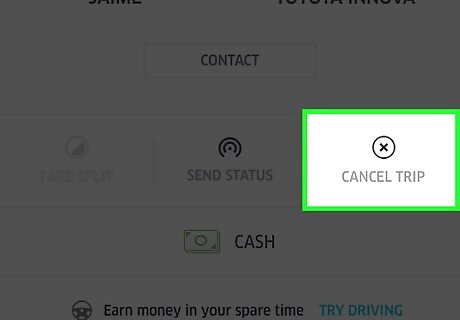
Tap Cancel Ride underneath the trip you're canceling. If you have multiple trips scheduled, scroll until you find the one you want to cancel.
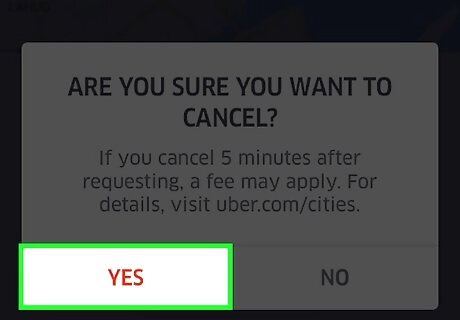
Tap Cancel Ride again to confirm. As long as you're canceling before any driver has accepted your ride, you will not be charged a cancellation fee.


















Comments
0 comment