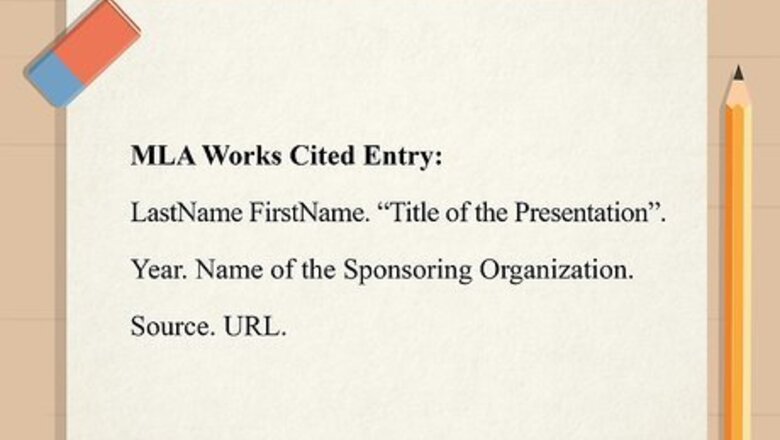
views
MLA
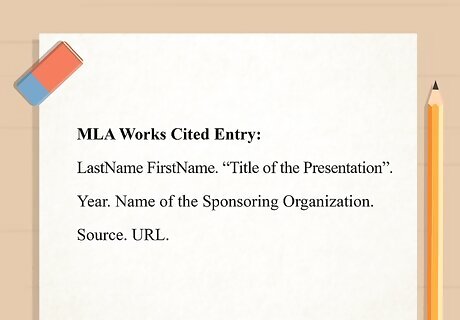
Start your Works Cited entry with the name of the presenter. Type the last name of the presenter, followed by a comma, then add their first name. Place a period at the end of their first name. Example: Kalyanaraman, Ananth.
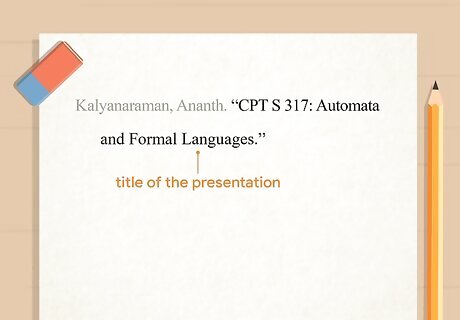
Add the title of the presentation in quotation marks. Use title case for the title of the presentation, capitalizing the first word plus any nouns, pronouns, adverbs, adjectives, and verbs. If the title has a subtitle, place a colon at the end of the title and then type the subtitle in title case. Put a period at the end. Example: Kalyanaraman, Ananth. "CPT S 317: Automata and Formal Languages."
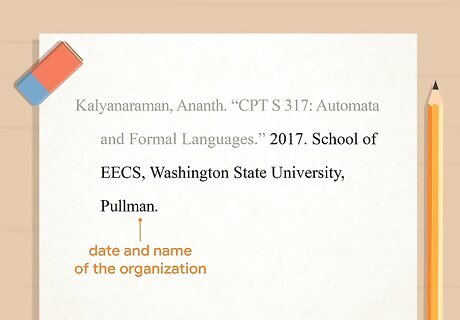
Include the date of the presentation and name of the sponsoring organization. Use a date that's as specific as possible, typing it in day-month-year format. Abbreviate the name of any month with more than 4 letters. Place a period at the end of the date. Example: Kalyanaraman, Ananth. "CPT S 317: Automata and Formal Languages." 2017. School of EECS, Washington State University, Pullman.
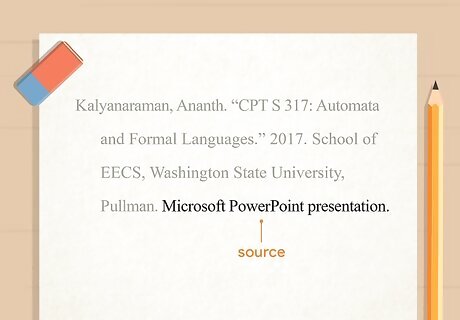
Identify the source as a PowerPoint presentation. While this element is optional, it lets your reader know what to expect from the source. For a PowerPoint presentation, use "Microsoft PowerPoint," followed by the word "presentation." Place a period at the end. Example: Kalyanaraman, Ananth. "CPT S 317: Automata and Formal Languages." 2017. School of EECS, Washington State University, Pullman. Microsoft PowerPoint presentation.
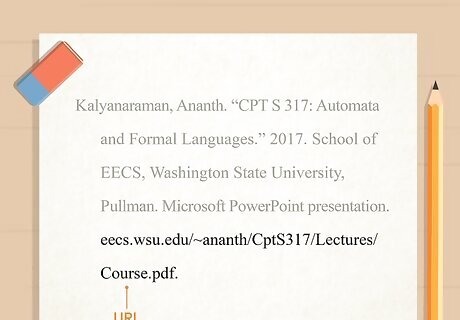
Provide a direct URL if the presentation is available online. Copy the direct URL for the presentation, then paste it on the end of your Works Cited entry. Don't include the "http:" portion of the URL. Place a period at the end. Example: Kalyanaraman, Ananth. "CPT S 317: Automata and Formal Languages." 2017. School of EECS, Washington State University, Pullman. Microsoft PowerPoint presentation. eecs.wsu.edu/~ananth/CptS317/Lectures/Course.pdf.
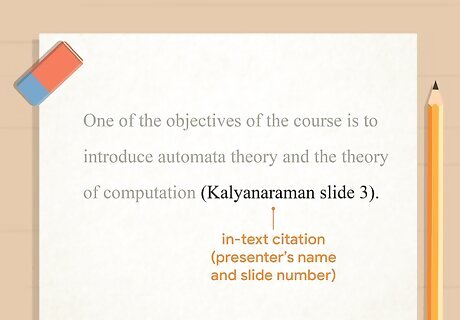
Include the presenter's name and slide number for in-text citations. Whenever you paraphrase or quote from the presentation in your text, add a parenthetical citation to the end of the sentence that includes the presenter's last name and the slide number where the material you mentioned appears. Keep the parenthetical citation inside the closing punctuation for the sentence. For example, you might write: One of the objectives of the course is to introduce automata theory and the theory of computation (Kalyanaraman slide 3).
APA
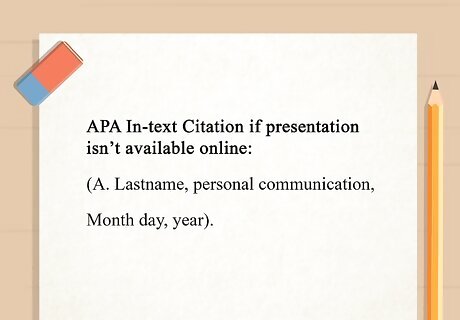
Use only an in-text citation if the presentation isn't available online. In APA style, a Reference List entry is only suitable for sources that your readers can retrieve themselves. If the presentation isn't available, cite it as personal communication with a parenthetical in-text citation at the end of any sentence where you reference the presentation. The basic format for a personal communication in-text citation is as follows: (A. Lastname, personal communication, Month day, year).
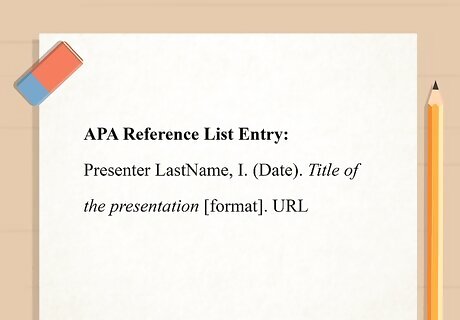
Start your Reference List entry with the name of the presenter. Type the last name of the presenter followed by a comma, then add their first initial. If their second initial is available to you, include it after the first. If not, don't worry about it. Example: Braun, M.
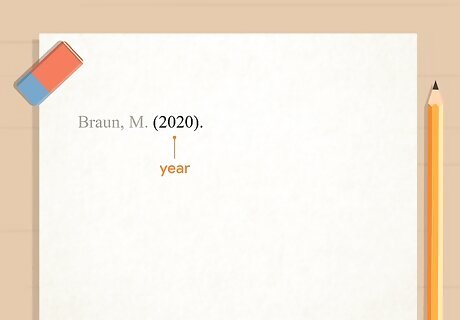
List the date for the presentation. The date for the presentation appears in parentheses. Use a date that's as specific as possible, typing the year first, followed by a comma, then the month and day. Add a period after the closing parenthesis. Example: Braun, M. (2020).
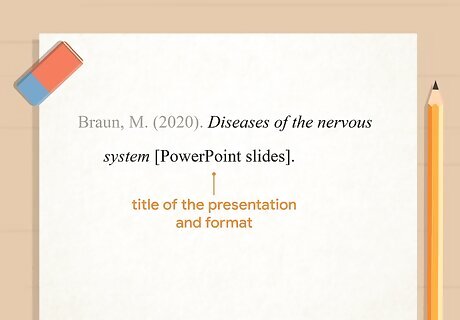
Add the title of the presentation and the format. Type the title in italics. Use sentence case, capitalizing only the first word and any proper nouns. After the title, type the phrase "PowerPoint slides" in square brackets. Add a period at the end, outside the closing bracket. Example: Braun, M. (2020). Diseases of the nervous system [PowerPoint slides].
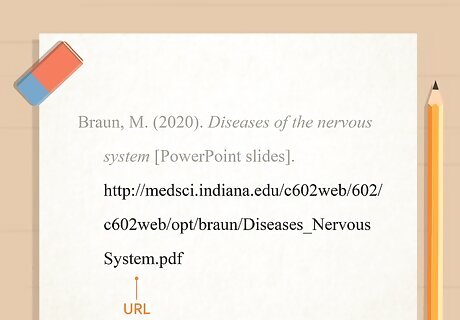
Provide the direct URL for the PowerPoint presentation. Copy the URL for the presentation and paste it at the end of your Reference List entry. Don't put a period at the end of the URL. Example: Braun, M. (2020). Diseases of the nervous system [PowerPoint slides]. http://medsci.indiana.edu/c602web/602/c602web/opt/braun/Diseases_NervousSystem.pdf
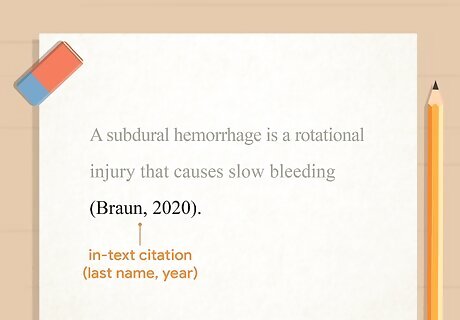
Include the presenter's last name and the year for in-text citations. At the end of any sentence in which you paraphrase or quote from the presentation, add a parenthetical with the presenter's last name, followed by a comma, then the year for the presentation. This parenthetical citation goes inside the closing punctuation for the sentence. For example, you might write: A subdural hemorrhage is a rotational injury that causes slow bleeding (Braun, 2020). If you use the presenter's name in the text of your paper, add a parenthetical immediately after the name with the year for the presentation. For example, you might write: Braun (2020) differentiates between different types of brain hemorrhages, which require different treatment. If you quote directly from the presentation, add the slide number after the year. For example, you might write: According to Braun (2020, slide 3), the "accumulation of junk" in the central nervous system can lead to problems.
Chicago
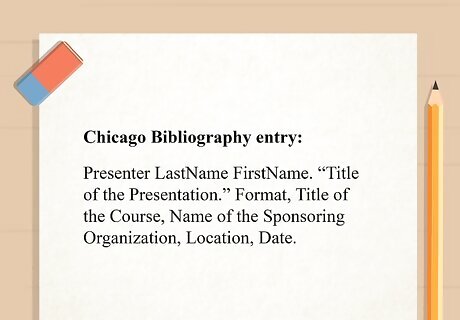
Start your Bibliography entry with the presenter's name. Type the presenter's last name first, followed by a comma. Then, type their first name. Place a period at the end of their first name. Example: Damodaran, Aswath.
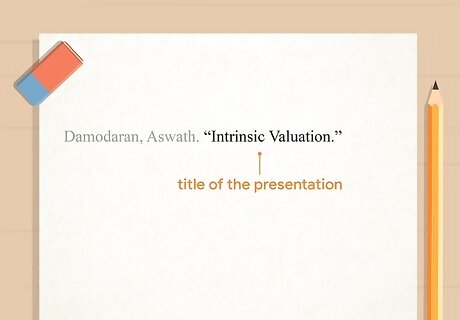
Add the title of the presentation in quotation marks. Type the title of the presentation in title case, capitalizing the first word plus all nouns, pronouns, adjectives, adverbs, and verbs. Place a period at the end, inside the closing quotation marks. Example: Damodaran, Aswath. "Intrinsic Valuation."
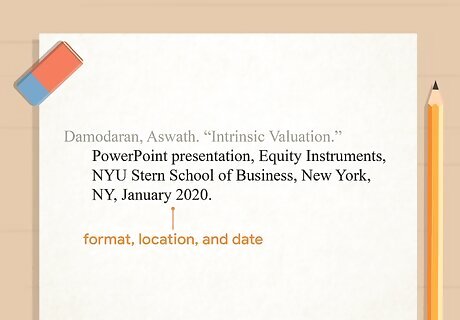
Include the format, location, and date for the presentation. Use the phrase "PowerPoint presentation" for the format, followed by a comma. For the location, include the title of the course (if applicable) and the name of the sponsoring organization. Place a comma at the end of the location information, then provide the date for the presentation in month-day-year format. Don't abbreviate the name of the month. Example: Damodaran, Aswath. "Intrinsic Valuation." PowerPoint presentation, Equity Instruments, NYU Stern School of Business, New York, NY, January 2020.
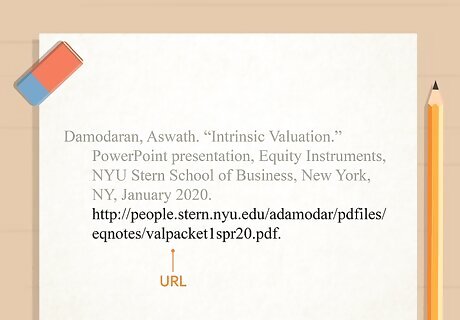
Close your entry with a direct URL for the presentation. If the presentation is available online, copy the URL and paste it directly at the end of your Bibliography entry. Add a period at the end of the URL. Example: Damodaran, Aswath. "Intrinsic Valuation." PowerPoint presentation, Equity Instruments, NYU Stern School of Business, New York, NY, January 2020. http://people.stern.nyu.edu/adamodar/pdfiles/eqnotes/valpacket1spr20.pdf.
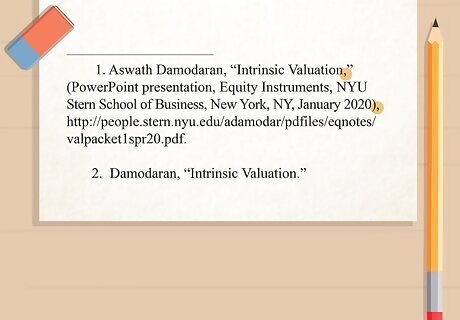
Include the same information in footnotes with different formatting. For the first footnote you add in the text of your paper, provide the same information as in your Bibliography entry formatted like a regular sentence. This means you'll type the presenter's first name first and separate all of the elements with commas. Put the publication information (presentation format, location, and date) in parentheses. Only put a period at the very end. Example: Aswath Damodaran, "Intrinsic Valuation," (PowerPoint presentation, Equity Instruments, NYU Stern School of Business, New York, NY, January 2020), http://people.stern.nyu.edu/adamodar/pdfiles/eqnotes/valpacket1spr20.pdf. After the first footnote, use a shortened format for subsequent footnotes with the last name of the presenter and the title of the presentation. For example:


















Comments
0 comment