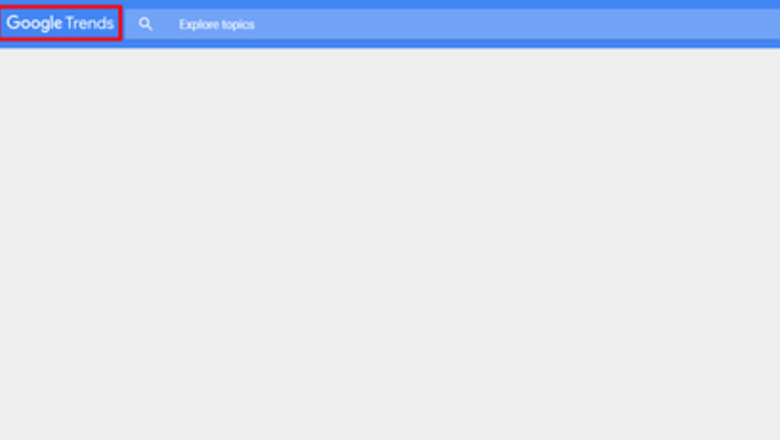
views
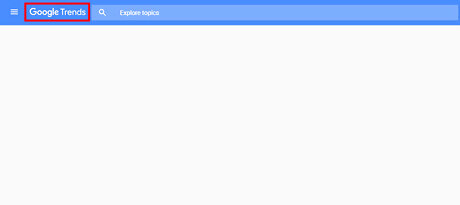
Go to Google Trends. Visit trends.google.com/trends or trends.google.com in your browser.
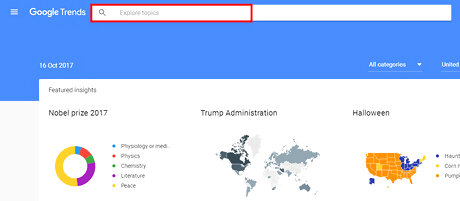
Search for a term. Move to the search bar at the top and search a topic. E.g: Twitter, GTA, America, Android...
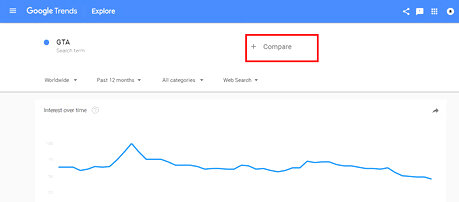
Add another term to compare. Click on the + Compare and type your term. You can add multiple terms to compare. Add it one by one.
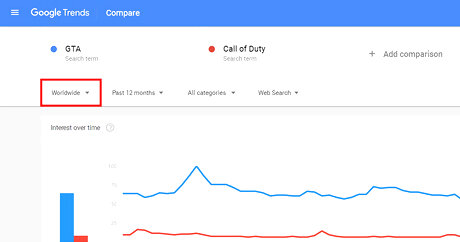
Add a custom location (Optional). Click on the Worldwide ▼ and select your country.
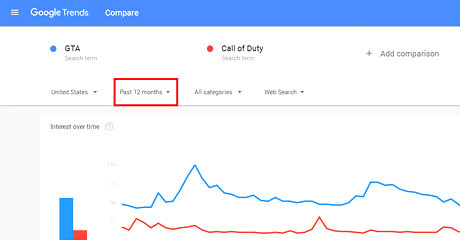
Add a Custom time range (Optional). Click on Past 12 months ▼ and select a time period. You can also add a new time period from there.

Change the category (Optional). Select All categories ▼ and choose a category from the list. E.g: Health, Game, News...

Change the search option (Optional). Click on Web search ▼ and select one from there. You can choose YouTube search, News Search, Image search and Google shopping.

Examine the data. You can see the interest over time, interest by region and related queries in there. Share the data with your friends.


















Comments
0 comment