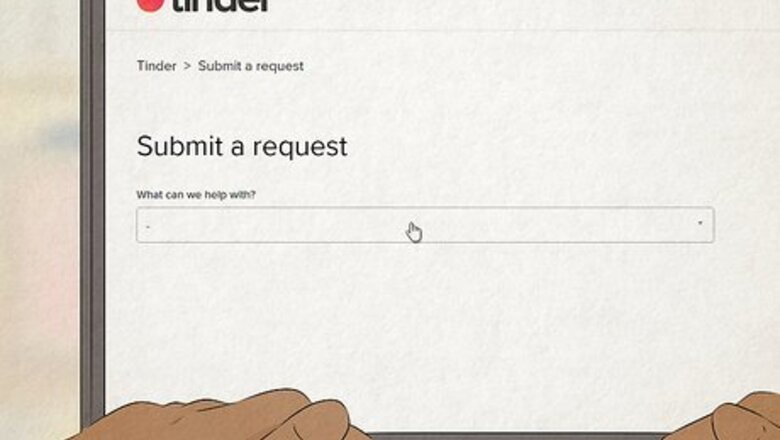
views
- Unfortunately, Tinder doesn’t have a support phone number, email account, or live chat service.
- Use Tinder’s official support request page to notify them of your issue and receive a response. Include a description of your issue and your account details.
- Send Tinder a fax describing your problem to the number 214-853-4309, or tag them on X @TinderSupport to reach out on social media.
Filing a Support Ticket
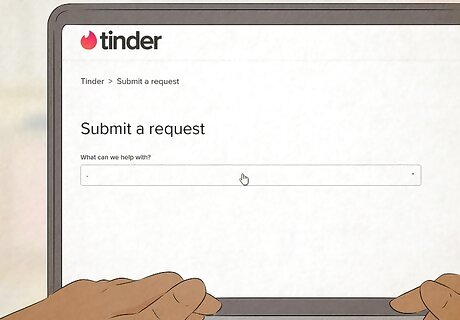
Navigate to the Tinder customer service page. Open your web browser and navigate to the online request system. You’re not required to sign in to your Tinder account to use the Requests page, but you may be asked to provide your account details.
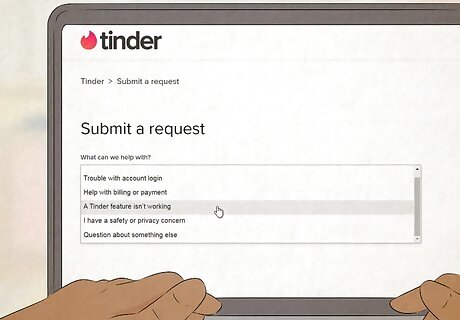
Use the dropdown menus to describe your issue. The Requests page uses a number of dropdown issues to get more information about your problem. Complete these fields, choosing options like, “Trouble with account login,” “Help with billing or payment,” or another option that most accurately describes your issue. There may be additional menus to help you narrow down your problem, based on the issue you’re experiencing. Other options include: “A Tinder feature isn’t working.” “I have a safety or privacy concern.” “Question about something else.”
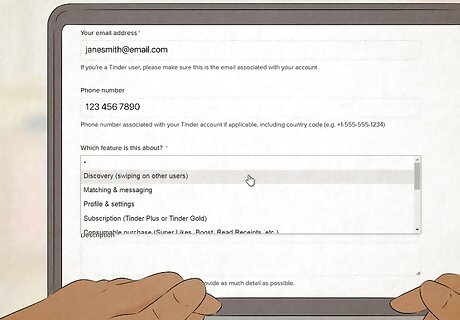
Complete the rest of the support ticket using the on-screen instructions. Depending on the menu options you select, the page will update with troubleshooting tips and steps you can take to resolve the issue independently. In addition, the page may request more information like the email address associated with your account and a more detailed description of your problem so that Tinder can work to resolve the issue. You might also upload screenshots of your issue to provide the support team with more details.

Submit the ticket and keep an eye on your inbox for a response. Once you’re finished filling out your support ticket, press the “Submit” button at the bottom of the page to send your ticket off to Tinder support. Most tickets are answered within 24 hours by email. If you don’t get an answer within 3-4 days, contact Tinder on X for a chance to talk to a customer service rep.
Can you contact Tinder by phone or email?

Unfortunately, Tinder doesn’t have a support phone number or email. Unlike many social media platforms and dating apps, Tinder cannot be contacted by phone or email. Tinder also does not have a live chat option. Instead, users are encouraged to make use of their online request system to file complaints or get help with their issues. Tinder may contact you by email or other means after submitting your request and providing your contact information. Some help sites list the email address “[email protected]” as an official channel, however, this address is not advertised by Tinder itself and any messages sent to it may not be replied to.
Social Media

Connect with Tinder Support on X. Tinder currently has a dedicated Twitter account that responds to some user complaints voiced on the platform. Navigate to Twitter and log in to your account. Then, make a post briefly describing your issue and tag the Tinder Support account by including the text “@TinderSupport.” Note that your post is public and there’s no guarantee the Tinder Support account will reply. Or, reply to one of Tinder Support’s posts to connect with them. Currently, Tinder Support is not open to direct messages on Twitter. Tinder also has a Facebook page, but this page is not open to messages and Tinder does not appear to provide support via Facebook.
Fax, Press Inquires, Mailing Addresses & More

Get tech help on the troubleshooting page. Navigate to Tinder's tech troubleshooting page and scroll and click through the options until you find what you're looking for. There are options for login help, billing and payments, premium features, and profile and setting issues.

Contact Tinder by fax at 214-853-4309. While Tinder does not have a dedicated phone number, it does have a fax number. Send a fax to 214-853-4309 describing your issue in detail. Provide your name, account details (email address or phone number), as well as your fax number or other contact info where Tinder might reach you. Use a free online service like FaxZero if you don’t own a fax machine.

Contact Tinder for partnership, press, or ad sales questions via email. Tinder does not have an official email address for support, but it does have addresses for any individuals or businesses looking to connect for partnership, press, or ad sales opportunities. Use these addresses if your inquiry is of this nature: For partnerships: [email protected] For press questions: [email protected] For ad sales opportunities: [email protected]

Send snail mail to Tinder’s headquarters. Tinder lists a few different addresses on its contact page, but it doesn’t specify that these may be used for support, or that your mail is guaranteed a response. Nevertheless, if you’re in the U.S., send your inquiry to:Match Group, LLC 8750 North Central Expressway, Suite 1400Dallas, TX 75231, USA. If you live in the EU: MTCH Technology Services Limited, Company No. 6071261, Hatch Street Upper, Dublin 2, Dublin, D02 PY28, Ireland. If you live in Japan: MG Japan Services GK c/o Match Group, LLC8750 North Central Expressway, Suite 1400, Dallas, TX 75231, USA.

Submit your Tinder success story using their online form. Tinder invites users in successful relationships to share their stories, which Tinder may use for promotional purposes. If you’d like to submit yours, visit their Google Form page and fill out the form’s required fields according to the instructions on the page.











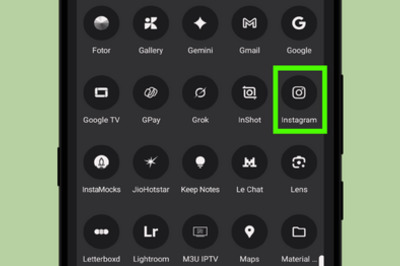







Comments
0 comment