
views

Go to the home screen. Click the home button and the top or side shut down the phone button at the same time. Do not hold; just click. Once you do this it will flash a white light at you––don't be alarmed, as this is just the way of telling you it has taken a picture of the inside of the phone, a screenshot.

Find and click the Settings button. This will take you to the Settings.
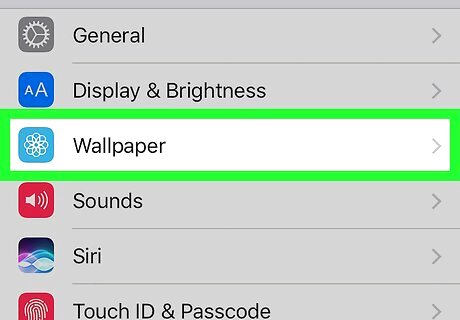
Click the wallpaper and background setting.
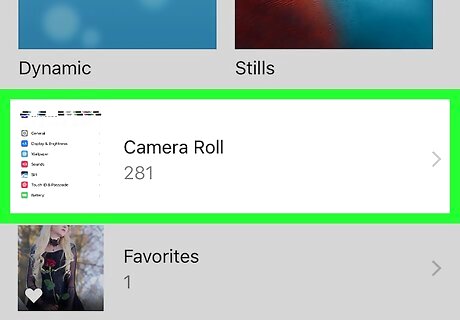
Click the photo album. The first one that you see this may be different on your iPod or phone that you are using. Find the one that says photo memory or photo album or something near that concept. Click that; it will show you the photos that were recently taken.
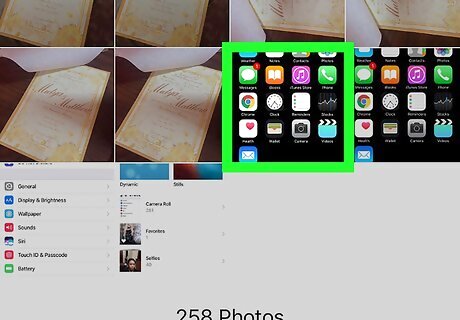
Find the one that looks like the home screen. Click it; it will show you what that will look like as a background––not a home screen background. Once you click set, it will pop up. If you want it to be a lock screen or home screen, click home screen, which will set it as the home screen background. Then click Done or Enter or maybe even Set.
Wipe off the phone or iPod on your shirt to remove prints left on their iPod or phone. Once you are finished, lay it down is quickly and quietly as you can, so they don't notice it has been fiddled with. You don't need to get popcorn but it will be a show.











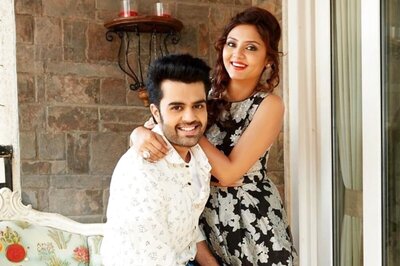




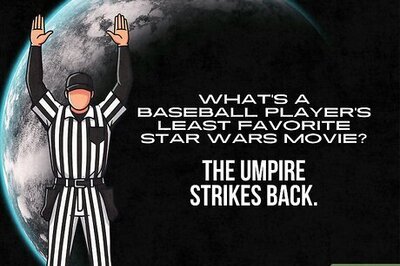


Comments
0 comment