
views
Directly From a Tweet

Go to X. Find a Tweet to embed on your site.
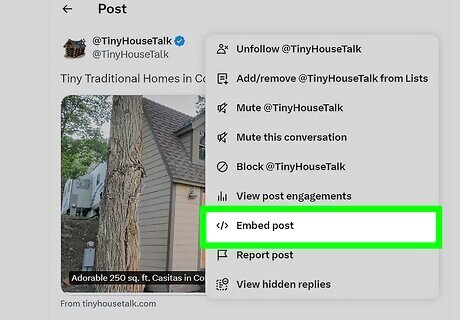
Click on the down arrow icon (v). Select Embed Tweet from the drop-down list.
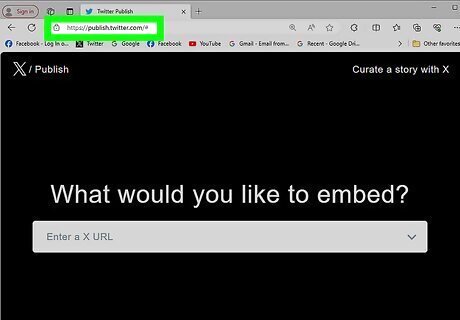
Remove the media From the Tweet (optional), if desired. Uncheck the Include media checkbox to hide media (photos, GIFs, videos) which displayed alongside the Tweet.
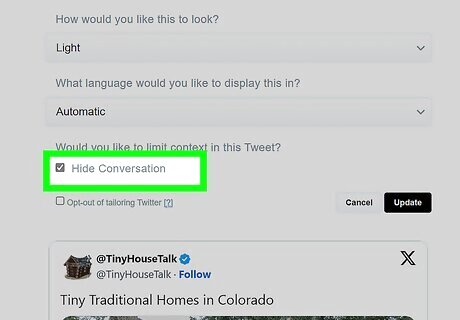
Hide the original Tweet from a reply (optional). If the selected Tweet is a reply to another Tweet, you can hide the original Tweet by unchecking the "Include parent Tweet" checkbox.
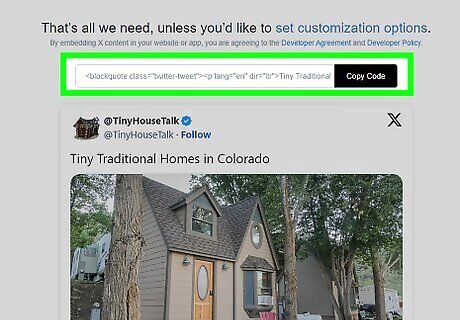
Copy the HTML code from the pop-up screen. Paste into your blog or website.
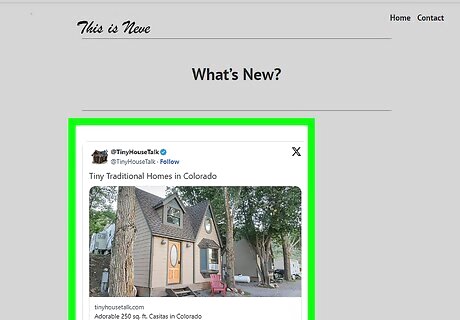
Done. Now you can see the Tweet on your website!
From the 'X/Twitter Publish' Website
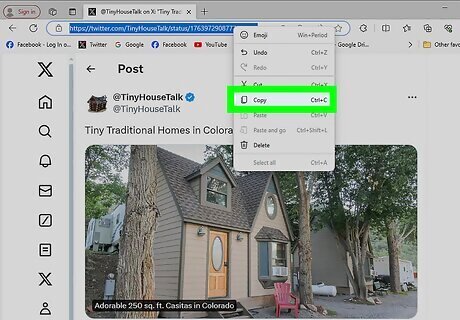
Go to X and select a Tweet. Copy the URL of your Tweet.
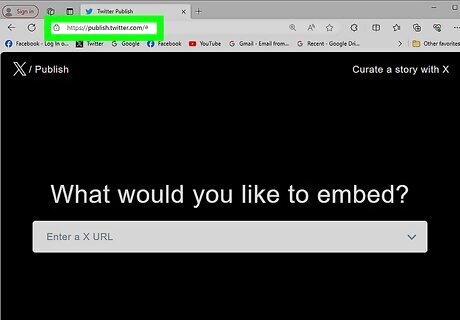
Go to X/Twitter Publish. Open publish.twitter.com in your browser.
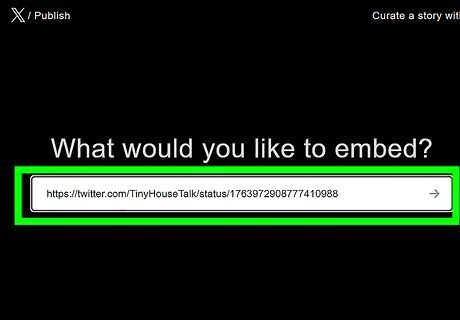
Paste your Tweet URL on the box. Hit the ↵ Enter button on your keyboard.
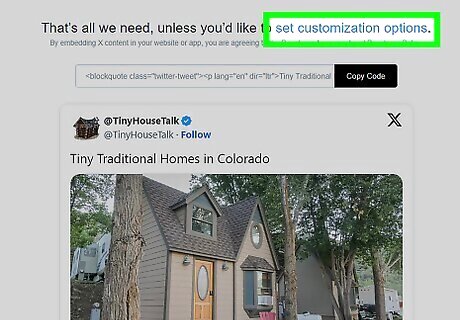
Customize your Tweet (optional). Click on the set customization options link if desired. You can change the Tweet link colour, Tweet link colour, and language from there.
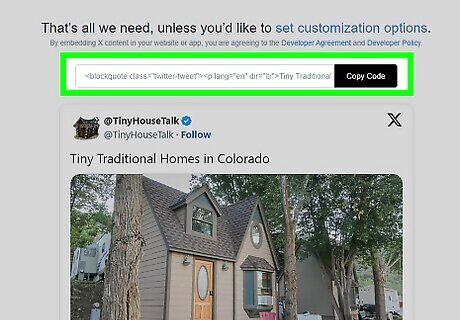
Copy and paste the HTML code to your website.
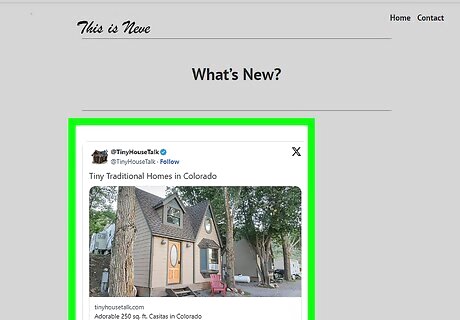
Done. Now you can see the Tweet on your website!

















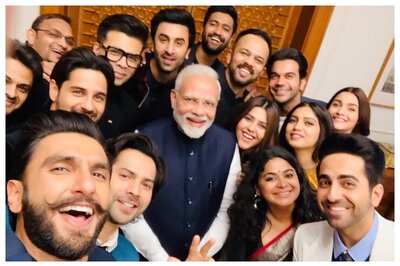
Comments
0 comment