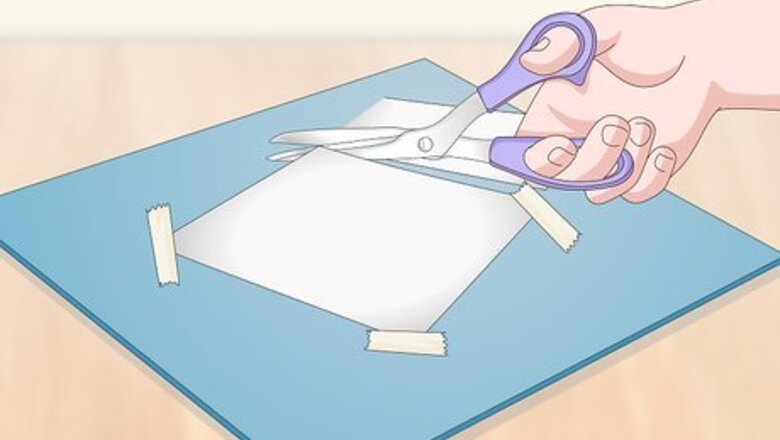
views
Etching Glass with Etching Cream
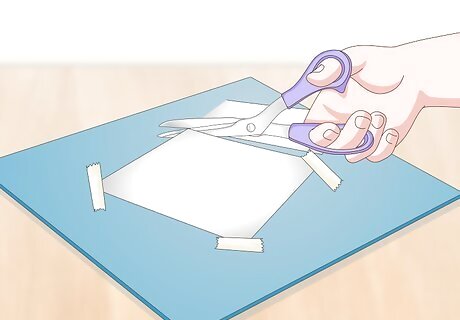
Cut out a piece of contact paper and tape it to a flat surface. Contact paper is a glossy paper with an adhesive back. You’ll use this as a stencil to etch your glass. Tape down the edges of the contact paper onto a desk or hard surface with electrical or scotch tape. Do not peel the contact paper to expose the adhesive back during this step. You’ll need to remove the tape to use the contact paper as a stencil later.
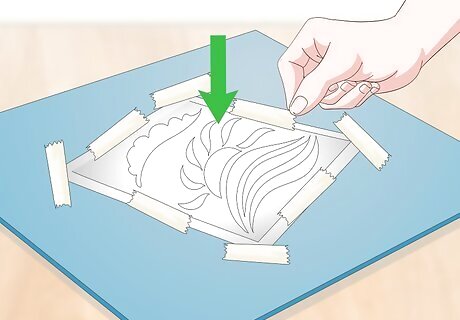
Tape an image onto the surface of the contact paper. Find or draw an image that you want to etch onto the glass. Cut out the image to a manageable size. Tape the image down to the contact paper. The image must be smaller than the contact paper. Simple images with blocky elements, like clipart or a logo, are typically the easiest types of images to handle.
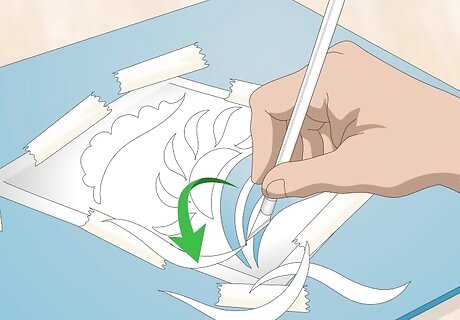
Cut out the design with a hobby knife or razor blade. Start cutting out the design starting from the inner details and moving your way out. Cut through the contact paper around the edges of the image. As you cut out pieces of the contact paper, lift them up to remove them. Continue until the entire image is cut out, then lift up the tape that you applied and remove the contact paper and design from the table.
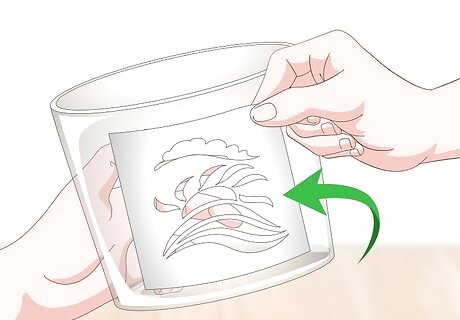
Apply the contact paper to your glass. Peel off the paperback of the contact paper to reveal the adhesive. Press the design onto your piece of glass in the position that you want. Try to get the contact paper as flat against the glass as possible.

Apply etching cream over the stencil with a brush. You can purchase a bottle of etching cream online or at an arts and crafts store. Dip a size 3-5 artist paintbrush into the cream and spread a .5 in (1.3 cm)-thick layer across the surface of the contact paper. Smooth out the cream with your brush so that it's an even layer and covering the entirety of your image. Wear gloves and a face mask and work in a well-ventilated area when using the cream. Etching cream is acidic and can burn and irritate your skin if you get it on you. Read the label on the etching cream to learn about any special instructions or precautions that you need to take with your brand of etching cream.

Leave the etching cream on the glass for 10 minutes. Leave the piece of glass on a table so that the etching cream isn’t disturbed. The cream will react with the glass and make the areas that you applied it to foggy.

Rinse off the etching cream and remove the contact paper. Rinse the glass under cold water to remove any remaining etching cream. Then, peel the contact paper from the surface of the glass. If you did everything correctly, you should now see your etched design on the piece of glass. Wear gloves when rinsing the etching cream.
Etching Glass by Hand
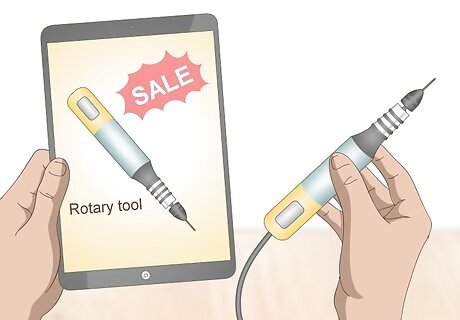
Purchase a handheld rotary tool online or at a craft store. A handheld rotary tool is a small electrical device that has a tip that looks like a pen and can be used to etch glass. Look for a rotary tool with a flex shaft advertised in the product description or on the box. This will give the tool more flexibility, which will make it easier to control. Get a tool that comes with a diamond, tungsten, or silicon carbide tip.

Experiment on less expensive glass objects first. Etching glass by hand is a skill, so your designs may not turn out perfectly at first. Etch on cups or cheaper pieces of glass to practice your technique before moving onto more expensive pieces. Etching by hand is best used on smaller pieces of glassware rather than larger pieces of glass, like a window.

Wear goggles and a respirator. Goggles and a respirator will prevent you from inhaling glass particles and getting glass dust in your eyes. You can purchase both of these things online or at a hardware store. Wear them whenever you are etching the glass. When you etch glass, work in a well-ventilated area.
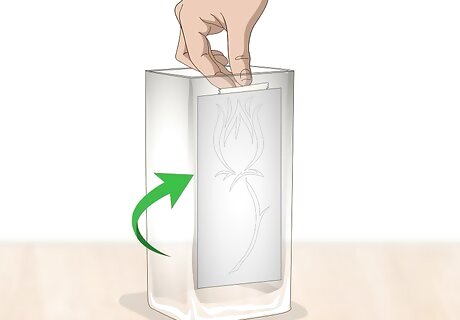
Tape the image that you want to trace onto the inside of the glass. Find an image that you’d like to etch onto the glass online or draw your own picture on a piece of paper. Then, use scotch tape to secure the image on the inside of the glass. You should be able to see the image on the side that you want to etch. Look for or draw an image that isn’t overly complex if you’re just starting off. Good image ideas include logos, clipart, and text. Flatten the edges out as much as you can if you’re etching on a rounded piece of glass.
Draw an image with a marker instead of taping an image to the inside. If you don't want to etch a printed out design, you can draw one instead. This will give your design a free-form, unique look. Draw the image directly on the outside surface of the glass with a thick black marker. Give the marker enough time to dry before you start etching. Thick lines are easier to etch than more intricate designs.
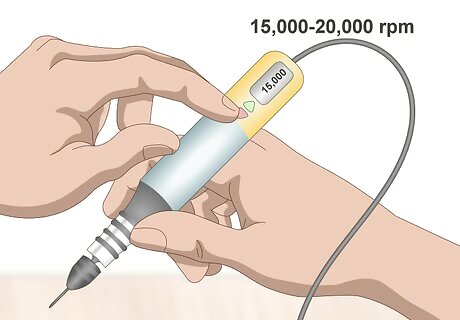
Turn on the tool and set it to 15,000 - 20,000 RPM. Adjust the settings on the rotary tool so that the tip is rotating at around 15,000 - 20,000 RPM. You can find these instructions in the rotary tool manual. Push the button on the rotary machine to start rotating the tip. Higher RPMs might crack or damage the glass. Usually, rotary tools will have power settings that range from 1-10. If you have a tool like this, adjust the power settings to 5 or 6 to set it to 15,000 - 20,000 RPM.
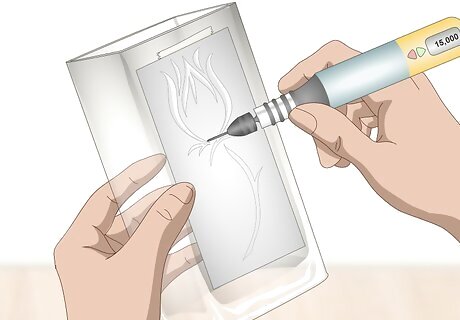
Etch the glass and trace the image. Lightly press the tip of the tool onto the surface of the glass to start etching. Drag the tip of the tool over the lines in your image and take notice of the marks that you're making. Continue tracing around the outside of the image before working on the inner details. You won’t have to press hard to make an engraving onto the surface of the glass. It's best to work from one end of the image to the other.
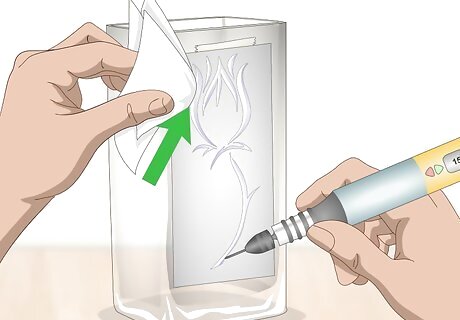
Wipe away excess dust and finish tracing the image. Continue slowly etching the image. Use a rag to wipe away dust as you work. Fill in portions of the design by moving the etching tool back and forth over the inside areas of the design. You can attach different tips onto your rotary tool for different etching effects. A diamond tip is better for etching sharp and straight edges. Silicon carbide and tungsten tips are better for shading or filling in larger areas.



















Comments
0 comment