
23
views
views
Are you worried about the bulk of links in your search results? X, formerly known as Twitter helps you to exclude these links with a simple search code. Learn how to do it.

Go to X. Visit twitter.com in your browser. You can use any device to do this.
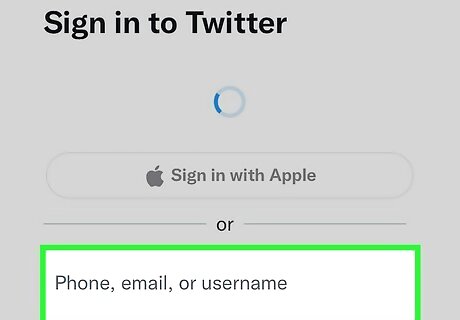
Sign into Your Account. Use your username/email and password.
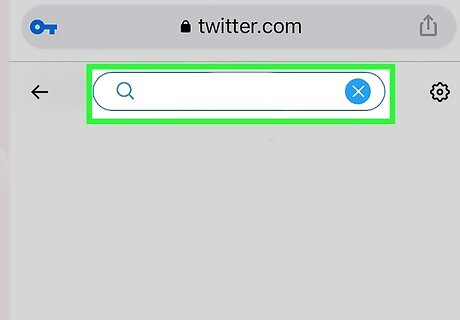
Navigate to the search bar. Type down -filter:links keyword/hashtag (e.g: -filter:links YouTube) and hit Enter.
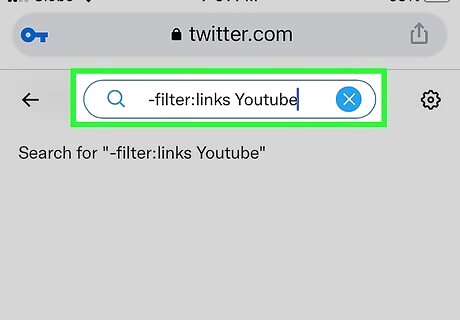
Done. Now you can view the search results without any links.

















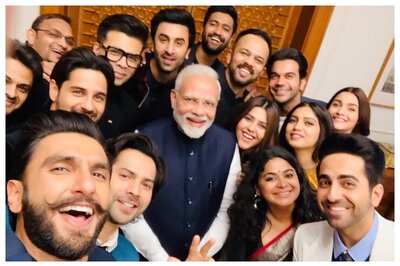
Comments
0 comment