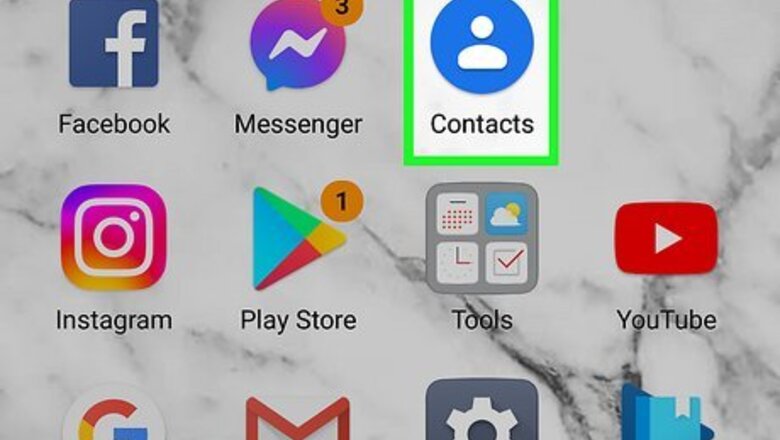
views
Open the Contacts app.
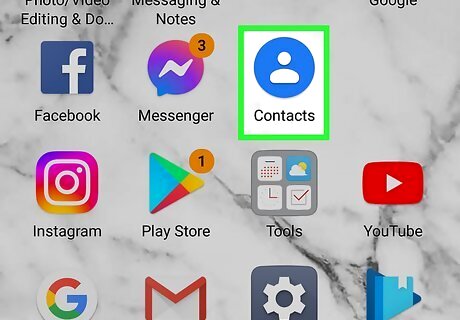
Find the Contacts app in your Android's drawer. On Androids with the default (Google) contacts app, the app has a blue icon with a white outline of a person. Other Contacts apps may look different, but they should all be called “Contacts.”
Tap "Fix & manage."
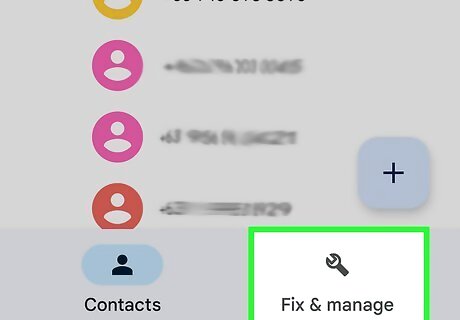
You'll see this option at the bottom of the screen. If you don't see an option like this, you might need to tap a three-dot menu at the top-right corner of your contact list and choose a Manage Contacts or Import/Export option.
Tap "Export to file."
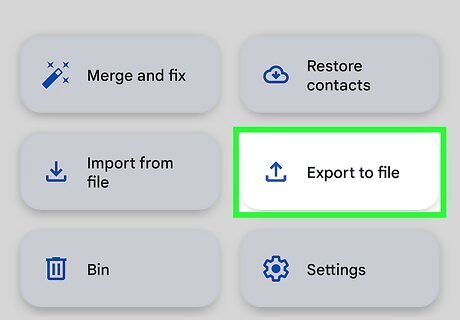
You should see this on the "Fix & manage" menu. If you're using a different Contacts app, your export option might have a different name.
Select a Google account.
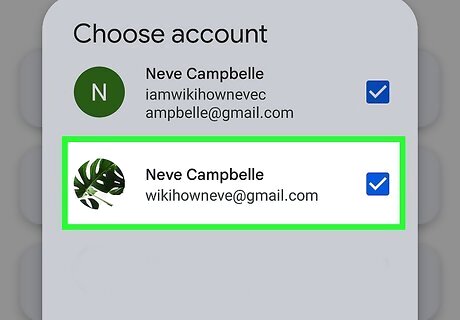
You can select one or more Google accounts to export from. Contacts from selected accounts will be included in your exported file. If your contacts are stored in multiple places (such as in a Google account and a SIM card), you may be prompted to select a contact source. Tap the source from which you want to export contacts, or select All Contacts.
Tap "Export to .VCF file."
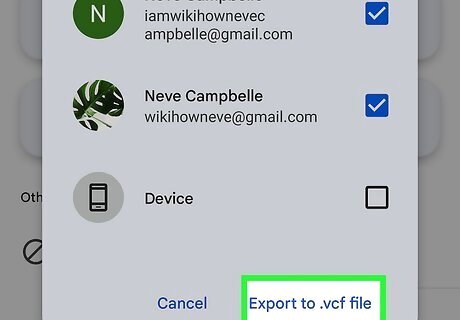
A VCF file can be easily imported into any other phone or contacts app. If your Android gives you other options, such as exporting a CSV or other format, you can opt for that format instead.













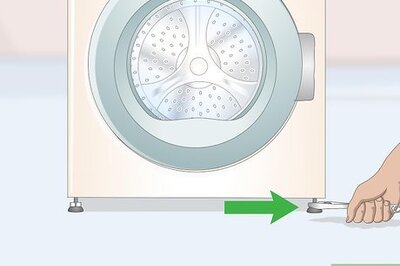




Comments
0 comment