
views
X
Research source
If you'd like to identify the owner of an LLC, you can search for the business's information online using the state's Secretary of State website. If the owner's name isn't listed online, find the owners' names by filing an Information Request with the state.
Finding the LLC Owner Online
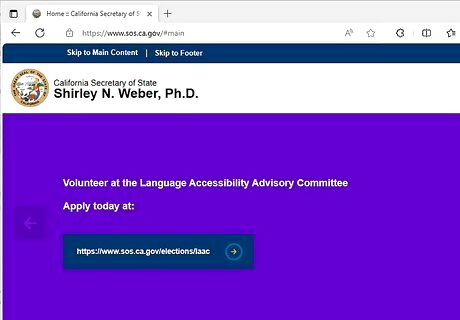
Visit the website for the Secretary of State's office. Make sure that you're looking at the Secretary of State's (SOS) office in the state where the LLC conducts its business. Each SOS office maintains current, public records regarding the ownership of every LLC registered in that state. You can find the website for your Secretary of State's office here. If an LLC conducts business in more than 1 state, the corporation should be registered with the SOS office in each of the states where the LLC operates.
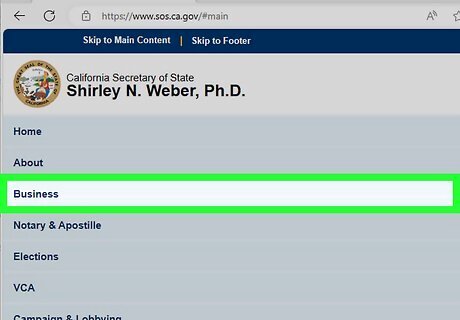
Navigate to the “Business” section. Not all 50 SOS sites will have the same name on this tab. Look on the home page until you find a tab or menu titled similarly, e.g. “Corporations,” “Business Finder,” or “Business Search.” This tab may open up a search bar directly. If it doesn't, click on the search icon, the search bar, or the word “Search.” For example, the Colorado SOS page has a prominent tab labeled “Business.”
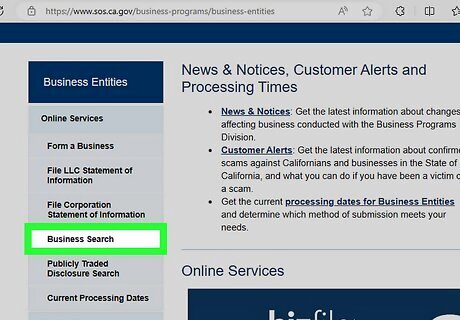
Open a search bar. If the “Business” or “Corporations” link doesn't directly open up a search bar, look on the page to find a “search” function. It should be easy to find, since this is one of the main uses of the “Business” website section in any state. For example, once you click “Business” on the Colorado SOS page, you're presented with a variety of link selections. The first option is “Search business database,” which takes you to a search bar.
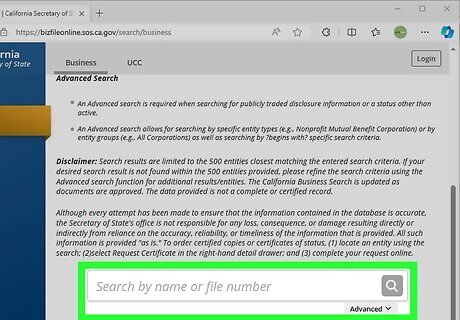
Type the LLC business name into the search bar. Use the company's full name for more accurate results. Hit “search,” and the website should present a variety of options. You'll be able to access documents including the LLC's Articles of Organization. For example, if you're searching for the popular burrito restaurant Chipotle, type in “chipotle mexican grill.”
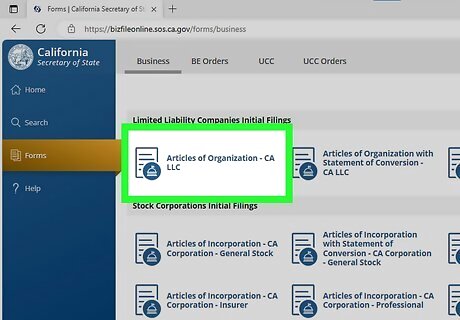
Open the Articles of Organization. The SOS website should include a link which allows you to view the Articles of Organization. This document includes the LLC's name, its street address, and the name of its owner or Registered Agent. If you're unable to find the Articles of Organization, check the LLC's other documents. Depending on the state, you may also find the business's “filing history,” which will also provide the owner's or Registered Agent's name. In most states, this Agent is one of the owners of the LLC. If the agent is not an owner, you'll need to file an Information Request to find out the owners' identities.
Filing an Information Request for LLC Owner Names
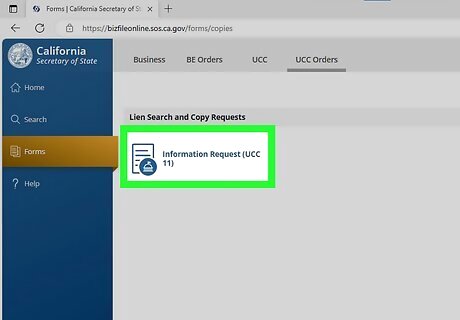
Find the Information Request form through the state SOS office. The simplest way to find the Information Request form is to perform a search for “Information Request” on the SOS web site. An Information Request is a legal document by which citizens can request public information from the state. Some states (including California) only provide minimal information regarding LLC ownership online. This is done to protect the identities of LLC owners. The information is still public, but must be procured through a legal Information Request.
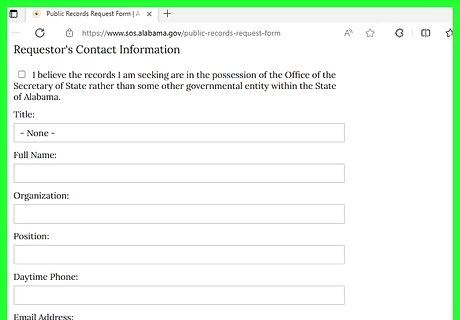
Fill out and submit the Information Request form. Some states may allow you to submit the form online, while others will ask you to print a paper copy, fill it out by hand, and mail it to the state SOS office. For example, if you're researching an LLC registered in Alabama, you can fill out an Information Request form online at: https://www.sos.alabama.gov/public-records-request-form. Similarly, if you're requesting information on an LLC registered in California, navigate to: http://www.sos.ca.gov/business-programs/business-entities/information-requests/. The Information Request processing time may vary widely by state. In general, the SOS office should receive and process your Request within 30 days.
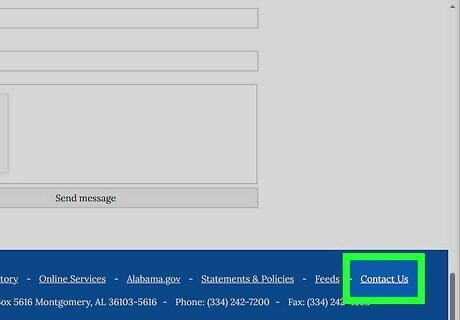
Contact the state SOS office for more information. If you're unable to find the necessary web forms to file an Information Request, try contacting a representative of the SOS office. They'll provide you with the necessary information and paperwork so that you can file the Request for the LLC owners' names. There should be a link labeled “Contact Us” near the bottom of the SOS home web page.


















Comments
0 comment