
views
Showing Interest

Send them a friend request if you have mutual friends. Chances are, if you stumbled across someone’s profile on Facebook, you have a friend or 2 in common with them. Click the “Add Friend” button on their profile to connect with them if you’re interested. Sometimes, people won’t accept friend requests from people they don’t know, even if you have friends in common. If you don’t hear from them, don’t be offended. You can try asking your mutual friends about that person to see if you can all hang out together at some point. If you’ve met them in person, try to send them a friend request within 1-2 days so they remember who you are.

Like someone’s photo or status to show your support and interest. If they update their photo or post a new status, use the like button to show that you saw it and are paying attention to their posts. This is a great way to get yourself on their radar and to get them to notice you on Facebook. Don’t like more than 2-3 statuses or photos at once, since this can flood their phone with notifications and make you seem annoying. You can like a recent post as soon as you become friends with someone, which will let them know that you looked at their profile and enjoyed their posts.

Comment on their status updates and pictures to interact with them. The person you’re interested in might be pretty active on Facebook, so take the time to comment on any status updates with kind, supportive sentiments. This will show them that you’re paying attention to their posts and can open up a more private conversation in the future. For instance, if they post a picture of their food, you can say something like, “Wow! That looks so yummy!” If they post a life update, like a move or a new job, feel free to comment with a “Congratulations” or “Good luck!”
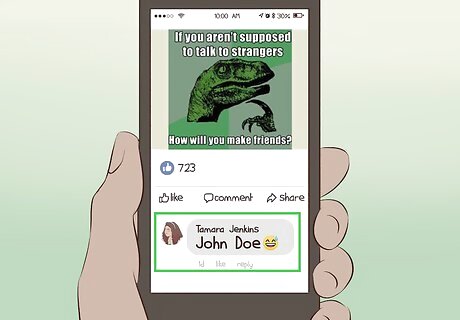
Tag them in a funny post if you’re friends in real life. This is a great way to show someone who you have a crush on in real life that you’re thinking about them. You can tag them by typing their name and selecting it, or you can send the post to them in Messenger by clicking the “Share” button. Try not to tag people who you’ve never met in real life or who you don’t know very well. This can come off as annoying or even creepy if you’ve never really had a conversation.

Be polite in all of your interactions. Try not to seem too overtly flirty on their posts since Facebook is a public forum and they’re likely friends with their family members and coworkers. Keep your comments positive and friendly, and remember to stay polite when you’re ready to send them a message. As a general rule, try not to make comments about their appearance, as this can be embarrassing. Instead, focus on being kind and friendly so that you can eventually send them a message to continue the conversation.
Chatting
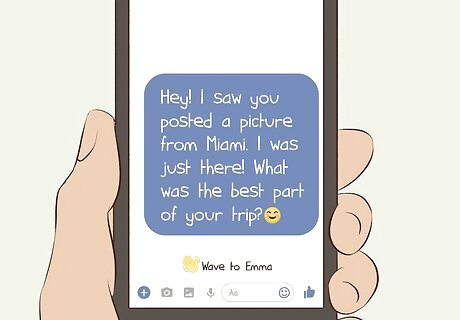
Send them a message over Facebook Messenger. When you’re ready to break the ice, go to their profile and tap the “Message” button. Then, introduce yourself and ask them a question or share a comment about one of their recent posts to get the conversation started. For instance, if they posted pictures from their vacation, you could say something like, “Hey! I saw you posted a picture from Miami. I was just there! What was the best part of your trip?” If they post pictures or share articles about a show or movie that you watch, you could say something like, “Hi! I really enjoyed that article about the new Star Wars movie that you shared. Do you think the next movie is going to be as good as the last one?”
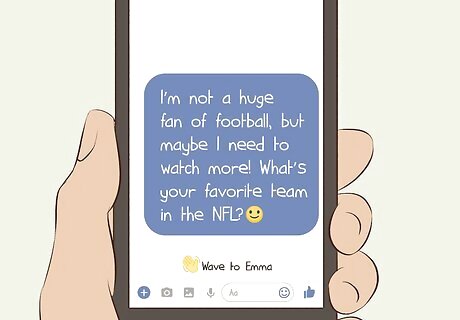
Ask questions to keep them engaged. Check out their profile to see what they’re interested in, and bring it up in conversation. Ask general, friendly questions about some of the stuff on their profile and things they’ve posted about. Remember not to ask anything too personal since you’re still getting to know each other. For example, if you see they’ve posted pictures from a recent trip to Europe, you can say, “I’ve never been to Europe but I definitely want to go some day! What was your favorite part of your trip?” If they post about sports, you could say something like, “I’m not a huge fan of football, but maybe I need to watch more! What’s your favorite team in the NFL?”
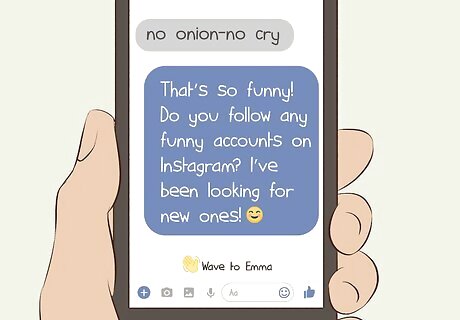
Avoid responding to messages with one-word answers. It’s difficult to have a conversation when one of the people is only saying one word at a time. Take your time to think of a longer answer so you can keep the conversation going, or ask a question if you want to change the subject. For example, if they send you a funny picture, instead of just responding with “LOL,” you can say, “That’s so funny! Do you follow any funny accounts on Instagram? I’ve been looking for new ones!” If they ask a yes or no question, you can respond with your answer, and then ask their opinion. For example, if they ask if you like baseball you could say, “Yeah, I’ve been to a few games this year. What about you?”

Wait to respond to their messages so you don’t seem too eager. One of the drawbacks of messaging on Facebook is that it can make you seem like you’re never away from your computer. Take a few minutes in between messages to answer so it doesn’t seem like you’re sitting around and waiting for a response. This also means that you can take your time thinking of a thoughtful response to keep the conversation going instead of just replying with one word answers.

Ask them on a date if they seem interested in you. Once you’ve been talking for a bit, you’ll probably have a good idea of whether or not they’re interested in going out with you. Bring up a casual date, like getting coffee or going to a movie that you both want to see, and gauge their reaction. For example, you can say, “I was thinking about going to see that new movie starring Leonardo DiCaprio this weekend, would you want to come with me?” For something more casual, you might say, “Want to meet for coffee sometime this week so we can actually talk in person?” On the flip side, if they aren't showing signs that they're interested, move on to someone who will be. Reader Poll: We asked 378 wikiHow readers to tell us what they would do if their crush wasn’t flirting back, and 76% agreed that when that happens, it’s best to respect their feelings and end the conversation. [Take Poll]
Staying Safe
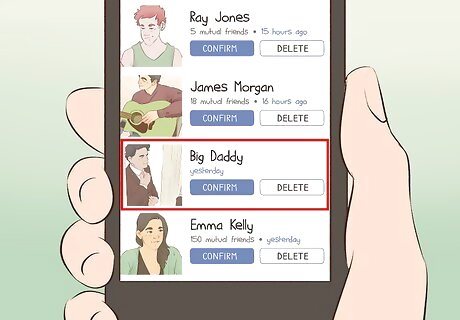
Reject friend requests from people who you don’t know. Some people create fake profiles to attract people and manipulate them or get their personal information. If someone adds you and you don’t know them, it’s best to reject the request. If they really do know you, they’ll be able to contact you personally to ask you to add them. If you’re talking to someone on Facebook who you don’t know, ask them to video call with you to ensure that they are who they say they are. Even if someone looks like their profile picture, they might not have good intentions when they talk to you.

Don’t comment on or like more than a few posts at a time. Facebook automatically marks some accounts as “spam” if they seem to be liking or commenting on a lot of posts at once. Additionally, if you comment on a lot of one person’s posts, they might feel like you’re harassing or cyberstalking them, which can have serious consequences. If you like or comment on a post, wait until they make a new post to comment again.

Avoid sharing personal information or private pictures in public places. When you’re getting to know someone, they might ask personal questions like when you were born, where you live, and other information. Remember that Facebook isn’t always the most secure place for sending that information. Try sending the information over text message or an encrypted messenger if possible. If you’re planning to meet with someone who you’ve been talking to on Facebook, remember to make your plans through messenger, which is more private than comments or wall posts.
Improving Your Profile

Update your profile picture to a recent, flattering image. Most people are unlikely to accept a friend request from an anonymous profile with a name that they don’t know, even if you have mutual friends. Pick a picture that was taken within the last year, and make sure you can clearly see your face. If you don’t have any pictures of yourself, ask your friends or check their profiles to see if they have any pictures that you could use. If you’re new to Facebook, ask someone to take a picture of you and your friends or just you by yourself so that you can use it as your profile picture.
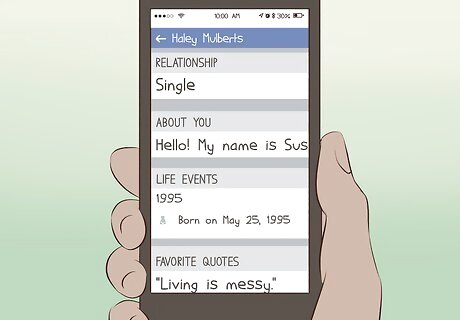
Add information your relationship status and interests to your profile. Be sure to fill out the personal information on Facebook, like your relationship status, where you’re living, and who you’re interested in. That way, when someone looks at your profile, they’ll easily be able to see that you’re available and live near them, which can encourage them to add you. You can choose to make these options public or for friends only, depending on your preferences. Keep in mind that not everyone will have this information listed on their profile.

Delete any embarrassing posts if you’ve had your Facebook for a while. Many people make their Facebook accounts when they’re young, which can lead to some less-than-ideal posts. Scroll down your timeline to your older posts and delete them or hide them to clean up your page. Remember to go through your tagged photos, as well, and untag yourself if necessary. Even though your new friends might not go through your posts, it’s still helpful to clean up your page every once and a while to make sure it still reflects who you are.
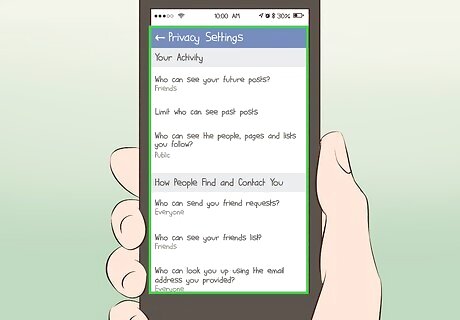
Update your privacy settings to control who sees your posts. Go to the “Settings and Privacy” area, and select “Privacy Shortcuts,” and then do a privacy checkup to adjust who can see your posts and information. Select whether you’d like your profile information, posts, and photos visible to your friends, friends of friends, anyone on Facebook, or yourself. If you’re planning to add someone who you have mutual friends with, you might want to keep most of your pictures and information to “friends of friends” so that they can see you’re a real person.















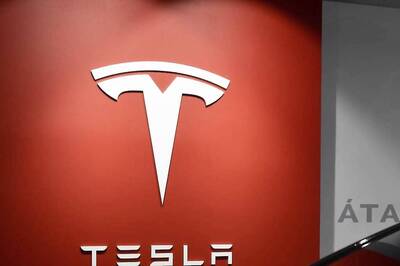



Comments
0 comment