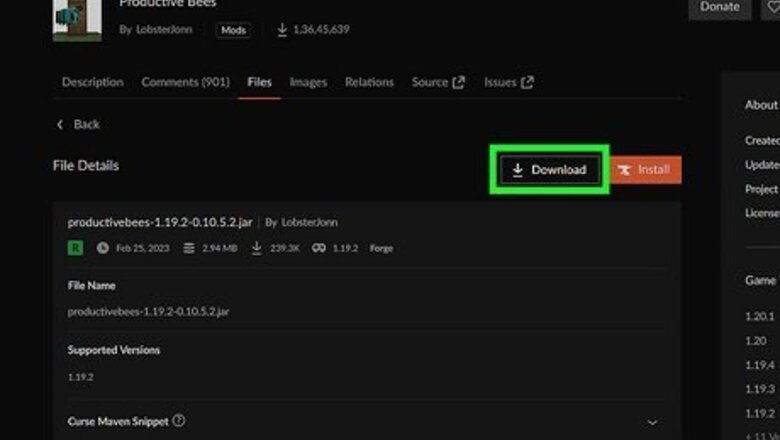
views
Update to the latest version.

Update your mods to the newest version. There is a known error with All the Mods 8 / ATM8 1.0.13 (productivebees-1.19.2-0.10.5.2) that affects the Feeding Slab. This could cause the bees to become stuck in or out of the hive. Update to the latest version, and then restart Minecraft.
Wait until morning.

Bees will come out in the morning. If it's nighttime, the bees will be in their hive until morning. You can sleep by the hive so you can catch them quickly in the morning.
Create a nest.

Create a nest for solitary bees. If you're having trouble getting bees out of an advanced hive, they may be solitary bees. These bees require nests to move (one per bee). Once moved into a nest, they can be used to breed other bees. Solitary bees do not produce any resources, such as honeycomb.
Meet the flower requirements.

Make sure you meet the bee's requirements. Each bee has specific flower requirements to go into a hive and/or produce resources. Right-click or press U on the bee to view its requirements, and then place or plant them accordingly.
Use the Shift key.

Hold ⇧ Shift and right-click the hive when using a bee cage. This will reset the bees' hive location when releasing them. If you click normally, the bees will return to their old hives.




















Comments
0 comment