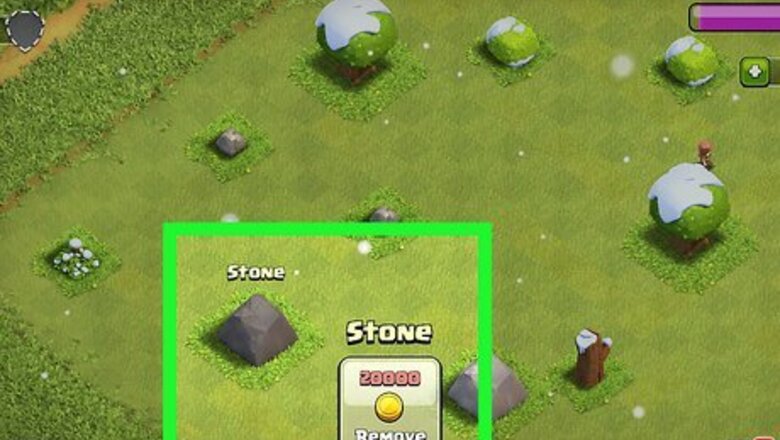
views
Removing Obstacles
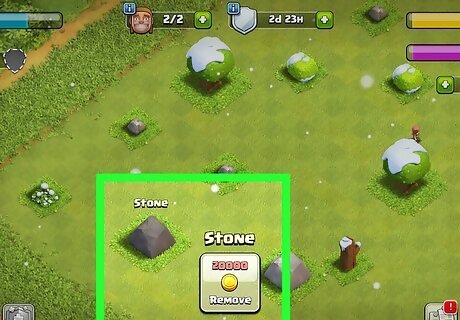
Find plants and rocks in your Home Village and Builder Base. These are obstacles that need to be removed in order to build something at that spot. There will be about 40 objects around your village when you first start. Removing rocks costs Gold, and removing plants costs Elixir.

Start removing obstacles. When you remove an obstacle, you are awarded anywhere from 0-6 Gems. The amount you receive is predetermined, and follows the pattern below, which repeats after reaching the end. This pattern cannot be changed, and will always repeat in the same order: 6, 0, 4, 5, 1, 3, 2, 0, 0, 5, 1, 0, 3, 4, 0, 0, 5, 0, 1, 0

Leave space for plants to regrow. Plants will reappear once every eight hours, allowing you to keep removing them for more Gems. They will not appear, however, if all of the space in your village is taken. The plant must also have an extra tile of space between it and any other object, meaning the surrounding 8 tiles will need to be empty as well. Rocks do not come back, but plants do.

Earn the achievement. You will earn an achievement for clearing obstacles from your village. After clearing five obstacles, you will earn five Gems. When you remove 50 obstacles, you will earn ten Gems. When you remove 500 obstacles, you will earn 20 Gems.
Completing Achievements

Check out the list of available achievements. Clash of Clans awards you achievements when you accomplish certain goals in the game, such as upgrading buildings, winning battles, and collecting gold. Completing these achievements earns you rewards, including gems. The more difficult achievements will earn you more gems. When you open the Achievements screen, you will see your current progress towards available achievements. Prioritize your playtime to try to earn these achievements as quickly as possible. Each achievement has three levels, with increased rewards for each level. By completing all of the available achievements, you can earn up to 8,637 Gems.

Fight other players. The most valuable achievements are earned through battle with other players. You can earn thousands of Gems by completing these achievements. Some of the more high-value achievements include: Sweet Victory! - This achievement is earned by winning trophies in multiplayer battles. Winning 1,250 trophies will earn you 450 Gems. Unbreakable - This achievement is earned by successfully defending against attackers. Defending against 1,000 attacks will earn you 100 Gems. Friend in Need - This achievement is earned by providing reinforcements to your allies. Donating 25,000 reinforcements will earn you 250 Gems. League All-Star - This achievement is earned by advancing through the Clash of Clans league. Joining the Crystal League earns you 250 Gems, reaching the Master League earns you 1,000 Gems, and becoming the Champion earns you 2,000 Gems. Firefighter - This achievement is earned by destroying your opponent's Inferno Towers. Destroying 5,000 towers earns you 1,000 Gems. War Hero - This achievement is earned by winning stars for your clan in War Battles. Scoring 1,000 stars will earn you 1,000 Gems. Spoils of War - This achievement is earned by collecting gold from Clan War bonuses. Earning 100,000,000 gold will earn you 1,000 Gems.
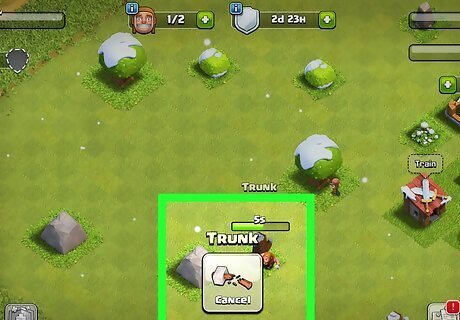
Complete lesser achievements. There are a variety of achievements that aren't related to combat that can earn you some Gems as well. These don't pay out as handsomely as the combat achievements, but can be earned by upgrading your town. You can earn achievements by removing obstacles, upgrading the Town Hall, stealing Gold, unlocking units like the Archer and Dragon, and completing the Campaign. You can usually earn up to 20 Gems for completing these achievements.

Collect your achievement rewards. After completing an achievement, you'll see a Claim Reward button in the Achievements list. Tapping this button will reward you with the Gems for completing the achievement. You'll need to manually collect your rewards whenever you complete an achievement, or your rewards will just sit there. There is no time limit for collecting your rewards, but there is also no benefit for letting them sit unclaimed. Make sure to check your list regularly to see if you've earned any new achievements to claim.
Spending Your Gems Wisely

Hold on to your initial Gems. When you start out on Clash of Clans, you're awarded 500 Gems. You're forced to spend 250 of them during the tutorial, leaving you with 250. Do not, under any circumstances, use these to speed up the build times of your village. Just wait out the timers, as you'll want these Gems later. It is not possible to skip the tutorial and save the 250 Gems, but you spend them on a Builder's Hut which is essential to the game, so you're not really losing anything. The tutorial will suggest that you spend Gems to speed up production. This is the developer's way of trying to get you to spend more real money on the game. Ignore these suggestions so that you can save the Gems instead.

Don't buy resources with Gems. Clash of Clans allows you to buy other in-game resources with your Gems. Don't do this. While it can save you some time, you can earn all of these resources through playing the game.

Don't speed up timers with Gems. You'll be constantly reminded that you can speed up timers by spending Gems. This may be important during super-competitive play, but for most people it's just a Gem sink. If you're out of things to do and are tempted to spend Gems on a timer, just consider playing a different game for a while.
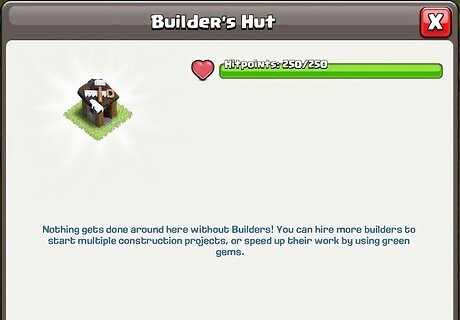
Put all of your Gems towards Builder's Huts first and foremost. Builder's Huts are the most useful buildings you can purchase because they give you more builder units. This allows you to construct other buildings much quicker. Your primary focus for your Gems should be obtaining these Builder's Huts. Once you have all five Builder's Huts, you can start spending Gems on other things.
Using Google Play Rewards (Android only)

Download the Google Opinion Rewards app. If you use an Android device, you can install the Google Opinion Rewards app from the Play Store. This app will send you the occasional marketing survey, and you'll be rewarded Google Play credit for completing them. You can then spend this free Play Store credit on Clash of Clans Gems. Most surveys only take a few seconds to complete, and award between $0.10 and $1.00. This app is an official app developed by Google, and is safe to download and use. The Google Opinion Rewards app is not available for iOS devices.
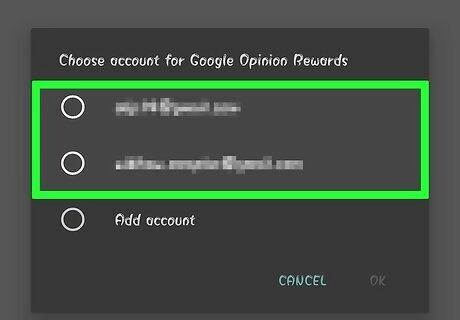
Sign into the app with your Google account. If you aren't already signed in on your device with a Google account, you'll be prompted to sign in. Google accounts are free to create.
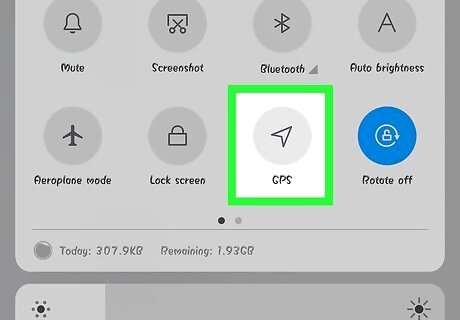
Enable location services on your Android device. You won't get many surveys unless you turn on location services. This is because many surveys are based on locations that you have recently visited. Open the Settings app on your device and select "Location." Ensure that "Location" is toggled on at the top of the screen. Allow location access if prompted when opening the Google Opinion Rewards app.
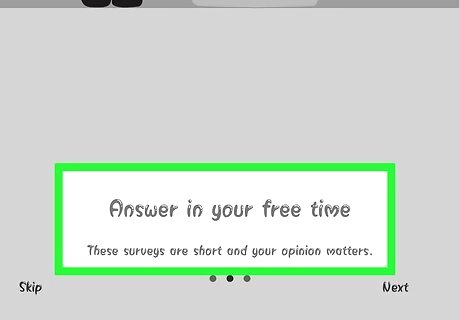
Complete any available surveys. You may not have any surveys available immediately when you first start the app, but they should eventually start to appear. You'll get more surveys by visiting businesses and traveling a lot. The answers you give do not affect the value of the reward you will receive. You'll receive a notification on your device when a new survey has become available.
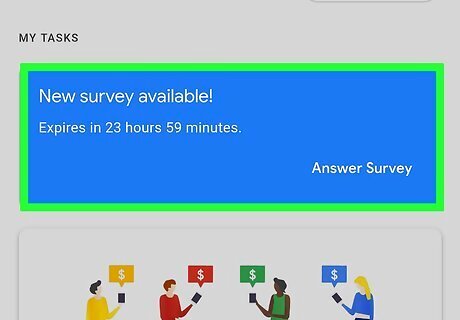
Continue answering surveys until you've accumulated enough Play Store credit to purchase Gems. It may take a little while, but you'll likely amass a nice amount of Play Credit before you know it. Once you have enough to afford some Gems, open the Gem store in the game and buy a pack you can afford. Make sure your Google Play balance is selected as the payment method during the checkout process.



















Comments
0 comment