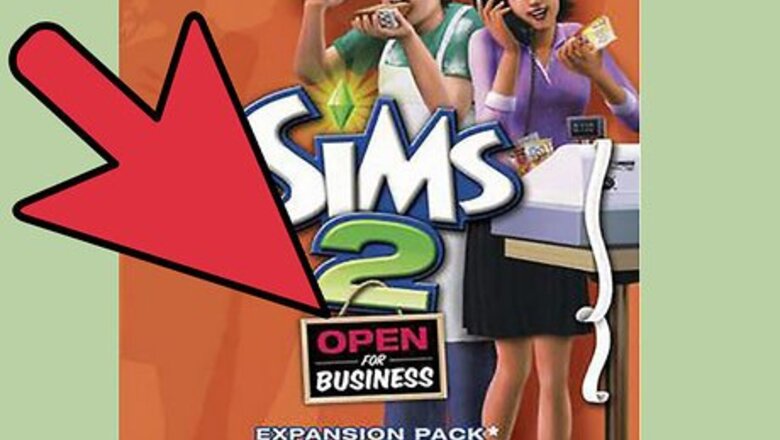
views

Figure out what business you are running. There are many options for this. You can make a Flower Shop, a Toy Store, an Arcade, a Pet Store, a Grocery Store, a Nightclub, a Restaurant/Diner, a salon, a bakery, a Furniture Store, or a Bowling Alley. Be creative, and use your other expansion packs (if any) to your advantage. Figure out what skills your Sim has, too. Are they good at cooking? Then you might want to make them have a bakery. If they have Mechanical, you might want to make them own a toy business.

Build the business. You can either make this on a community lot, or you can make your Sim have a home business. Try a home business for something like a flower or toy shop, but a community lot for a restaurant or bowling alley. If you are selling something, put the smaller items on shelves. And put a lot, too, because items sell quickly. Include a cash register for most businesses, and it's good to have a restroom. Put a green store sign outside the door so customers will know when the store is open. For a restaurant or diner, you'll need Sims 2 Nightlife.

Claim the business. If it is a home business, click the phone, then business, then start home business. If they are going to work from a different lot, click "purchase community lot." You may need extra $$$ to buy a lot.

Serve your customers. After your business is open, customers will come and start browsing around (except for a restaurant.) It's good to help them find what they need, so click on a customer if they look confused. It's also good to be a pro at working the register, because if you are too slow, customers will get mad and leave. Don't worry, though, as time goes by you will get better at the register.
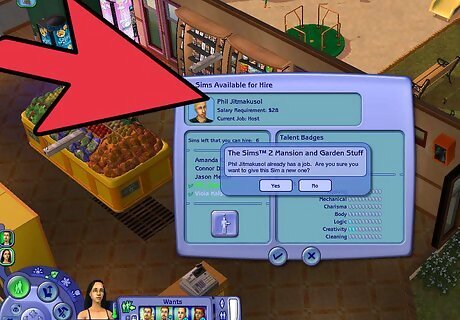
Consider getting employees. If you feel that things are out of control and more people are needed, you can hire employees. Click on the phone to do this. There are good and bad things about employees. The good thing, of course, is you don't have to be in two places at once, so while you are helping customers or restocking, they could be working at the register. The bad things are that you need to pay them, and sometimes they don't work. If you have a home business, however, you can have other family members work for you without having to pay them.

Check how is your business doing. You can check this by the giant thing in the upper right corner of your screen. It shows who is a customer, how much money you gained (or lost), who your employees are, and more. Look at it frequently so you know how your business is doing.

Restock, Restock, Restock. When Sims buy things, more items don't magically reappear. To restock, there should be an X sign on the item that was there before. Click it to restock. Go to "tips" to find an easier way.

















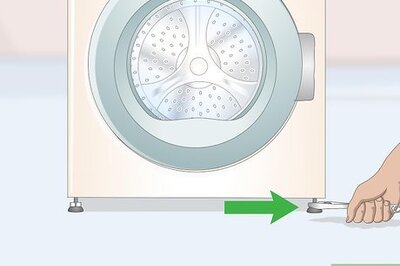
Comments
0 comment