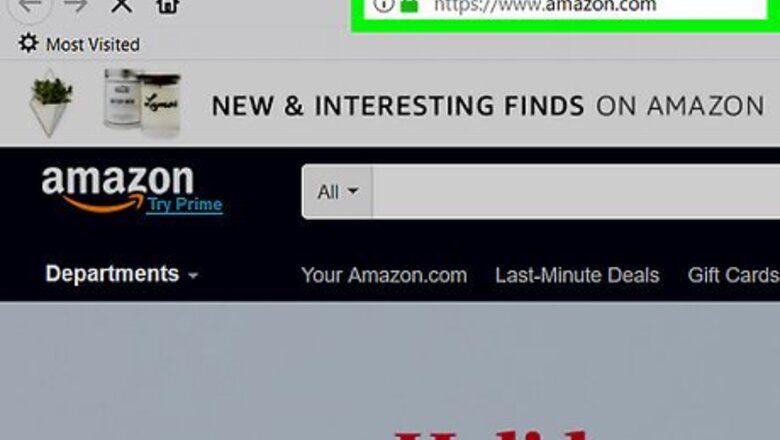
views
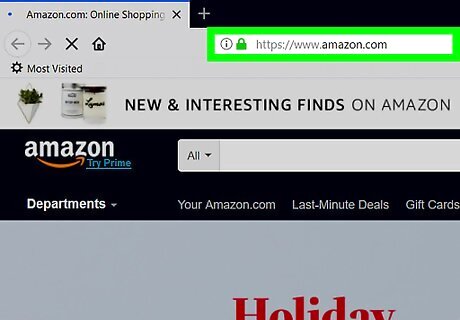
Go to https://www.amazon.com in a web browser. Open your preferred web browser and go to https://www.amazon.com in the address bar. If you're not logged in automatically, click Sign in and log in with the email address and password associated with your Amazon account.

Click Account & Lists. It's under the magnifying glass icon on the right.
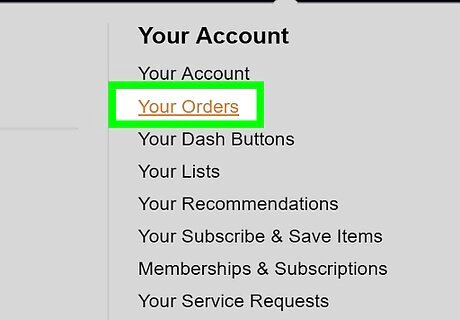
Click Your Orders. It's on the left side of the page next to the icon of an Amazon package.
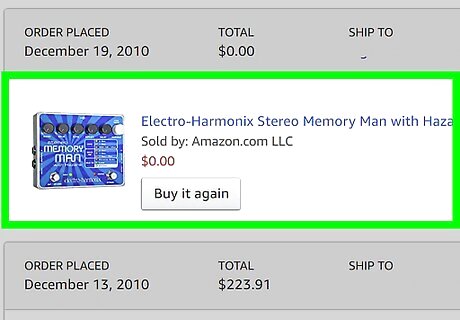
Find the order you want to archive. Scroll down the page and locate the order you want to hide. You can click the pull-down menu at the top to select a different time frame or click a number at the bottom of the page to view past orders.
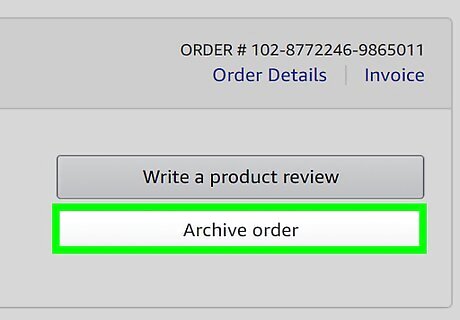
Click Archive Order. It's the yellow button at the bottom-right of the order you want to hide. This will open a pop-up window.
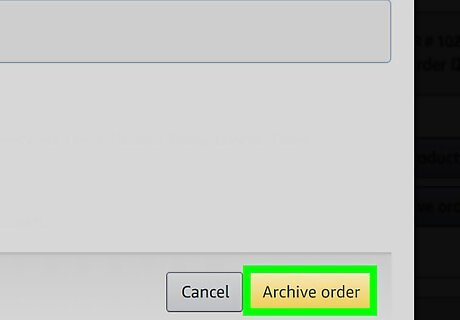
Click Archive Order to confirm. It's in the lower-right corner of the pop-up window. To view your archived orders, click Account & Lists, click Your Account, and then click Archived orders. You'll need to enter your password again to view the archived orders.


















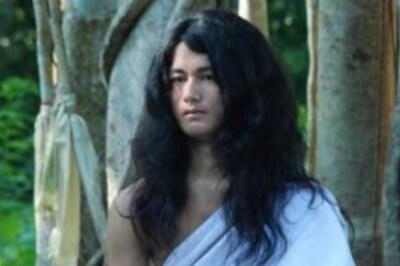

Comments
0 comment