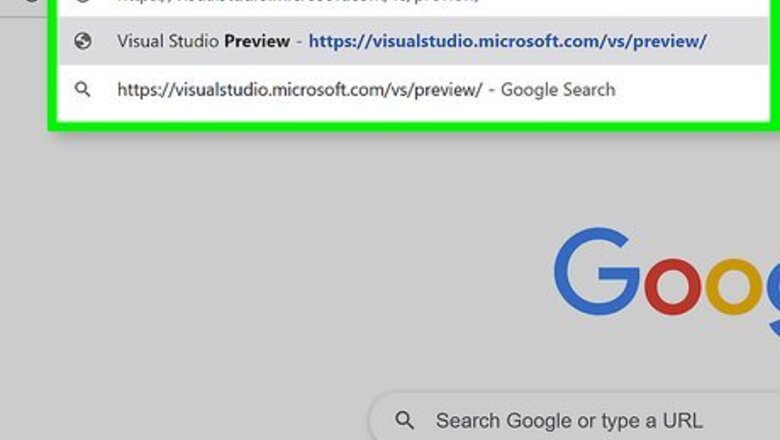
views
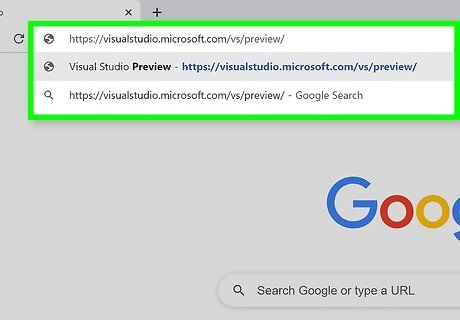
Go to https://visualstudio.microsoft.com/vs/preview/. You can use any web browser to go to the Microsoft site and download Visual Studio.
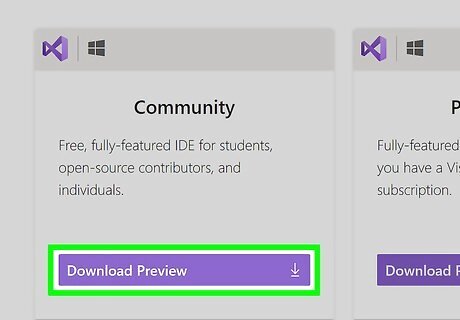
Click Download Preview under "Community."Unless you have purchased the software or are part of an organization that pays a monthly subscription, you'll want to download the version of the preview suited for the free version of Visual Studio. Save the .exe file or click click here to retry to save the download.
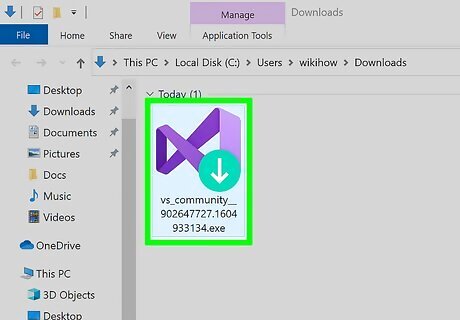
Open the downloaded file. Most web browsers, like Chrome, give you a notification when your file is done downloading that you can click to open the file. Otherwise, navigate to your downloaded file in File Explorer. Click Yes if you're prompted to allow the program to make changes to your computer.
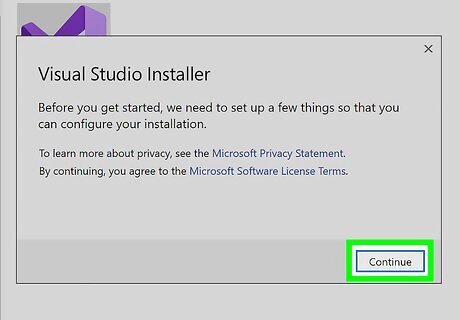
Click Continue. The installation wizard will begin downloading and installing Visual Studio.
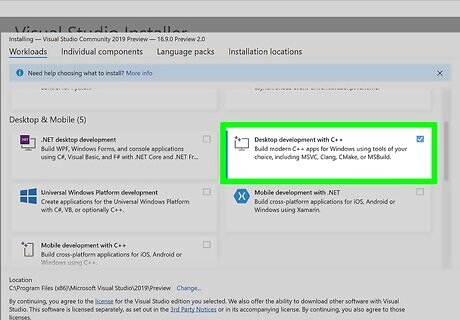
Click to check the box next to Desktop development with C++. More options will display in the right panel.
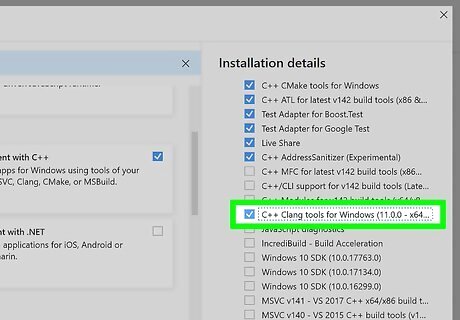
Click to check the box next to C++ Clang tools for Windows. You'll see this in the panel on the right side of the window under the header, "Installation details."
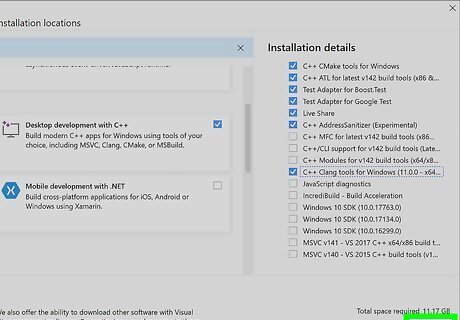
Click Install. Once the installation is complete, you'll have everything you need to use Clang on your Windows computer within Visual Studio.














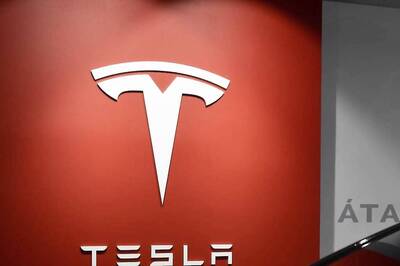




Comments
0 comment