
views

Determine where you want your rope lighting for the best effect and ambiance. Note the line of where the rope will run.

Measure the length of the areas where you want to install your rope lighting. Buy a single rope that equals that length, rather than splicing several shorter ropes together.

Nail plastic cable clips, appropriate for the diameter of your rope lighting, in place along the line where your lighting will run. Space them every 4 to 6 inches (10.2 to 15.2 cm). Nail the clips in only half the length of the nails. This will give you space to slide the rope lighting in under the clips.

Slide your rope in position along the line of clips. You will be able to slip some ropes up into the clips, while other arrangements will require you to slide through the open arch of the clips like a snake. In either case, slide the rope through all the clips before proceeding.

Nail down all clips the rest of the way to secure the rope lighting in place.

Plug your light rope into the outlet you planned for it. It's usually better to use an extension cord to reach the outlet, rather than running the rope lighting itself to the outlet.

Test the on/off switch for your light rope. Less expensive models lack a switch, so you'll need to plug and unplug the rope -- or plug it into an outlet attached to a light switch.

Finished.














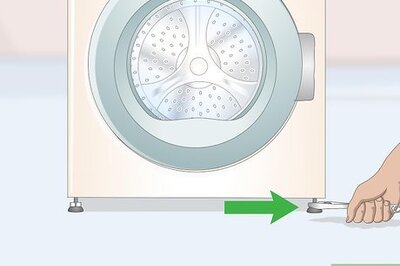



Comments
0 comment