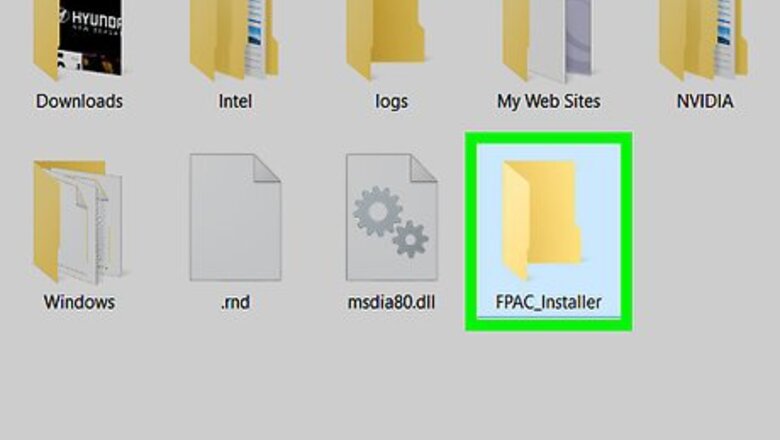
views
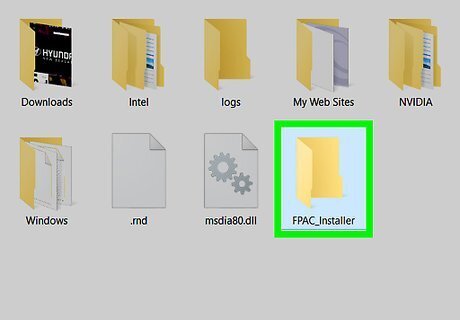
Download the software that you want to install. Put it into any folder. For example, if you wanted to install Adobe Reader, download it and put it into your "C:\FPAC_Installer" folder.
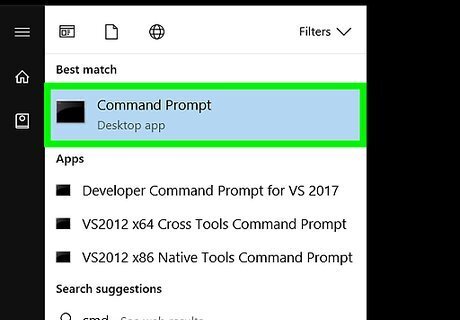
Open the Command prompt. Go to the Run, type "cmd" and press "enter" to open command prompt.
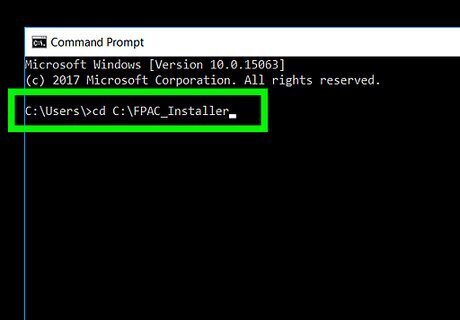
Navigate to the folder where you kept the software EXE file. For example, the "C:\FPAC_Installer" mentioned earlier.
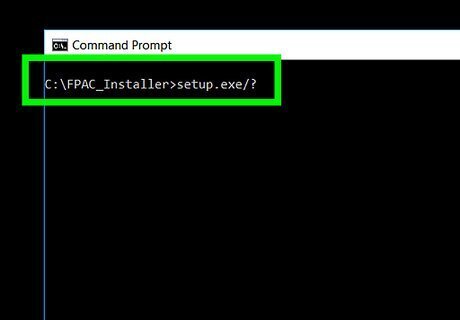
Select the software.exe file. Use this command: "softwarename.exe /?". This command will check for all the switches which have been defined by the software manufacturer for this software.
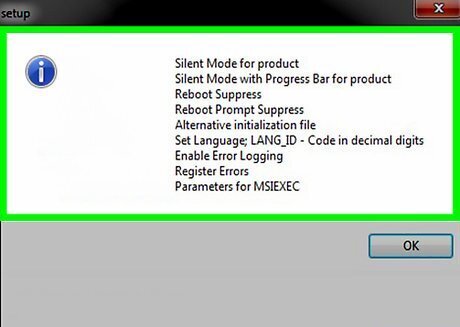
Wait for all the switches to appear. As you want to install the software silently, find the switch available for silent installation.
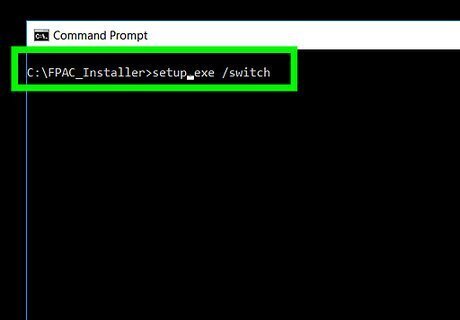
Use this command to use the silent switch: "softwarename.exe /switch".
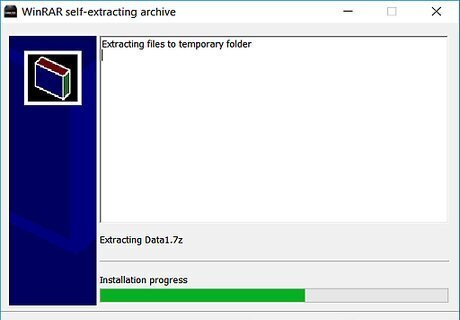
Once you are done with the silent switch command, sit back and relax. Your software will get installed automatically.


















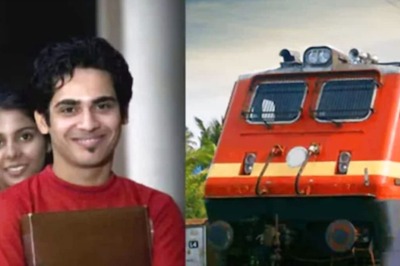

Comments
0 comment