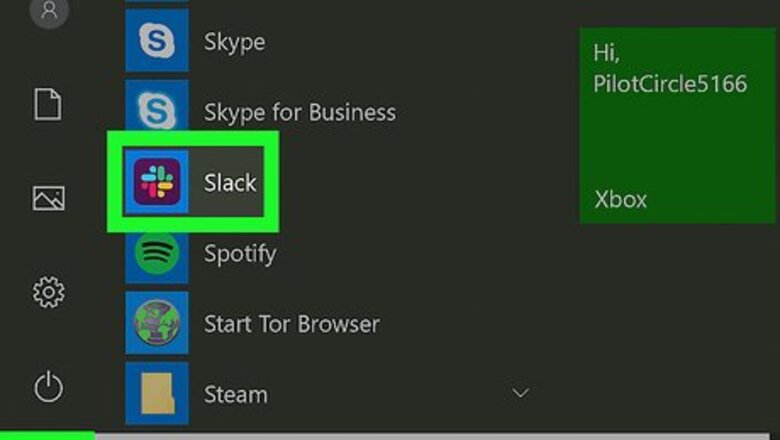
views
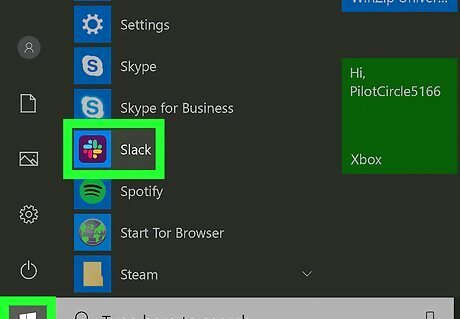
Sign in to Slack. If you're using the desktop application, click its icon in the Windows menu (PC) or the Applications folder (Mac). To use the browser version of Slack, navigate to your team's URL.

Click your team name. It's at the top-left corner of the window.
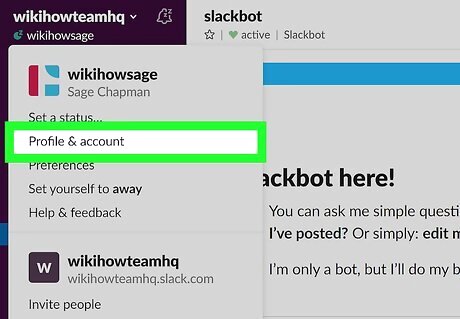
Click Profile & account. It's near the top of the menu.
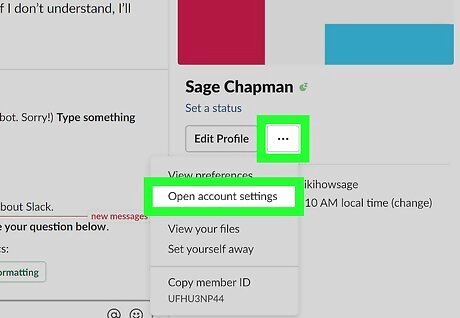
Click the gear icon. It's in the far-right column beneath your user name.
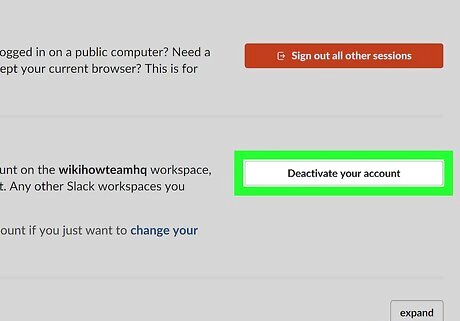
Click Deactivate your account. It's at the bottom of the list of options. A confirmation message will appear.
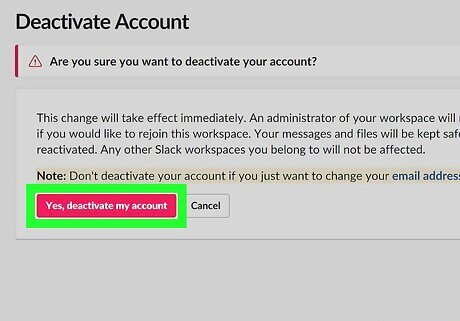
Click Yes, deactivate my account. Now you'll see a similar screen that confirms you really want to remove your account from this team.
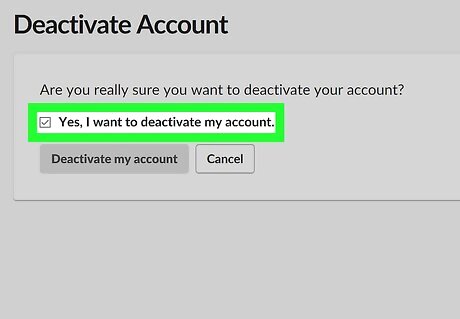
Check the box next to “Yes, I want to deactivate my account.”
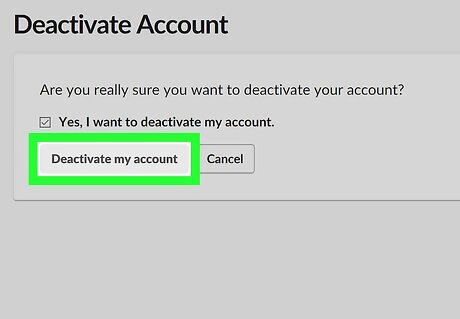
Click Deactivate my account. Your account is now deactivated.


















Comments
0 comment