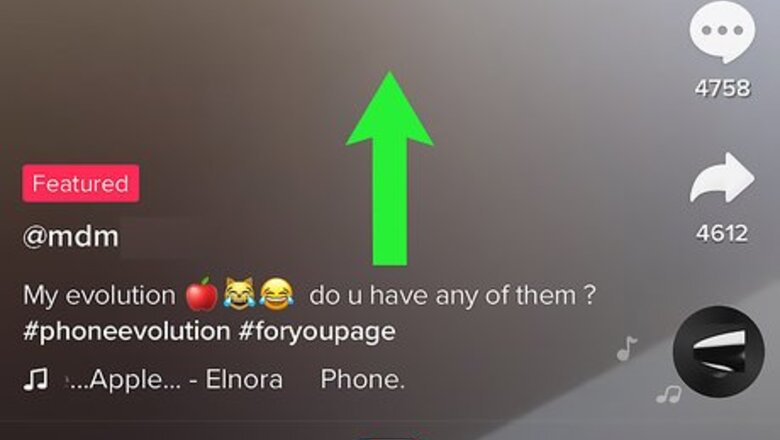
views
Liking a Video
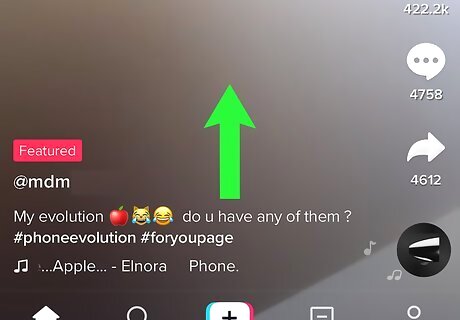
Find the video you want to like. You can scroll through your feed, search for a hashtag, choose a sound, etc.

Tap the heart. Alternatively, double-tap. The heart will turn from white to red, the like count should increase, and the video should be added to your liked videos.
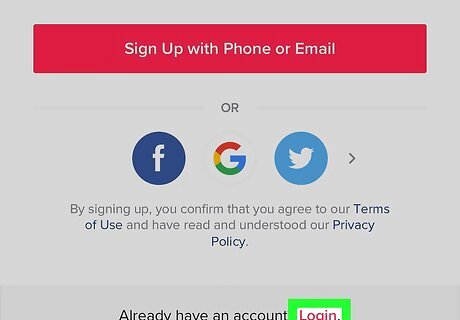
Log in if necessary. You need to log in to like videos. Once you log in, the video will be liked.
Commenting on a Video
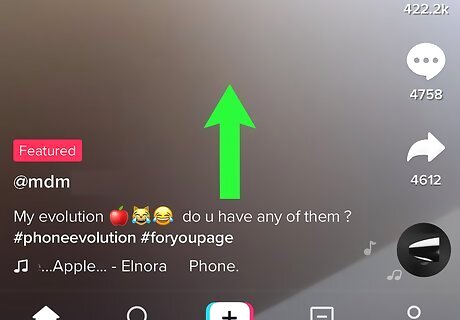
Find the video you want to comment on. You can scroll through your feed, search for a hashtag, choose a sound, etc.
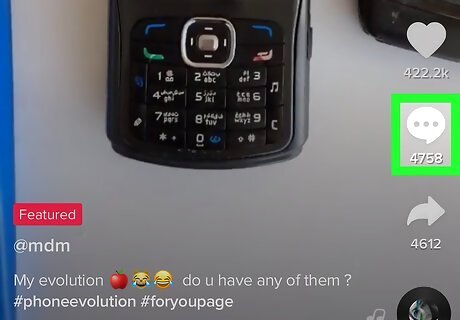
Tap the comments button. Alternatively, tap "Say something nice...". Write your comment, and tap "Send".
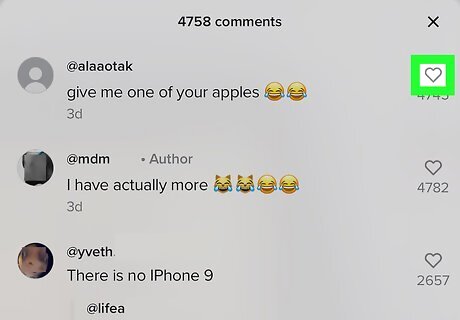
Like a comment. Tap the comments button, then tap the heart of the comment you like. The heart will turn from gray to red and the like count should increase.
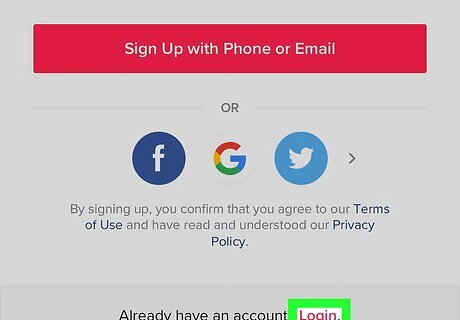
Log in if necessary. You need to log in to comment on videos. Once you log in, the video will be liked.
Sharing a Video
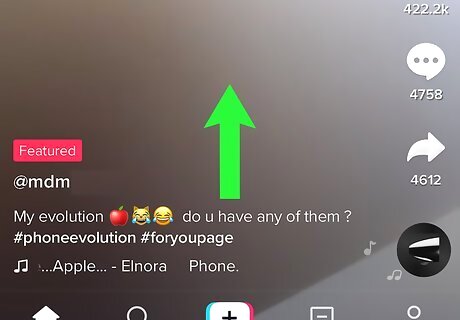
Find the video you want to share. You can scroll through your feed, search for a hashtag, choose a sound, etc.
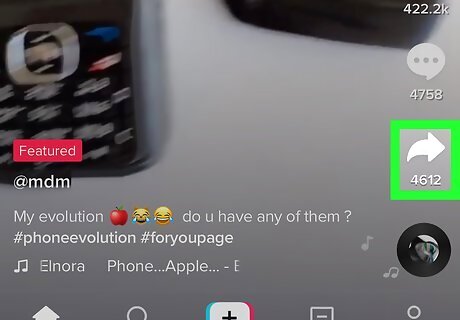
Tap on the triple dots (if the video is your own video) or the arrow. Choose how you want to share your video.
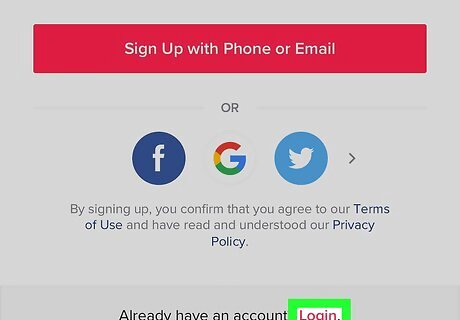
Log in if necessary. If you are adding a video or sound or hashtag to your favorites list, or dueting a video, you will need to log in. Once you log in, the action will complete.


















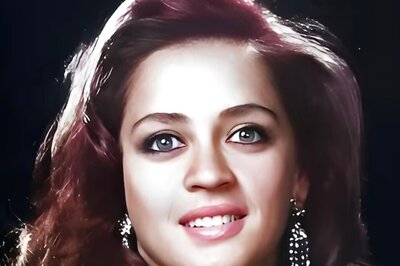

Comments
0 comment