
views
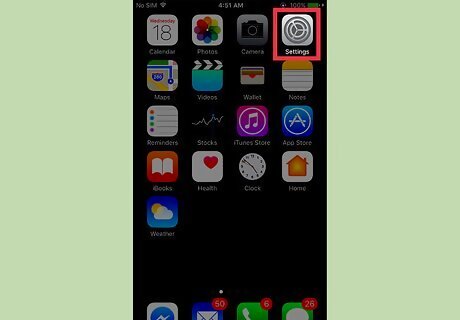
Open your iPhone’s Settings. It’s the gray gear icon on one of your home screens. If you don’t see it, look in the Utilities folder. This method will affect Spotlight searches only. These are the searches you do by dragging a finger up or down on the home screen and then typing into the search box.

Tap General. It’s in the third section.
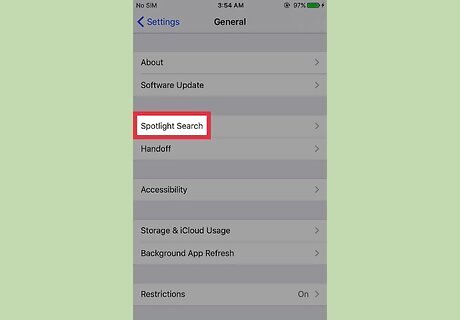
Tap Spotlight Search. It’s in the second group of settings.

Move the “Suggestions in Search” switch to the On position. It’s under “Spotlight Suggestions.” On many iPhones, this switch will already be turned on.
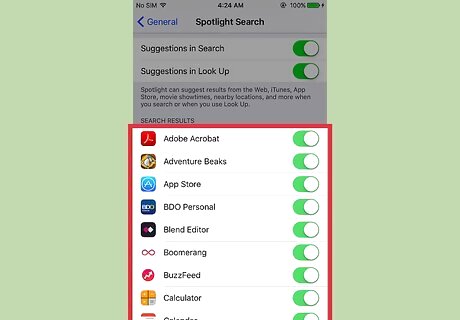
Scroll down and select apps to include in your searches. By default, all apps are included in the search results. Their corresponding switches will be in the On position. For apps you don’t want included in your search, slide their switches to the Off position.


















Comments
0 comment