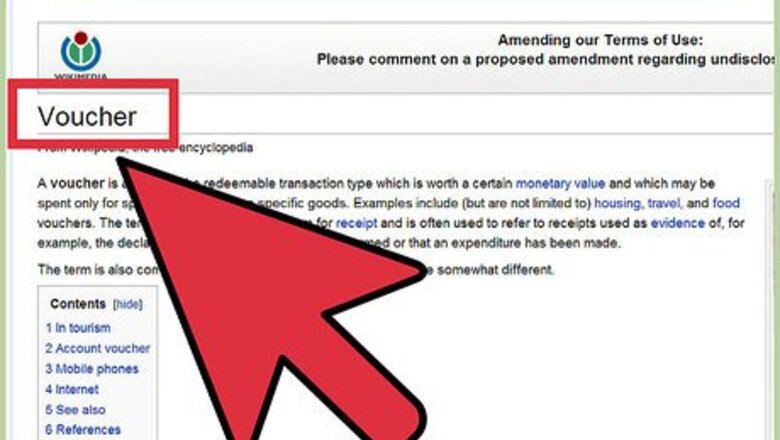
views
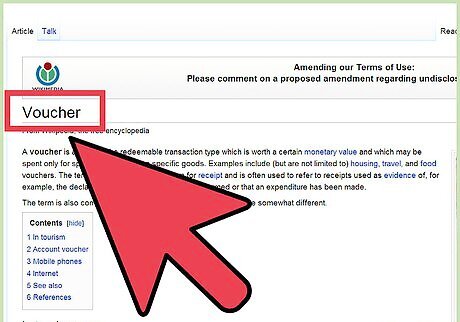
Set up arrangements with all parties involved in the transactions you want to track. Vouchers only work if everybody on board agrees to their use and understands what they represent.

Choose a basic design for your voucher. If you don't have one in mind, consider the gift certificate and award certificate templates available on many productivity software programs.
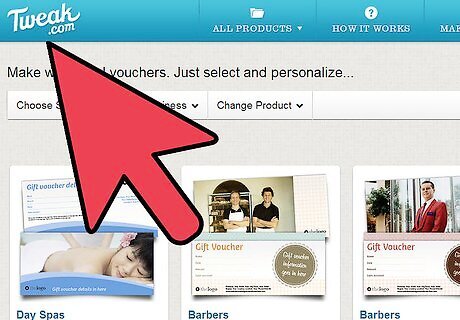
Create the voucher in your productivity suite, including information for how much was paid, to whom and why. It's a good idea to give each voucher a unique tracking or serial number. This can prevent forgery and help track any errors that come up during usage. This becomes more important as the amounts represented on the vouchers become larger. If you have a logo for the organization (or organizations) involved, include them on the payment voucher. This will help give the document an official appearance, and make forgery marginally more difficult for people without access to the logo files.
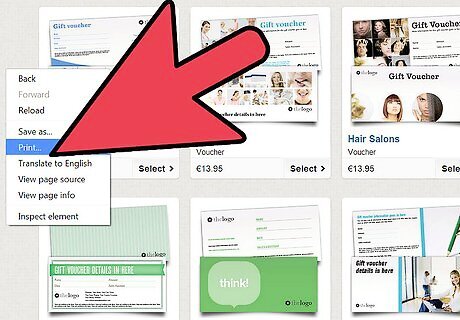
Print only as many vouchers as you need to fill the immediate need. Track each printed voucher in a database, spreadsheet or other program so you can confirm later claims. Using color paper, or other unusual paper styles, is another way to guard against counterfeiting. You can also buy special certificate or ticket paper at most office supply stores.

Set up and maintain a system for tracking vouchers when used. Depending on your program, you can use this as a courtesy to find those who haven't used their vouchers or as an additional safeguard against fraud.














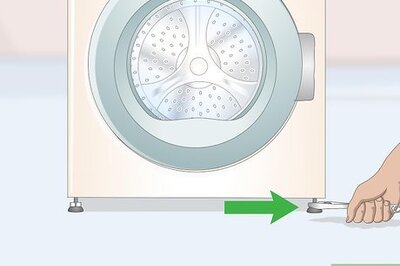




Comments
0 comment