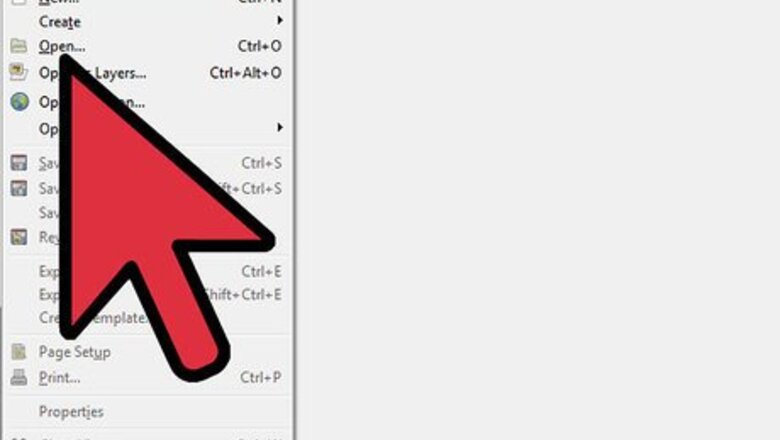
views
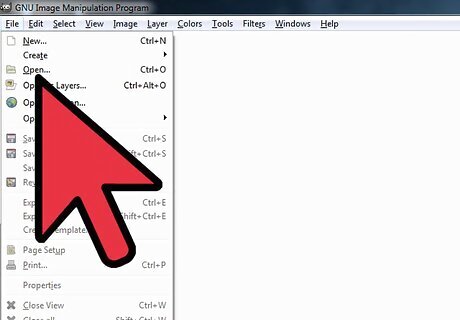
Open your image in Gimp. If it has any problems, remove them before you apply this effect.
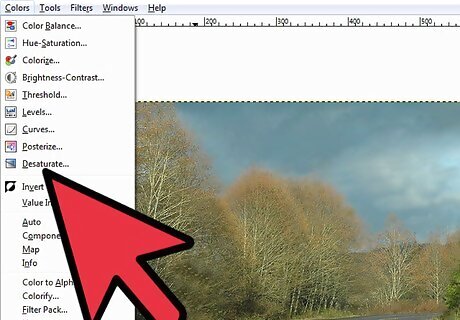
Go to Colors >> Desaturate. It is your choice which option your choose. Choose whichever one you like best.
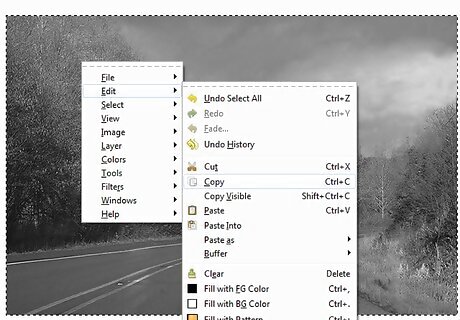
Press CTRL A and then CTRL C. Basically, you are copying to be used later..
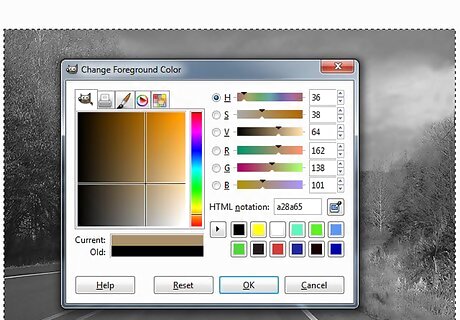
Change your foreground color to a sepia tone.

Create a new layer (CTRL + SHIFT + N) and fill it with the foreground color.
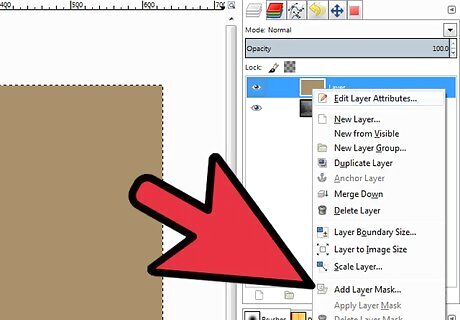
Right click on the layer and then select Add Layer...
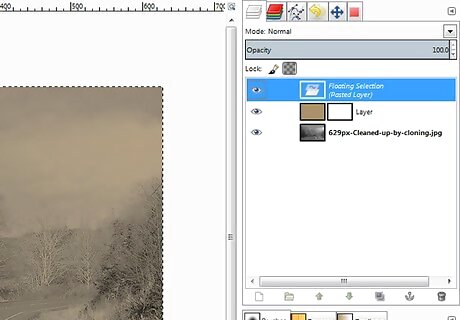
Press CTRL V (paste) and you will have a floating layer.
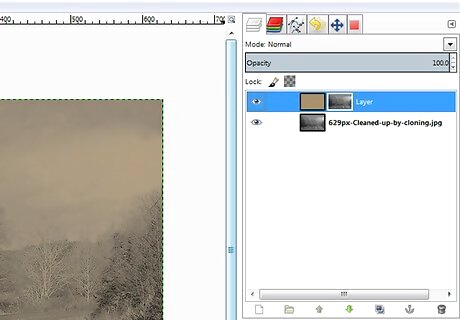
Press CTRL H You are anchoring the layer to the layer mask. Here is what it should look like now (more or less).Make a Photograph Look Older Using GIMP Step 8Bullet1.jpg
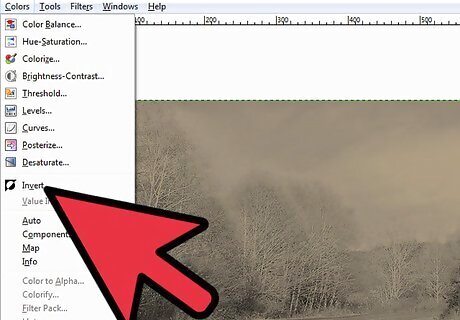
Check that the layer mask is active (click on it), then go to Colors >> Invert.
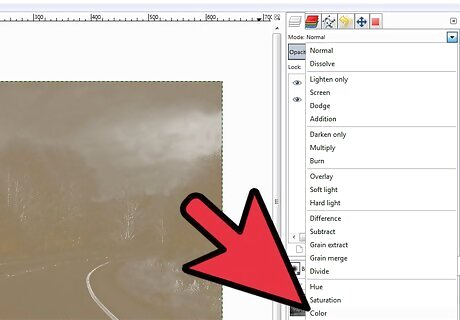
Change the Blending mode of the layer to Color. You can leave it there, or you might try reducing the opacity of that layer, depending on what you want it to look like.

Export your image in the format that you want.











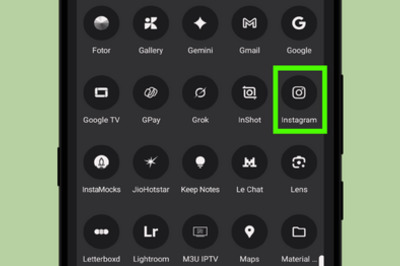







Comments
0 comment