
views

Find a sheep. If you don’t already have a sheep, you can look for any color of sheep in forest and plains biomes. If you're having a hard time finding sheep, you can summon them using this cheat in the console: /summon sheep [spawnPos].

Transport the sheep to your farm. Lure them to an enclosed area of your farm with wheat and they'll happily follow you through the gate. If you prefer, you can transport the sheep in a boat.

Find a name tag. This is the hard part. There are three ways to find a name tag: Fishing: Each time you catch a fish, it has a 0.8% chance of being a name tag. With the Luck of the Sea enchantment on your fishing rod, the probability rate increases to 1.9%. Loot chests: Name tags can be found inside chests in dungeons, abandoned mineshafts, and woodland mansions. Trading with a librarian: Complete lower-tier trades with a librarian until you've unlocked the 6th tier. At that point, you can buy a name tag for 20 to 22 emeralds.

Stand in front of an anvil. This opens the Repair & Name menu. If you don't have an anvil, see How to Craft an Anvil in Minecraft.

Move the name tag to the first box. This is the box to the left of the plus (+) sign.

Type jeb_ into the "Name Tag" field. It's the brown box at the top of the menu. A nametag called "jeb_" will appear in the third box (after the arrow). Make sure not to forget the underscore. If you do, the sheep won't turn rainbow.

Move the name tag to the inventory hotbar. Renaming the tag will cost 1 experience level.

Right-click the sheep while holding the name tag. Now that the sheep is named jeb_, it will start cycling through the Minecraft color spectrum.











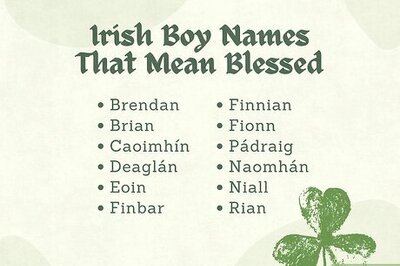
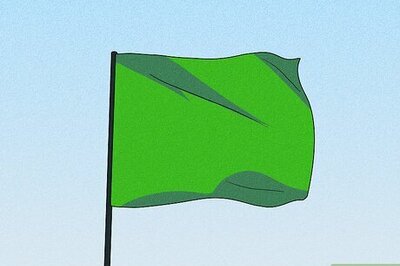

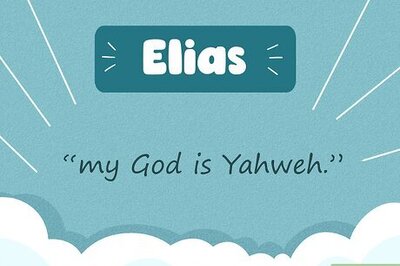
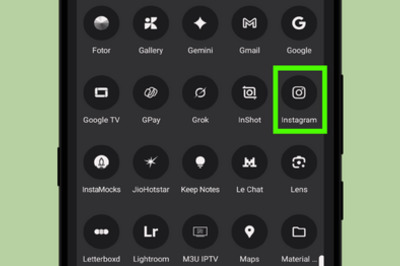
Comments
0 comment