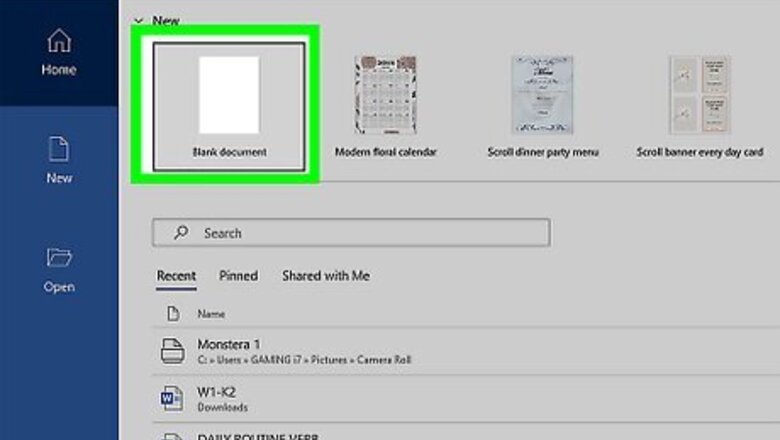
94
views
views
Do you want to make your own line paper in the computer? Then you're at the right page. This page is going to tell you how make a lined paper in Word 2007.
Open a blank document in Word.
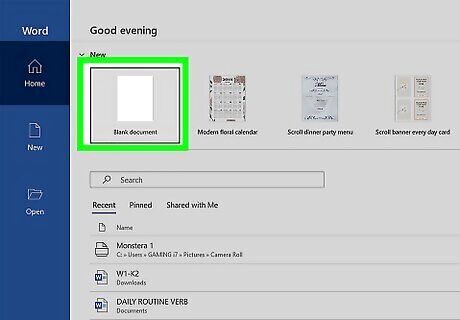
You'll want to start with a blank sheet. This will allow you to fill the entire page with lines.
Click the grid icon button.
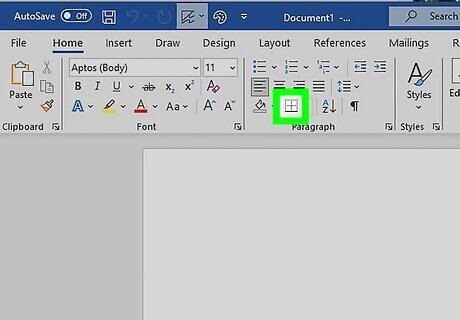
This button is at the top of Word and looks sort of like a window. This displays a variety of borders you can add to tables.
Select "All Borders."
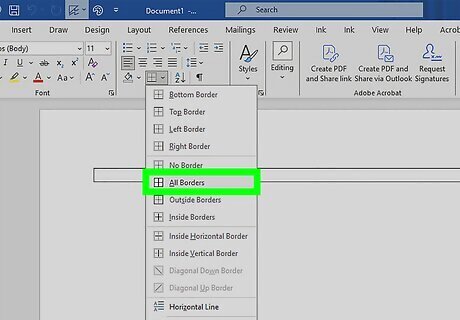
This option creates a large skinny box on the page. Once you add lines to this box, it will expand to fit the page.
Press "Enter" on the keyboard repeatedly.
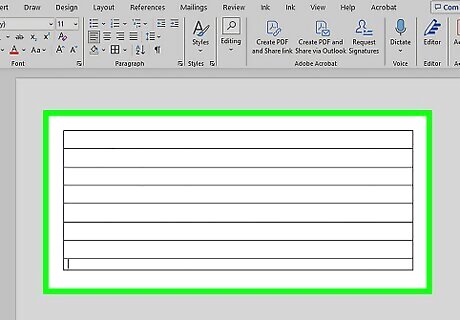
Each time you press Enter, you'll see more lines appear. Keep pressing the enter button until your page is full with those boxes. Once you've reached the end of the page, you'll have lined paper! Now you can print it on any printer.



















Comments
0 comment