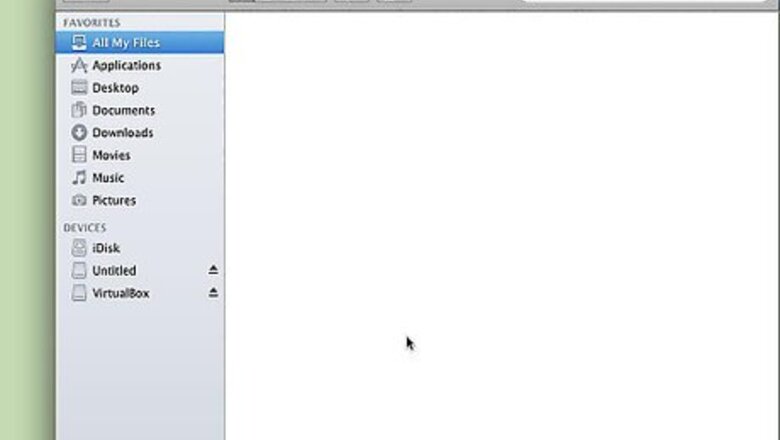
124
views
views
Apple’s release of the Mac operating system OS X Lion 10.7 offers hundreds of new features and enhancements that make interacting with the OS easier. Many of these enhancements have been made specifically to the Finder, the one core app that has more than likely received the most requests for improvements. This article will walk you through the process of moving multiple files into a new folder in Mac OS X Lion.
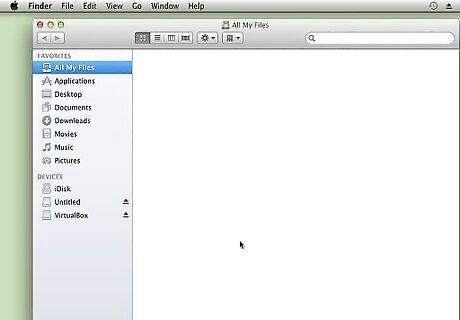
Launch Finder and navigate to the files you want to move into a new folder.
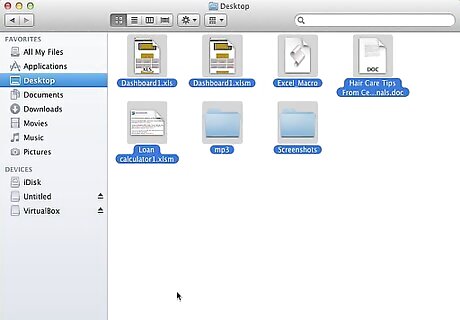
Select the files. You can hold “shift” and click the first and last file to select a group of files, or hold “command” and click to select individual files. Alternatively, press “command + A” to select all files.
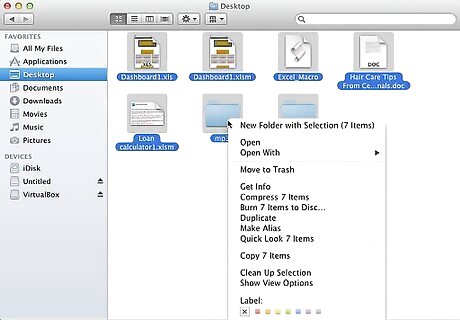
Right click any of the select files.
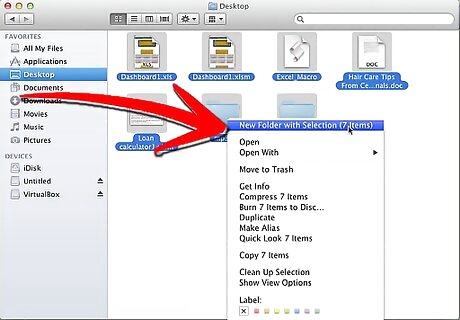
Select “New Folder with Selection” from the context menu.
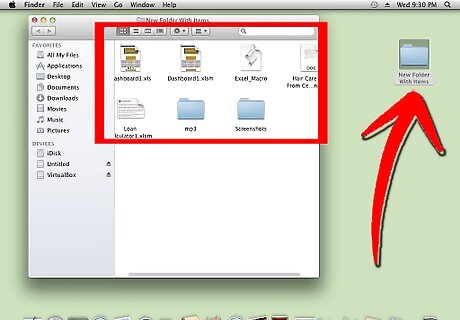
All selected files will be moved in the created folder.
















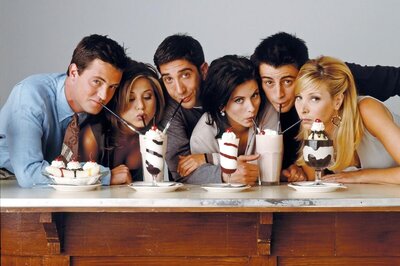



Comments
0 comment