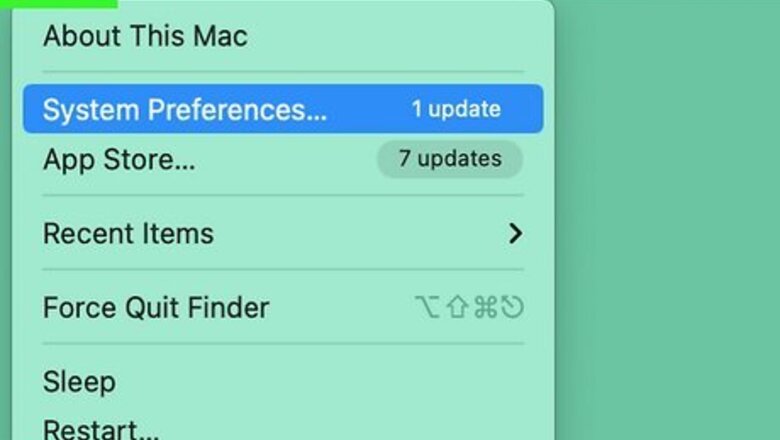
views
- To check the Java version on your Mac, open System Settings and select the "Java" menu item.
- You can open a terminal and type the command java -version to see your Java version.
- If you don't have Java installed, you won't see a Java setting on your computer, but you can download and install it from Java's website.
Checking Your System Settings
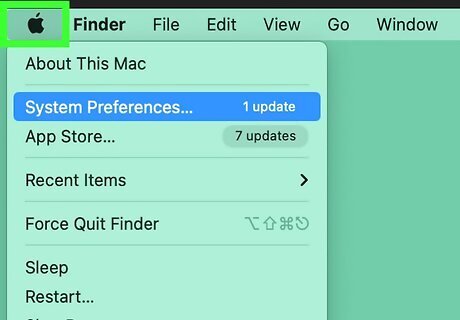
Click Mac Apple. It's the Apple icon in the upper left corner of the top menu bar. This opens a drop-down menu.
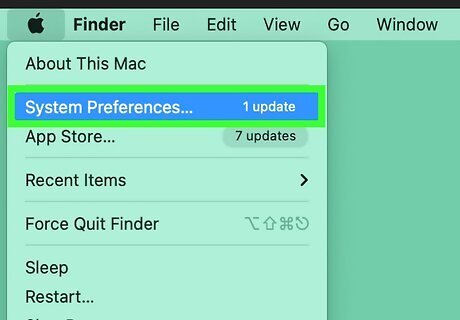
Click System Settings. It's the second option from the top of the drop-down menu. If you’re using a pre-Ventura version of macOS, you’ll see System Preferences instead.
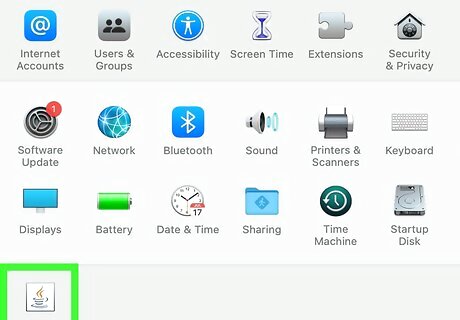
Click the Java icon. It's the icon with the blue coffee cup and orange steam. Clicking it opens the Java Control Panel in a new window. You’ll find it in the menu on the left side of the System Settings window. You might have to scroll down to see it. In pre-Ventura versions of macOS, you’ll see this icon in the main System Settings window instead of the left sidebar. If you don't see the Java icon, you do not have Java installed.

Click the Update tab at the top. This screen will tell you what version of Java you have, and if you need to update Java. You can also click About in the General tab to see your Java version. If an update is available, follow the instructions to update to the latest recommended version of Java. You can also check the box for "Check for Automatic Updates" so your version will always be updated to the latest versions when they are available.
Getting Information from Your Terminal
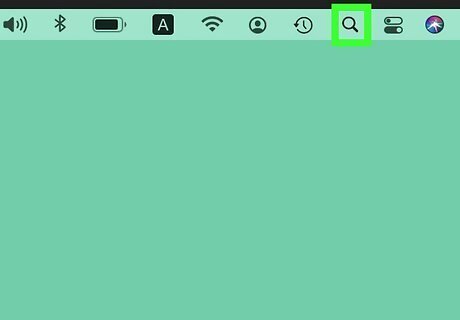
Click Spotlight Mac Spotlight in the top-right of the menu bar. This will open a search bar, allowing you to search your computer.

Enter Terminal in the search bar. As you type, search results will filter below the search bar.
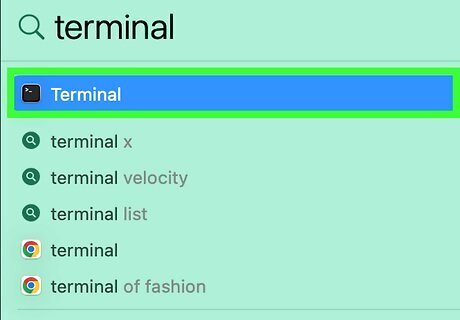
Double-click Terminal Mac Terminal. It's the icon of a small black box with a white command prompt in the corner. This will open your Mac's Terminal.
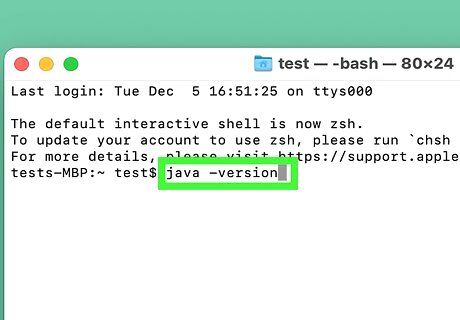
Type java -version and press ⏎ Return. This command will tell you what version of Java your Mac is currently running. If you don’t get a result, you probably don’t have Java installed.


















Comments
0 comment